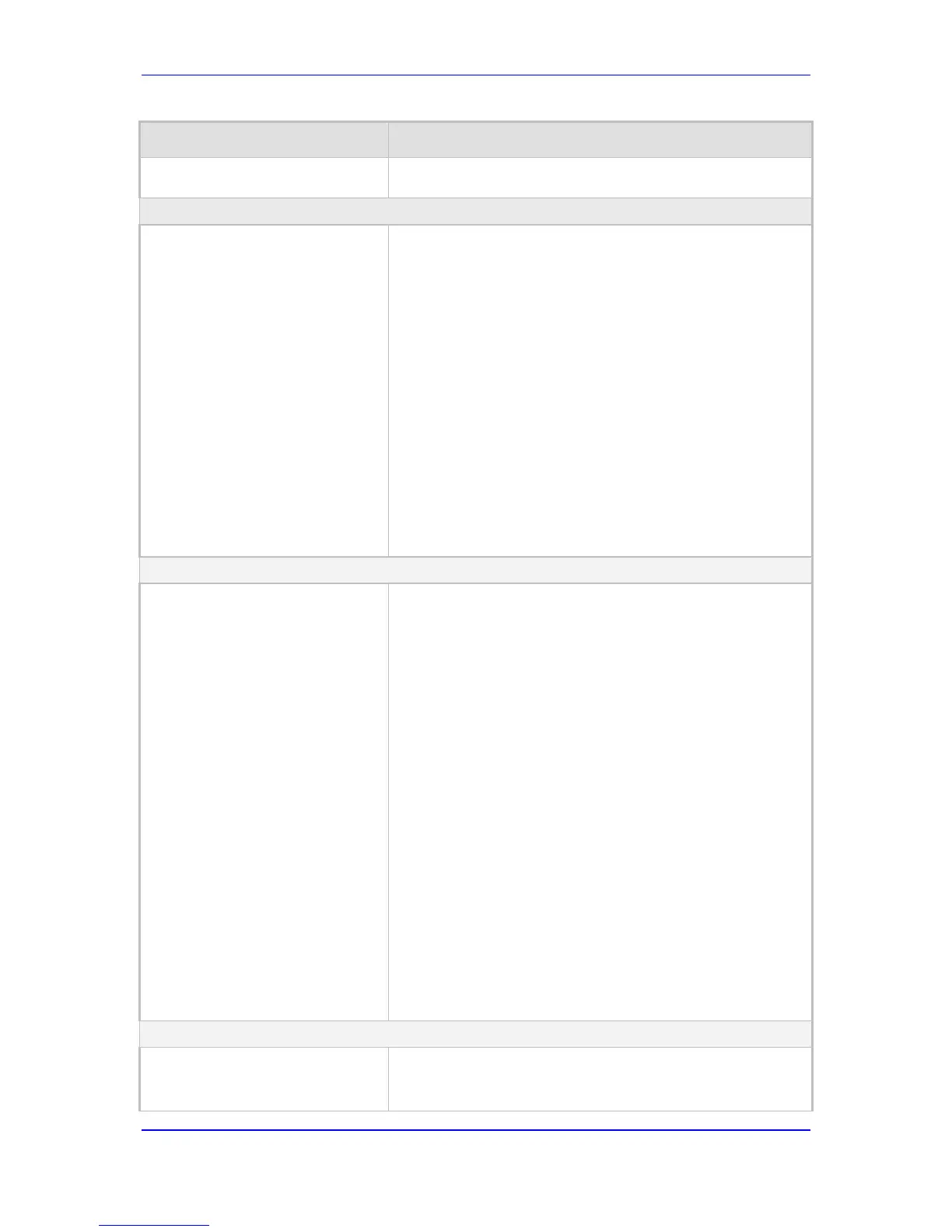qualified domain name/FQDN). Each Proxy Set can be defined
with a transport type (UDP, TCP, or TLS). The format of this
parameter is as follows:
[ProxyIP]
FORMAT ProxyIp_Index = ProxyIp_IpAddress,
ProxyIp_TransportType, ProxyIp_ProxySetId;
[\ProxyIP]
For example:
ProxyIp 0 = 10.33.37.77, -1, 0;
ProxyIp 1 = 10.8.8.10, 0, 2;
ProxyIp 2 = 10.5.6.7, -1, 1;
Notes:
To assign various attr
per Proxy Set ID, use the parameter ProxySet.
For a description of this table, see 'Configuring Proxy Sets
Table' on page 178.
Proxy Set Table
Web: Proxy Set Table
EMS: Proxy Set
[ProxySet]
This table parameter configures the Proxy Set ID table. It is
used in conjunction with the ProxyIP table ini file parameter,
which defines the IP addresses per Proxy Set ID.
The ProxySet table ini file parameter defines additional
attributes per Proxy Set ID. This includes, for example, Proxy
keep-alive and load balancing and redundancy mechanisms (if
a Proxy Set contains more than one proxy address).
The format of this parameter is as follows:
[ProxySet]
FORMAT ProxySet_Index = ProxySet_EnableProxyKeepAlive,
ProxySet_ProxyKeepAliveTime,
ProxySet_ProxyLoadBalancingMethod,
ProxySet_IsProxyHotSwap, ProxySet_SRD,
ProxySet_ClassificationInput,
ProxySet_ProxyRedundancyMode;
[\ProxySet]
For example:
ProxySet 0 = 0, 60, 0, 0, 0, , 1;
ProxySet 1 = 1, 60, 1, 0, 1, , 0;
Notes:
For configuring the Proxy Set IDs and their IP addresses,
use the parameter ProxyIP.
For a description of this table, see 'Configuring Proxy Sets
Table' on page 178.
Registrar Parameters
Web: Enable Registration
EMS: Is Register Needed
[IsRegisterNeeded]
Enables the device to register to a Proxy/Registrar server.
[0] Disable = (Default) The device doesn't register to
Proxy/Registrar server.