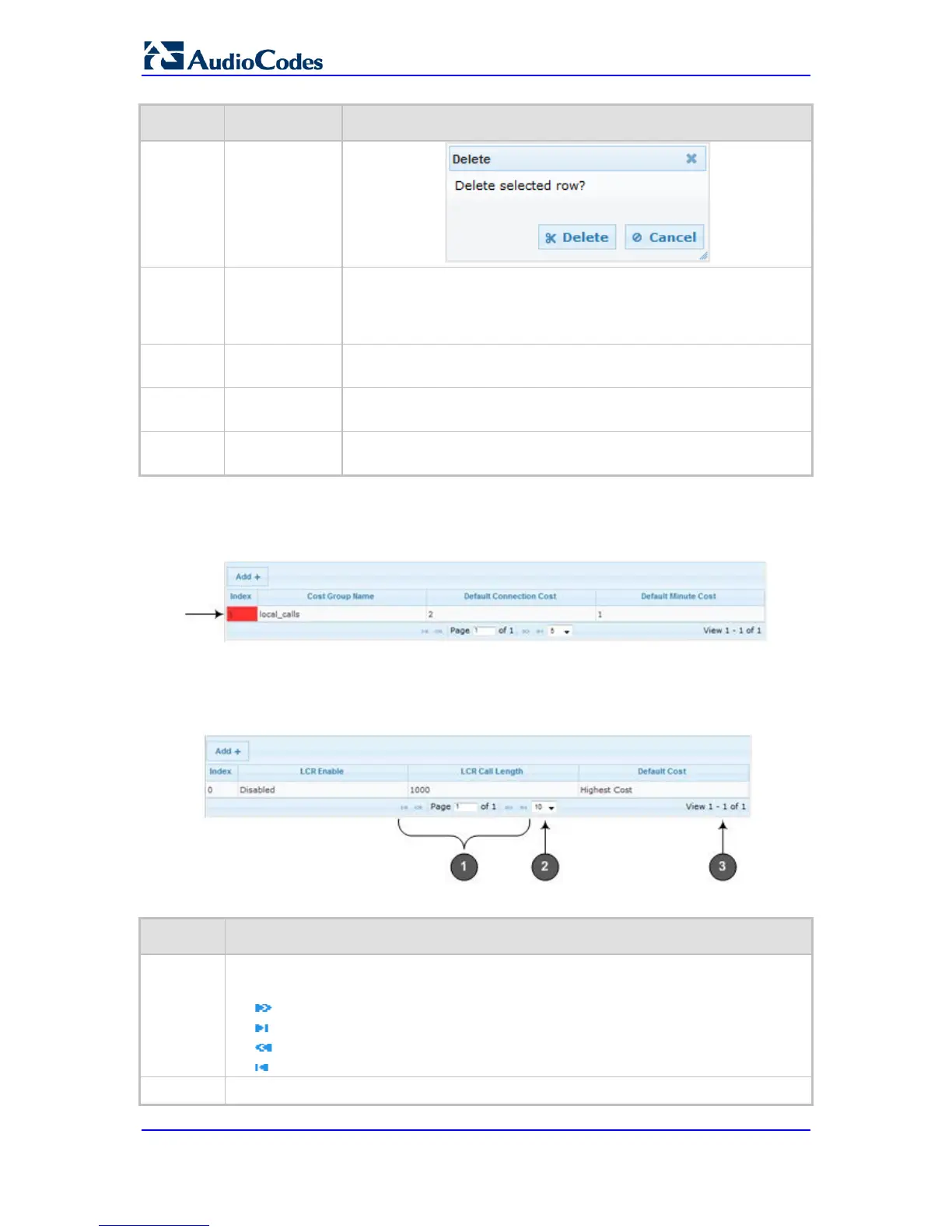Item # Button
4 Show/Hide
Toggles between displaying and hiding the full configuration of a
selected row. This configuration is displayed below the table (see Item
#6) and is useful for large tables that cannot display all its columns in
the work pane.
5
- Selected index row entry for editing, deleting and showing
configuration.
6
- Displays the full configuration of the selected row when you click the
Show/Hide button.
7
- Links to access additional configuration tables related to the current
configuration.
If the configuration of an entry row is invalid, the index of the row is highlighted in red, as
shown below:
Figure 4-13: Invalid Configuration with Index Highlighted in Red
The table also enables you to define the number of rows to display on the page and to
navigate between pages displaying multiple rows. This is done using the page navigation
area located below the table, as shown in the figure below:
Figure 4-14: Viewing Table Rows per Page
Table 4-5: Row Display and Page Navigation
Item # Description
1
Defines the page that you want to view. Enter the required page number or use the
following page navigation buttons:
- Displays the next page
- Displays the last page
- Displays the previous page
- Displays the first page
2
Defines the number of rows to display per page. You can select 5 or 10, where the
