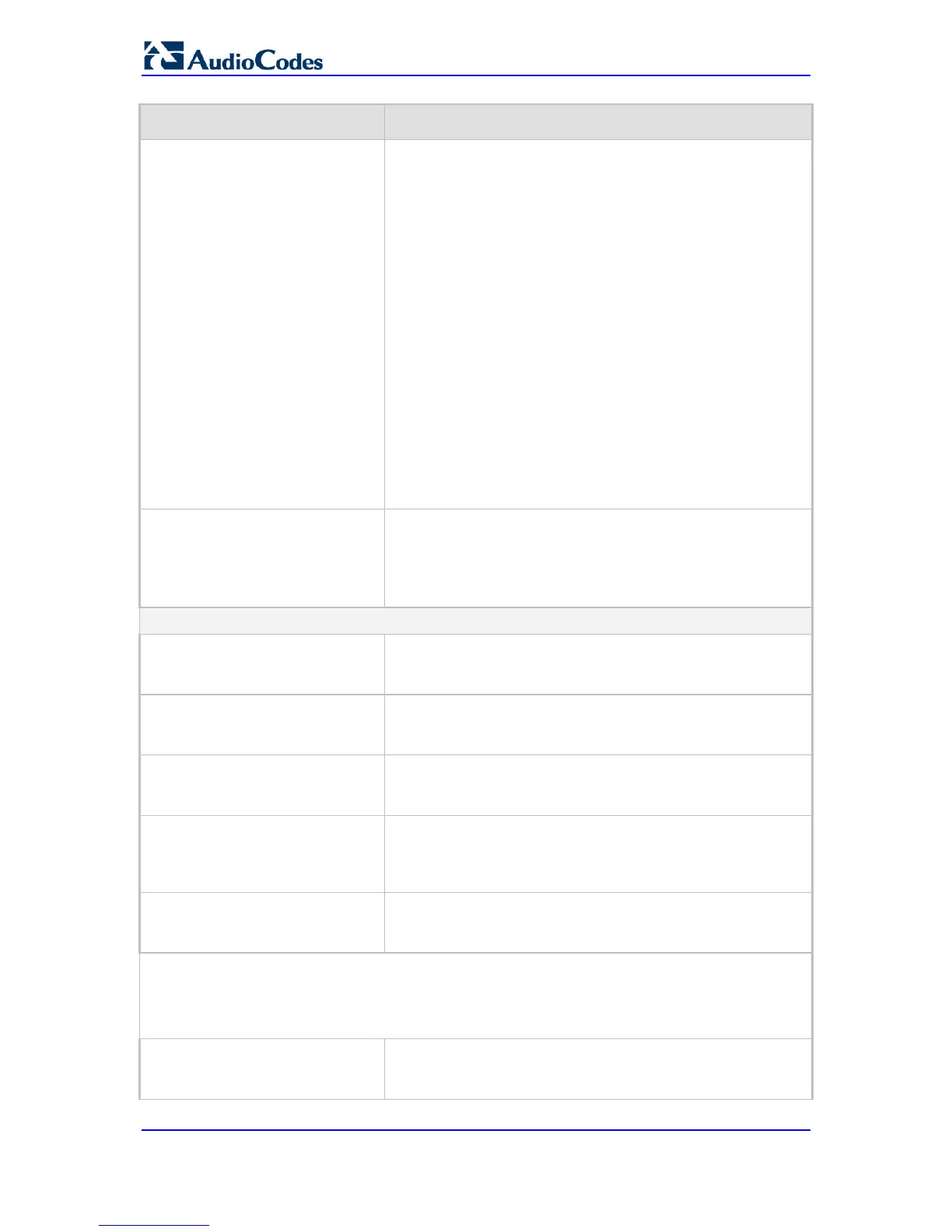Flash + 1:
1) When the device handles two calls (an active and a
held call) and this key sequence is dialed, it sends a SIP
BYE message to the active call and the previously held
call becomes the active call.
2) When there is an active call and an incoming waiting
call, if this key sequence is dialed, the device
disconnects the active call and the waiting call becomes
an active call.
Flash + 4: Makes a call transfer.
Note: This parameter is applicable only to FXS interfaces.
Web: Flash Keys Sequence
Timeout
[FlashKeysSequenceTimeout]
Defines the Flash keys sequence timeout - the time (in msec)
that the device waits for digits after the user presses the Flash
button (Flash Hook + Digit mode - when the parameter
FlashKeysSequenceStyle is set to 1 or 2).
The valid range is 100 to 5,000. The default is 2,000.
Keypad Feature - Call Forward Parameters
Web: Forward Unconditional
EMS: Call Forward Unconditional
[KeyCFUnCond]
Defines the keypad sequence to activate the immediate call
forward option.
Web: Forward No Answer
EMS: Call Forward No Answer
[KeyCFNoAnswer]
Defines the keypad sequence to activate the forward on no
answer option.
Web: Forward On Busy
EMS: Call Forward Busy
[KeyCFBusy]
Defines the keypad sequence to activate the forward on busy
option.
Web: Forward On Busy or No
Answer
EMS: CF Busy Or No Answer
[KeyCFBusyOrNoAnswer]
Defines the keypad sequence to activate the forward on 'busy
or no answer' option.
Web: Do Not Disturb
EMS: CF Do Not Disturb
[KeyCFDoNotDisturb]
Defines the keypad sequence to activate the Do Not Disturb
option (immediately reject incoming calls).
To activate the required forward method from the telephone:
1 Dial the user-defined sequence number on the keypad; a dial tone is heard.
2 Dial the telephone number to which the call is forwarded (terminate the number with #); a
confirmation tone is heard.
Web: Forward Deactivate
EMS: Call Forward Deactivation
[KeyCFDeact]
Defines the keypad sequence to deactivate any of the call
forward options. After the sequence is pressed, a confirmation
tone is heard.
