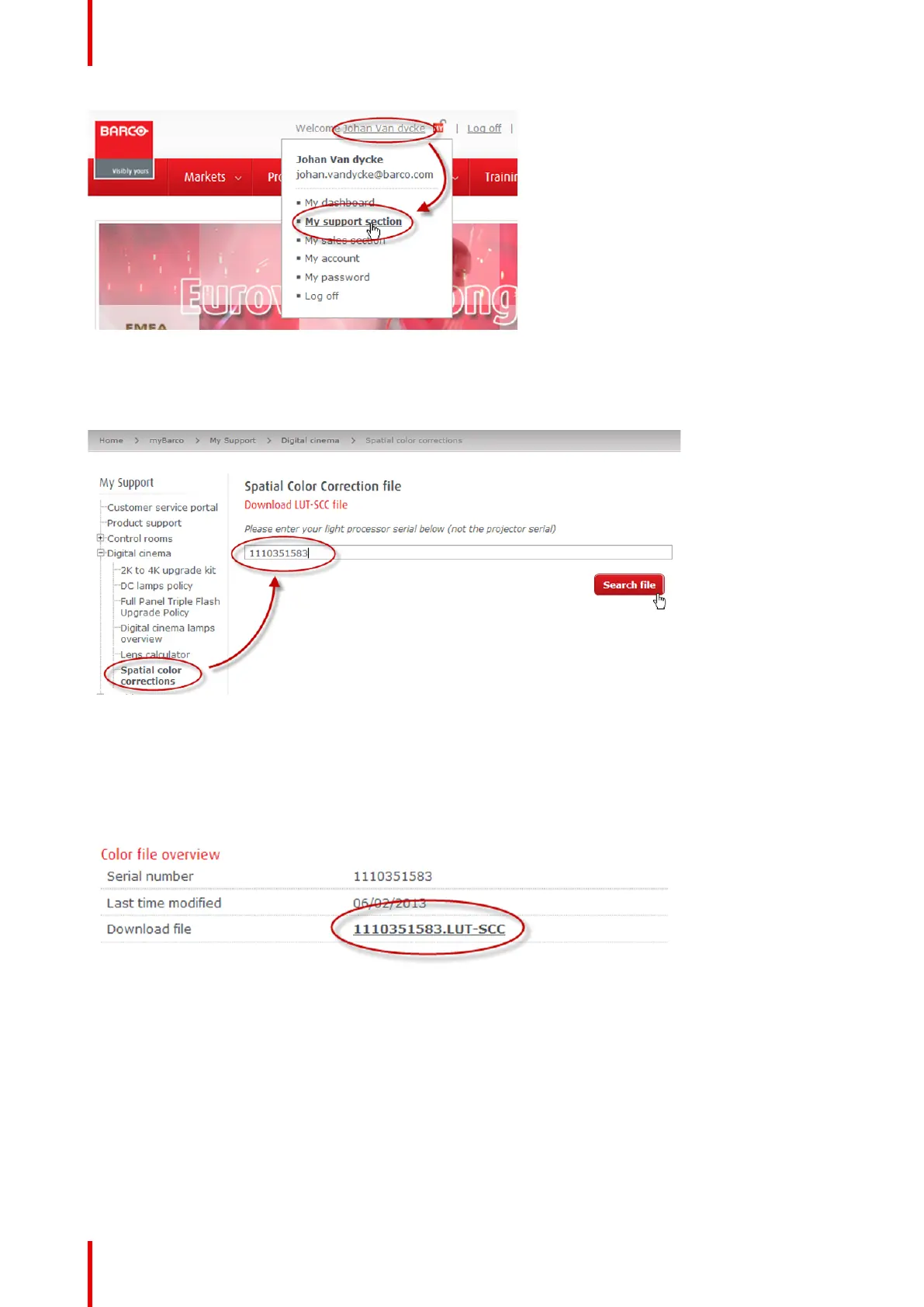R5906848 /04 DP2K SLP Series154
Image 13-3
4. Navigate in the My Support tool at the left–hand pane to Digital Cinema > Spatial color corrections.
5. Fill in the Serial Number of the Light Processor and press the “Search file” button.
Image 13-4
If a LUT-SCC files is found, a download link will appear. Proceed with the next step.
In case no LUT-SCC file is found end this procedure and use the default LUT-SCC file which is already
installed on the ICP board. For 2K projectors this is “ones2K_LE”, for 4K projectors this is “ones4K_LE”.
6. Click on the download link to download the LUT-SCC file.
Image 13-5
Spatial Color Calibration (LUT-SCC)
