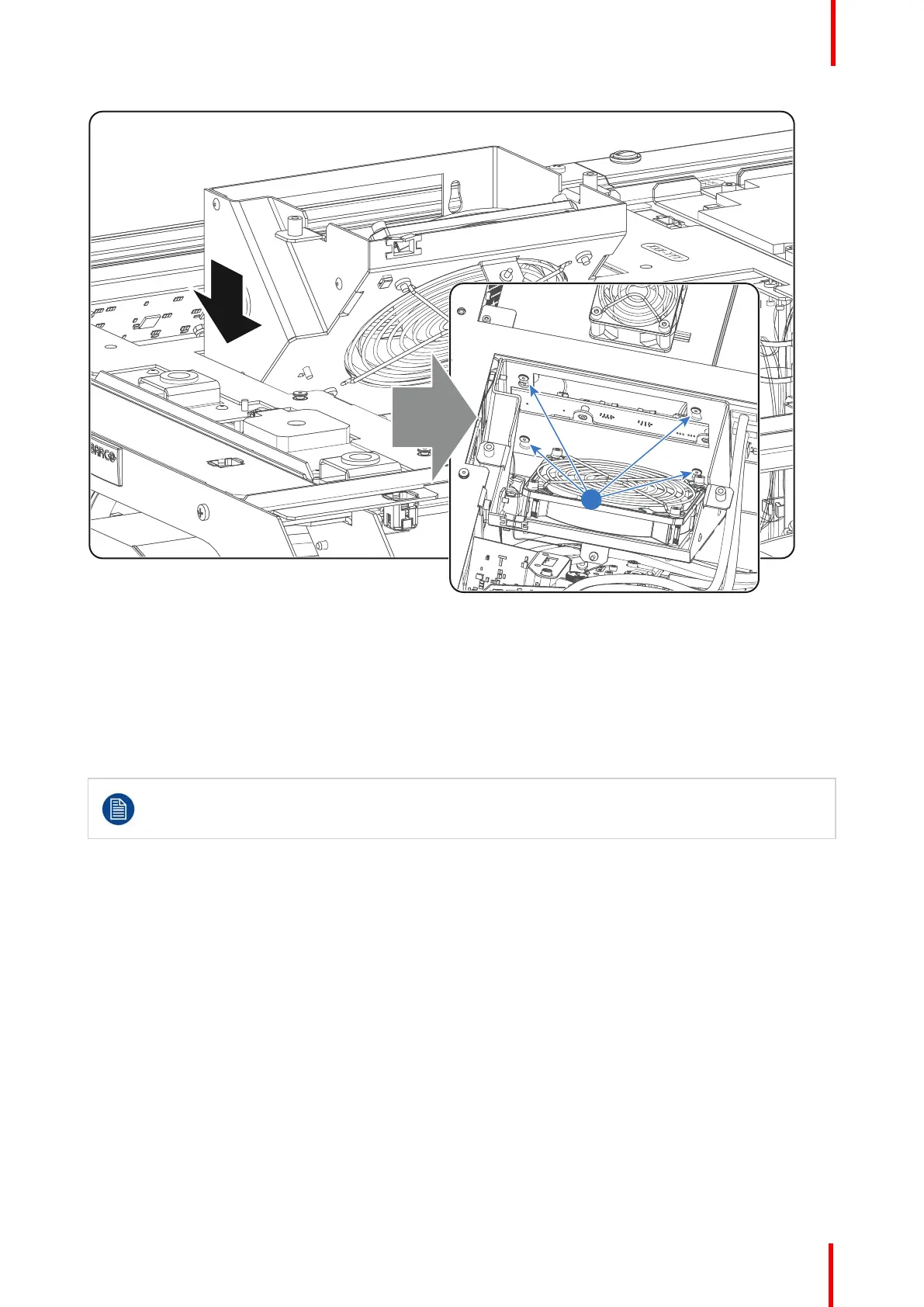R5906848 /04 DP2K SLP Series 107
Image 9-18
8. Connect the wire of the fan (reference 5 Image 9-16) and the wire of the temperature sensor (reference 6
Image 9-16) with the Signal Backplane.
9. Close up the projector.
9.8 Replacement of the fan of the Red channel
To access the fan of the Red channel in the Light Processor compartment the Light Processor unit
has to be removed from the projector. This procedure assumes that the Light Processor unit is
already removed from the projector.
Required tools
3mm Allen wrench.
How to replace the fan of the Red channel?
1. Disconnect the wire (reference 3 Image 9-19) of the fan from the Signal Backplane.
Light Processor
