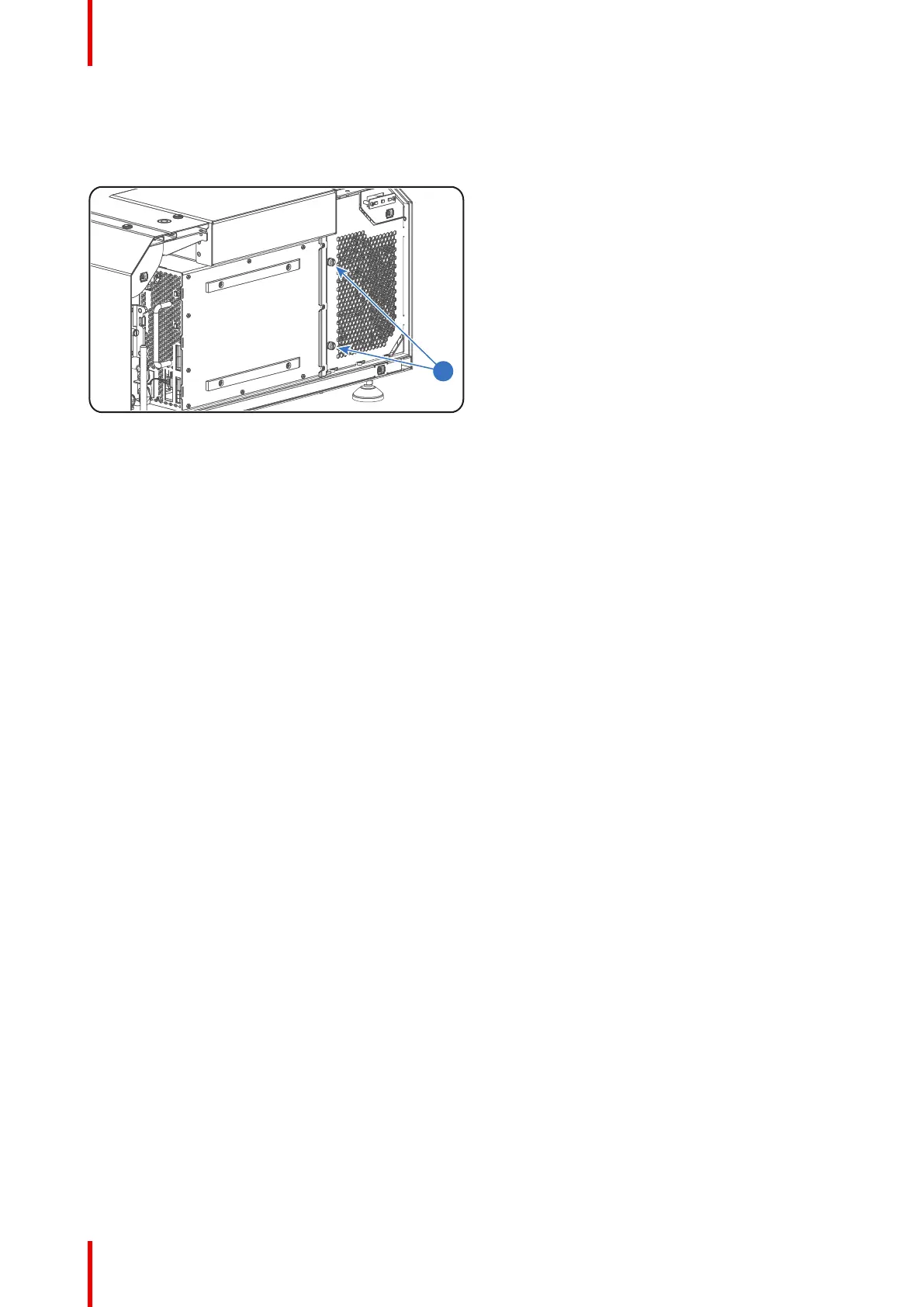R5906848 /04 DP2K SLP Series34
How to close the Mains Input compartment?
1. Install the cover of the Mains Input compartment. Fasten the two captive thumb screws (reference 1 Image 4-
4).
Image 4-4
2. Install the rear cover of the projector. See procedure “Installation of the rear cover”, page 281.
4.3 Replacing the ON/OFF Switch
Required tools
• 2.5mm Allen wrench.
• Medium size flat screw driver.
• Torque flat screw driver (medium size).
How to replace the ON/OFF Switch?
1. Switch off the projector and disconnect the power cord of the projector from the power net.
2. Remove the rear cover of the projector and open the Mains Input compartment. See procedure “Accessing the
Mains Input compartment”, page 33.
3. Remove the ON/OFF switch from the projector chassis by loosening the two screws with reference 1 as
illustrated in Image 4-5. Use a 2.5mm Allen wrench.
4. Disconnect the four electrical wires from the ON/OFF switch. Use a medium size flat screw driver.
5. Connect the LOAD side (reference 2 Image 4-5) of the new ON/OFF switch with the two loose wires from the
Input Filter. Fasten the screws with a torque of 2.6Nm (1.92 lbf*ft).
6. Connect the LINE side (reference 3 Image 4-5) of the new ON/OFF switch with the two loose wires from the
Terminal Block. Fasten the screws with a torque of 2.6Nm (1.92 lbf*ft).
7. Install the new ON/OFF switch into the Mains Input compartment. Use a 2.5mm Allen wrench to fasten the two
screws (reference 1 Image 4-5) as illustrated.
Mains Input
