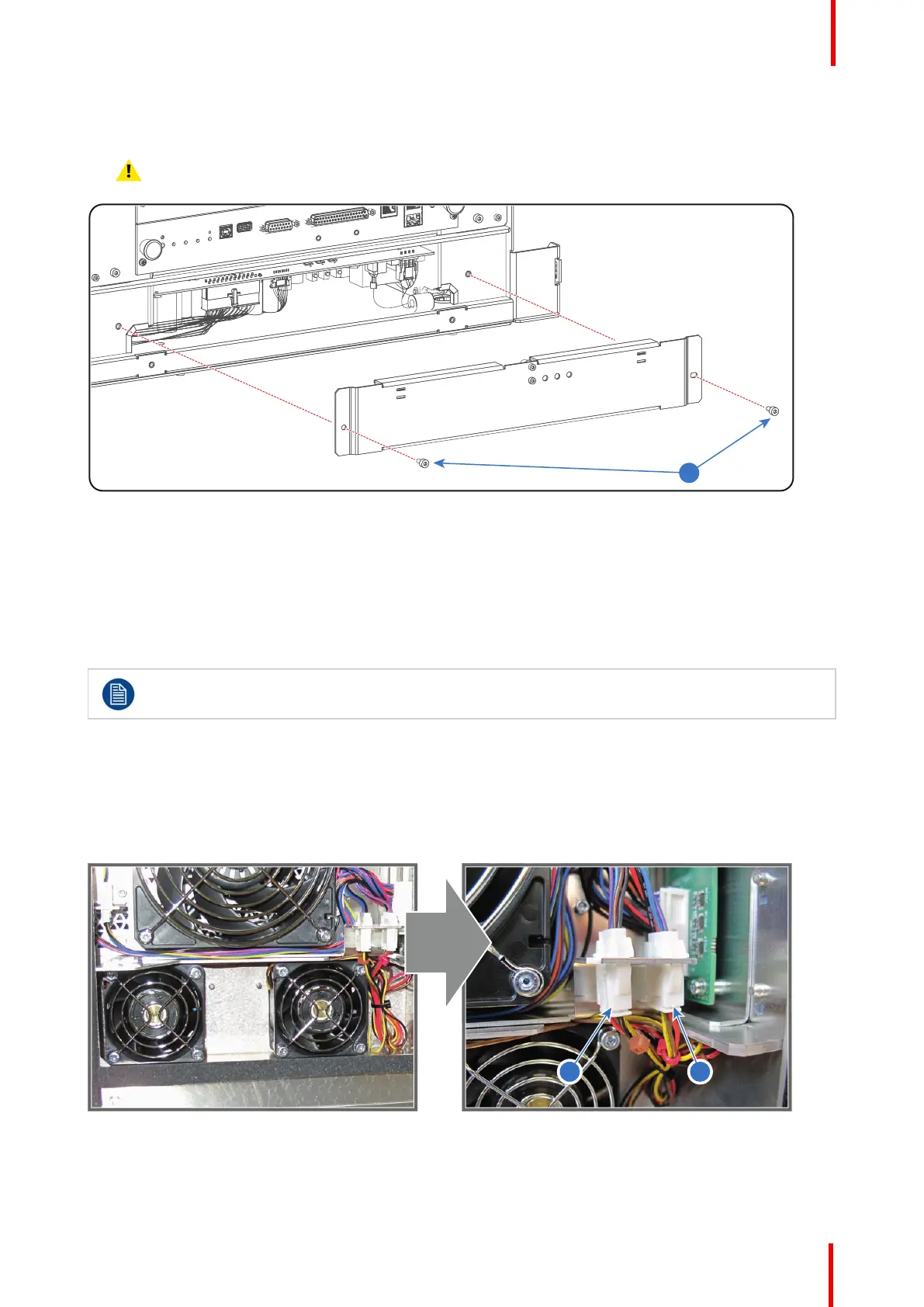R5906848 /04 DP2K SLP Series 43
3. Install the cover of the SMPS compartment. Use a 3mm Allen wrench to fasten the 2 screws (reference 1
Image 5-7) .
Caution: Ensure no wires are pinched.
Image 5-7
5.4 Replacing the fans of the SMPS compartment
Where are the SMPS fans located?
The two SMPS fans are located at the right side of the SMPS compartment, behind the small dust filter of the
projector.
To access the SMPS fans the projector small dust filter has to be removed. This procedure assumes
that the projector small dust files is already removed.
Required tools
2.5mm Allen wrench
How to replace the fans of the SMPS compartment?
1. Disconnect the wire of both SMPS fans (reference 1 & 2 Image 5-8).
Image 5-8
2. Remove the fans from the projector chassis. Use a 2.5mm Allen wrench to loosen the screws (reference 3
Image 5-9) of the fans.
Switch Mode Power Supply (SMPS)
