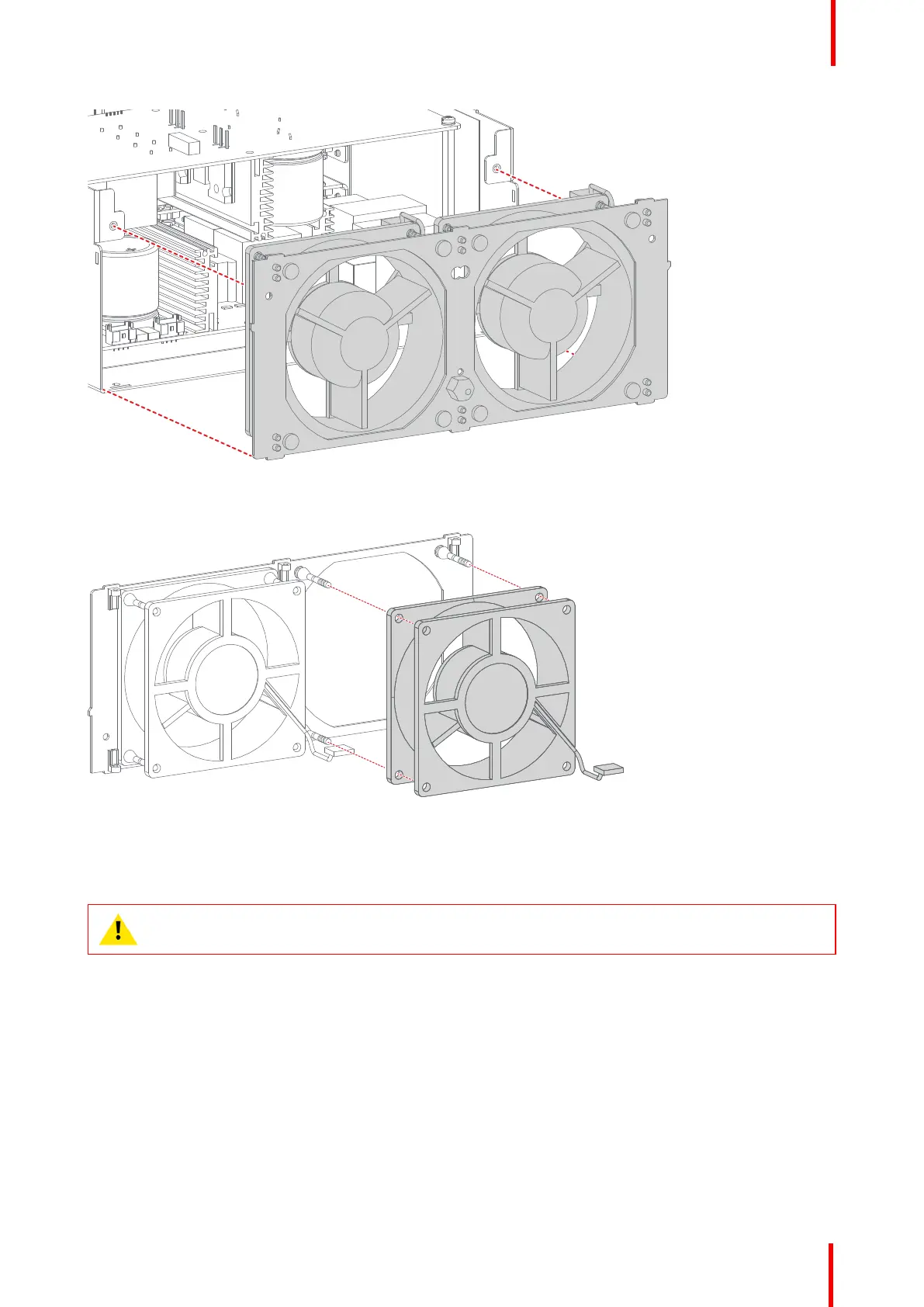R5906848 /04 DP2K SLP Series 53
Image 6-17
7. Unplug the desired fan from the fan assembly as illustrated.
Image 6-18
6.5 Installing a new fan onto an LDM
CAUTION: This procedure assumes that the fan assembly has been disassembled from the LDM.
Refer to “Removing a fan from an LDM”, page 51.
Required tools
Allen wrench 2.5 mm
How to install a new fan onto the LDM
1. Plug the new fan onto the snap rivets of the fan assembly as illustrated.
Laser Driver Module (LDM)
