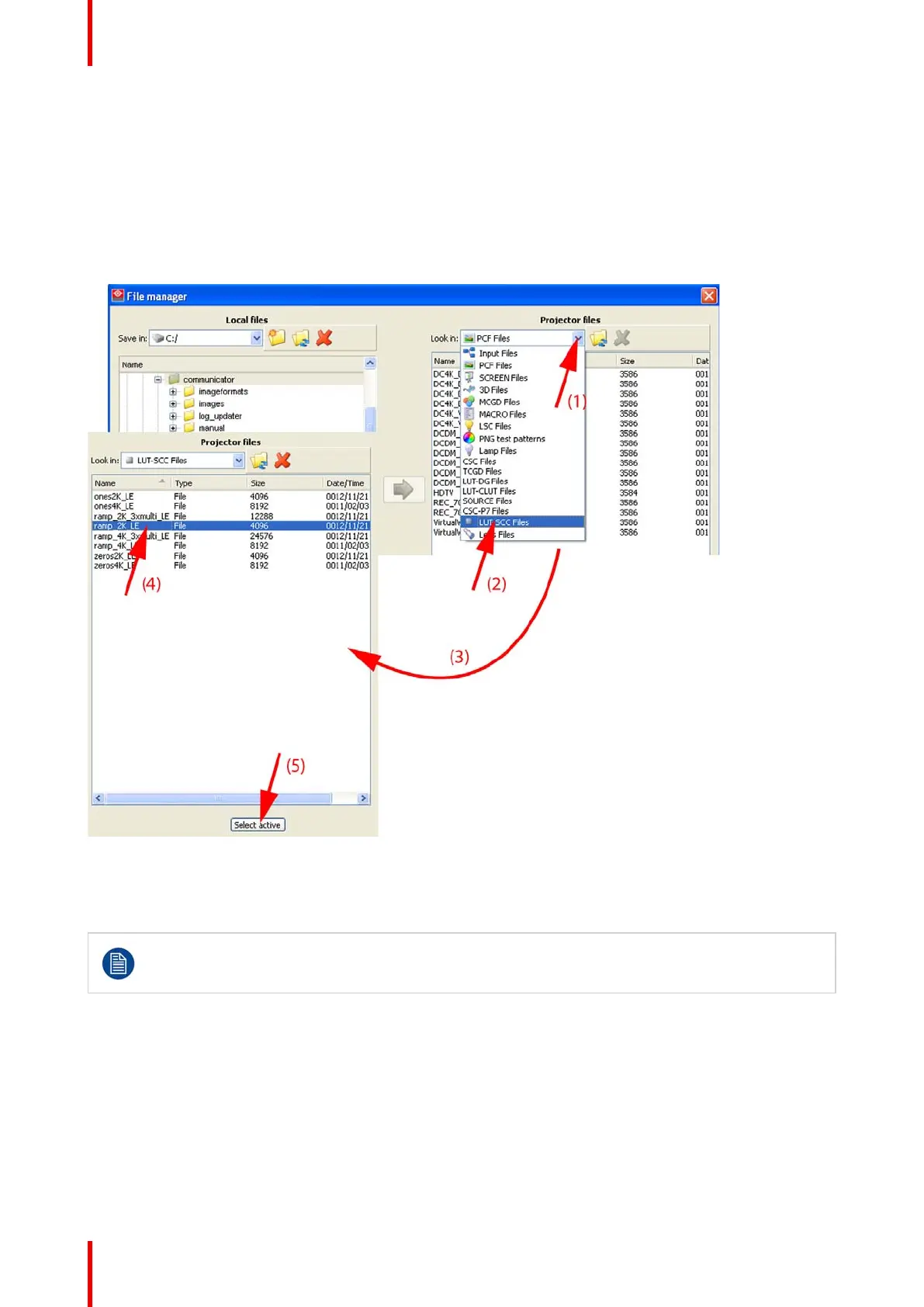R5906848 /04 DP2K SLP Series156
13.5 Activate Spatial Color Calibration file
Required tools
Communicator software version 4.7.9 (or later)
How to activate the LUT-SCC file
1. While File manager is selected, click on the drop down box (1) next to Look in and select LUT-SCC files (2).
Image 13-7: Activate LUT-SCC file
2. Select the desired file (4).
3. Click Select active (5).
In case no Light Processor serial LUT-SCC file is available use the default LUT-SCC file which is
factory installed on the ICP board and thus displayed in the list. For 2K projectors this is “ones2K_
LE”, for 4K projectors this is “ones4K_LE”.
Spatial Color Calibration (LUT-SCC)
