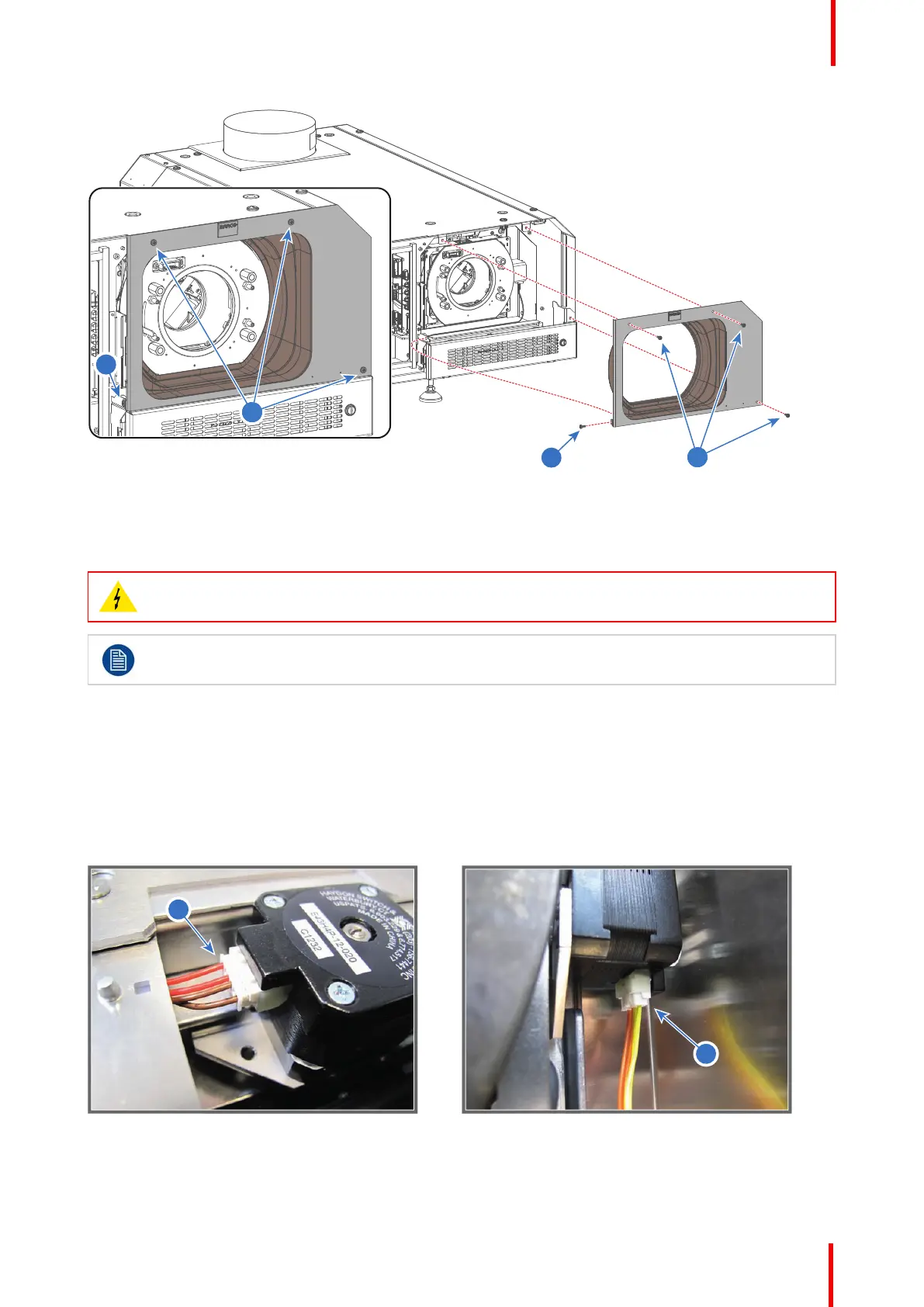R5906848 /04 DP2K SLP Series 181
Image 16-16
16.8 Removal of the Lens Holder
WARNING: Disconnect the power cord from the projector and wait a few minutes (to discharge the
capacitors) prior to start with this procedure.
To remove the Lens Holder the Lens and the cover plate of the Lens Holder have to be removed.
This procedure assumes that these components are already removed.
Required tools
• 5mm Allen wrench.
• 5.5mm nut driver.
How to remove the Lens Holder from the projector?
1. Disconnect the wire unit (reference 3 Image 16-17) of the vertical shift motor and the wire unit (reference 4
Image 16-17) of the horizontal shift motor.
Image 16-17
2. Disconnect the 5 wires (reference 5, 6, 7, 8 & 9 Image 16-18) at the left side from the Lens Holder.
Lens Holder
