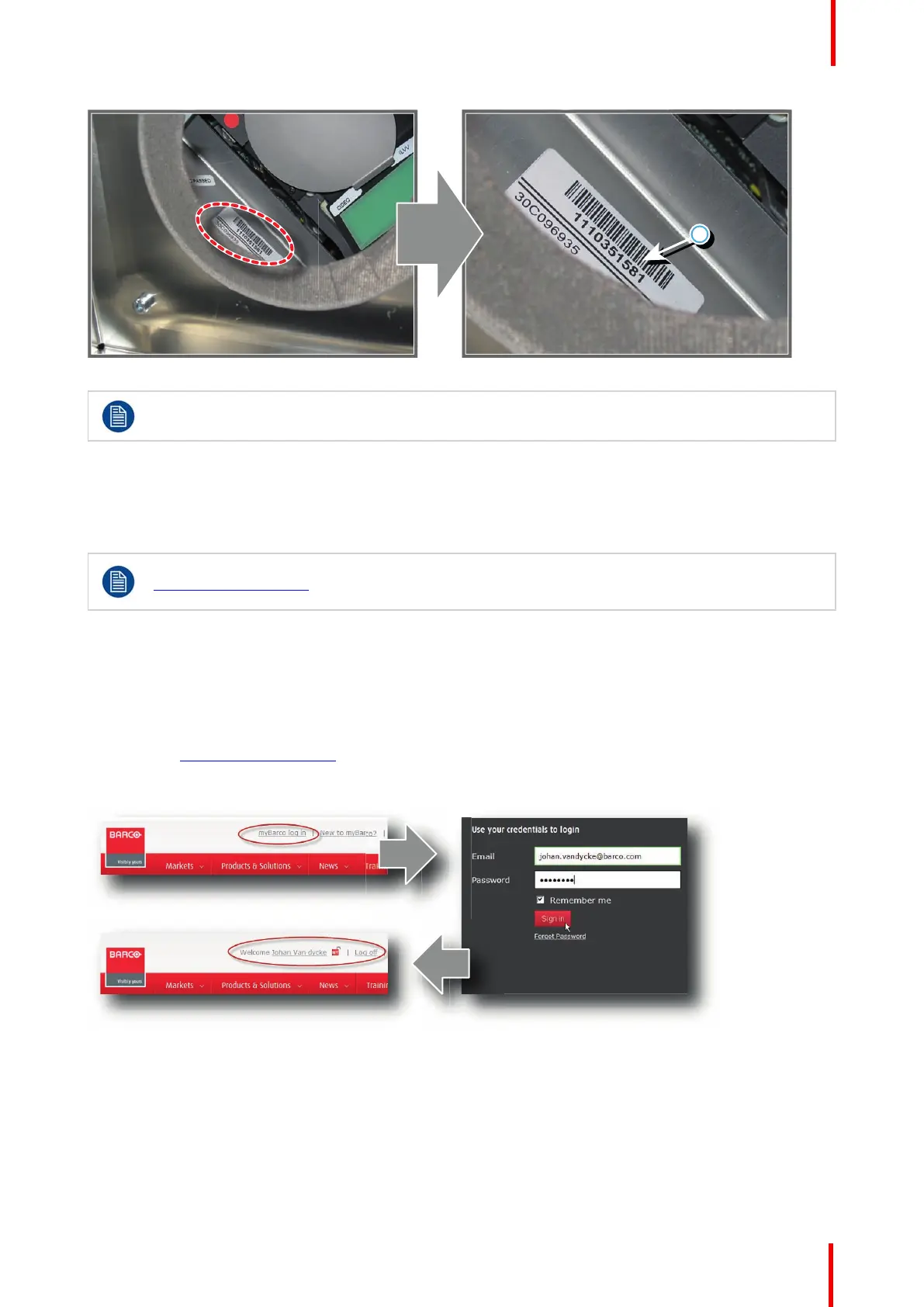R5906848 /04 DP2K SLP Series 153
Image 13-1: Location label with Serial Number of the Light Processor of a DP4K-P projector.
The position of the label with Serial Number of the Light Processor may be slightly different.
However, it will always be located at the front base of the Light Processor.
13.3 Download the LUT-SCC file from the Barco
website
A logon ID is required to access the secured zone myBarco on the Barco website
https://www.barco.com. A logon ID for the secured zone can be requested at the portal page of the
Barco website.
Required parts
Serial Number of the installed Light Processor.
How to download the Spatial Color Calibration file (LUT-SCC) from the secured Barco
website?
1. Open the url: https://www.barco.com in a web browser.
2. Log in into the secured Barco website.
Image 13-2
3. Hover over your login name and select “My support”.
Spatial Color Calibration (LUT-SCC)
