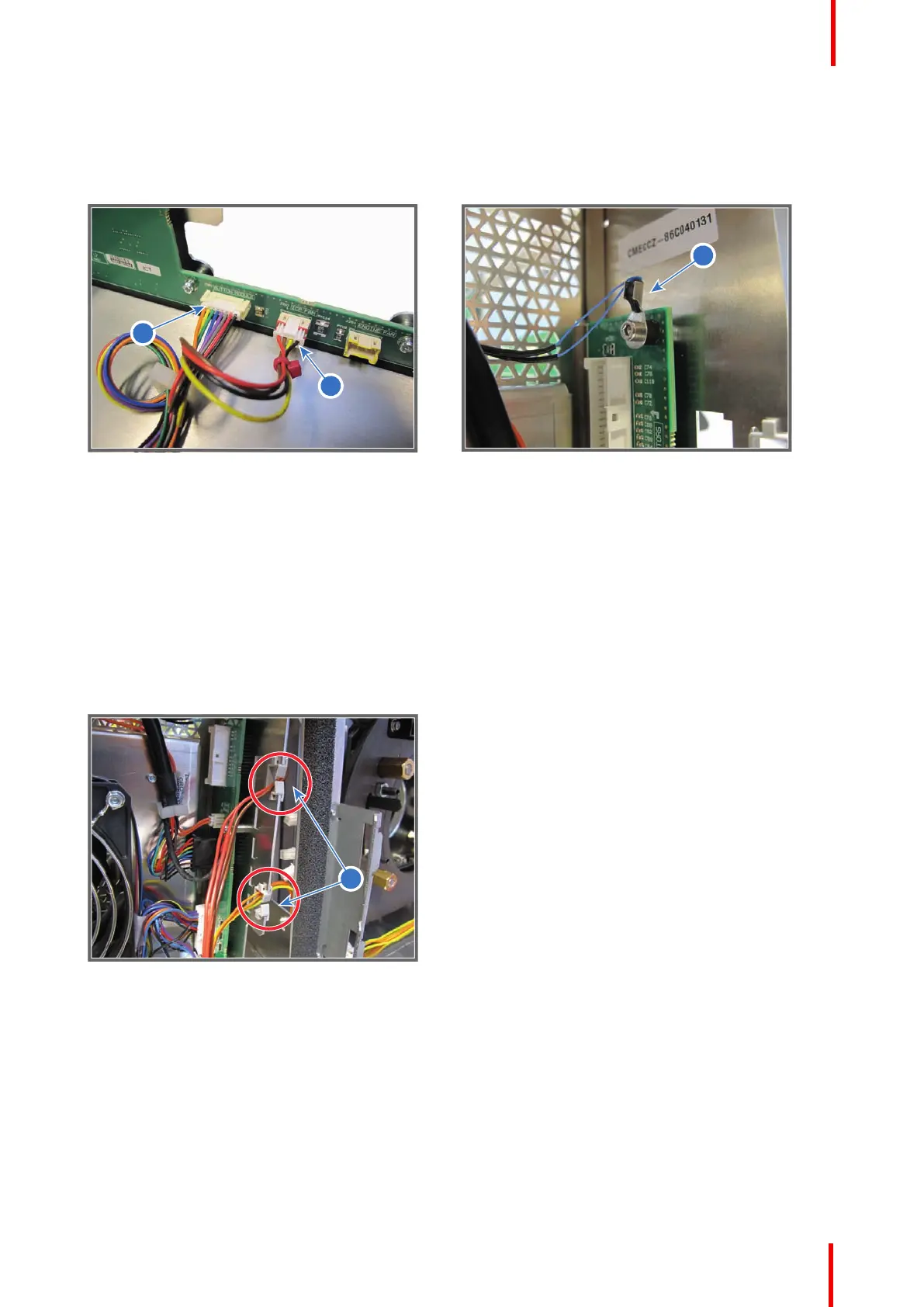R5906848 /04 DP2K SLP Series 239
7. Connect the wire of the Button Module (reference 10 Image 18-46) and the wire of the ICP fan (reference 11
Image 18-46) with the Signal Backplane.
8. Install the temperature sensor (reference 12 Image 18-46) onto the plastic spacer at the upper right corner of
the Signal Backplane. Use a 2.5mm Allen wrench to fasten the screw.
Image 18-46
18.20 Installing the Card Cage
Required tools
3mm Allen wrench.
How to install the Card Cage into the projector?
1. The right side of the Card Cage contains two cable clamps (reference 1 Image 18-47) which must capture the
two wires from the Lens Holder. Bring the Card Cage near by its final position on the projector chassis and
guide the orange wire through the upper cable clamp and the yellow wire through the lower cable clamp.
Image 18-47
2. Place the Card Cage in its final position on the projector chassis. Approach the final location from above, leave
a few mm between the rear side of the Card Cage and the projector chassis, lower the Card Cage completely,
ensure that both front slots (B1) are engaged. Then push the Card Cage with its rear side against the projector
chassis to engage the three slots at the bottom rear (A1).
Card Cage
