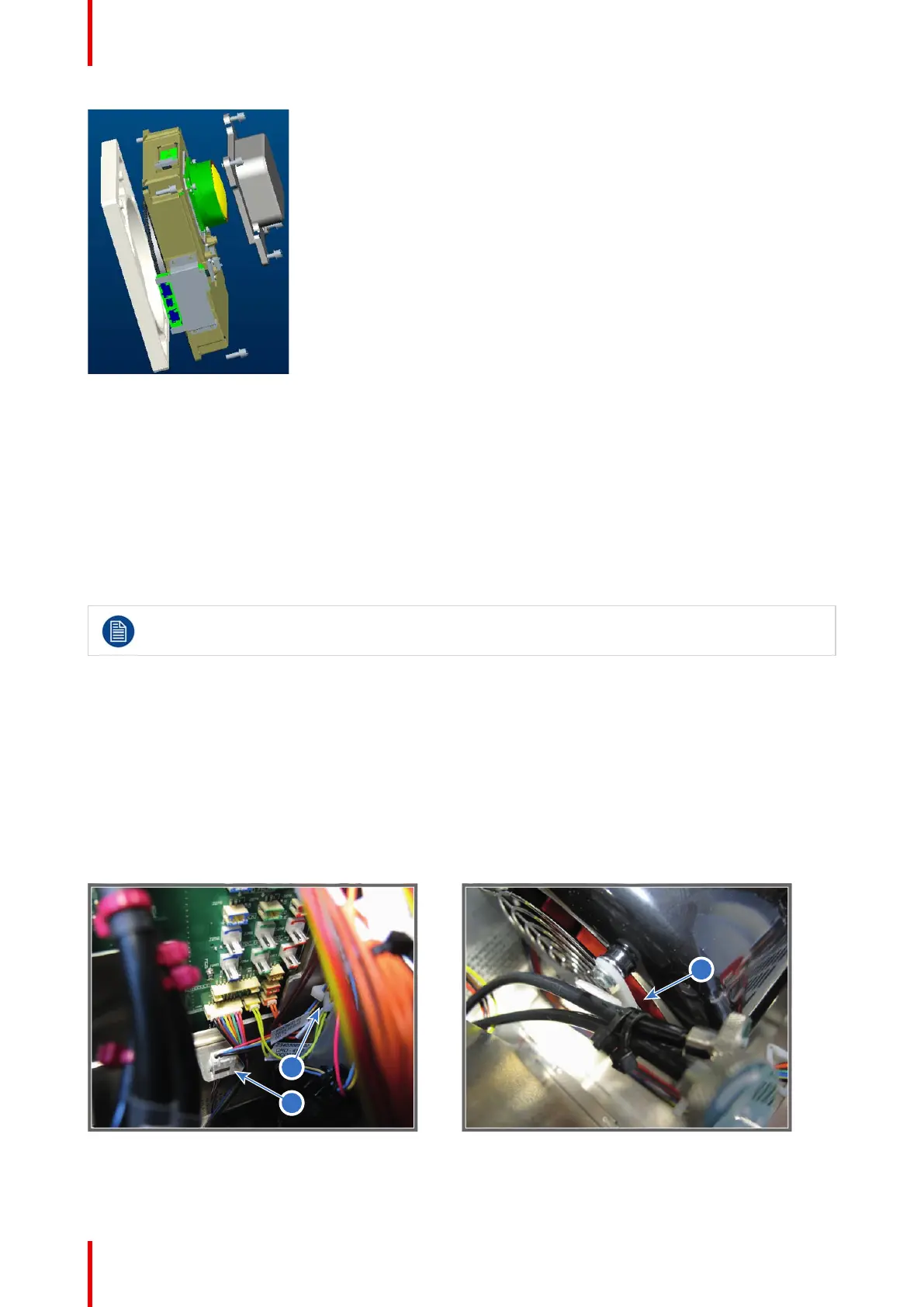R5906848 /04 DP2K SLP Series84
Image 7-50
5. Check the status of the O-rings of the new phosphor wheel.
6. Carefully mount the new phosphor wheel onto the rest of the light source as illustrated (refImage 7-49). Use a
4 mm Allen wrench to tighten the four screws.
7. Mount the combiner unit onto the new phosphor wheel. See “Replacing the combiner of the Light Source”,
page 77.
7.17 Replacement of the Anode Fan
To replace the Anode Fan, the projector top cover and top cover plate must to be removed first. This
procedure assumes these covers are already removed.
Required tools
• 2.5mm Allen wrench.
• 3mm Allen wrench.
How to replace the Anode Fan?
1. Disconnect the wire of the Anode Fan (reference 1 Image 7-51) and remove the wire from the wire clamp
(reference 2 Image 7-51).
2. Remove the Convergence flex cable from the cable clamp (reference 3 Image 7-51) which is attached to the
Anode Fan assembly.
Image 7-51
Laser Phosphor Light Source
