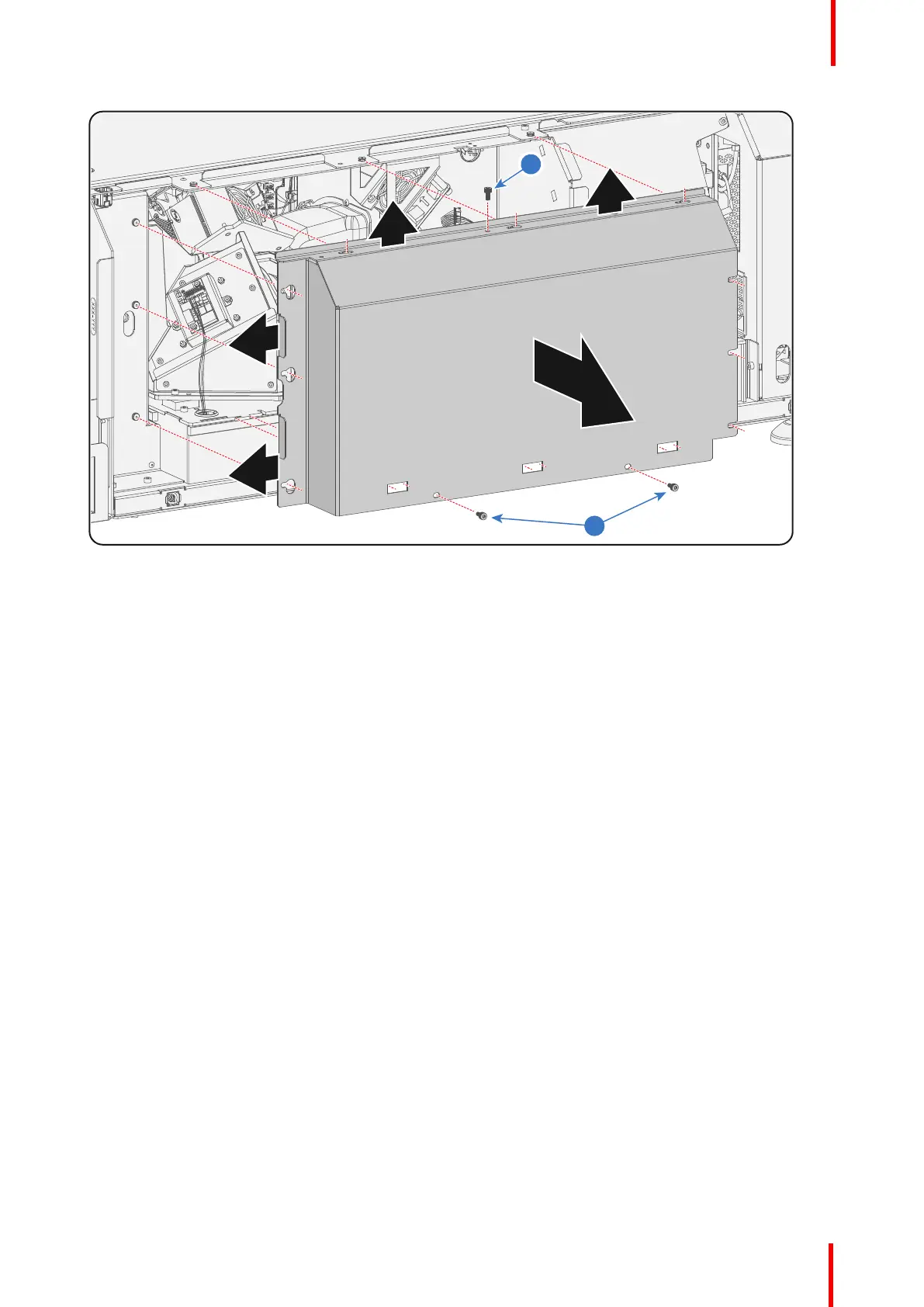R5906848 /04 DP2K SLP Series 277
Image 22-8
22.7 Installation of the side cover plate of the Light
Processor compartment
Required tools
3mm Allen wrench.
How to install the side cover plate from the Light Processor compartment?
1. Place the side cover plate into position as illustrated. Ensure that all 12 slots of the side cover plate are
engaged (three at each side).
Removal and installation of the projector covers
