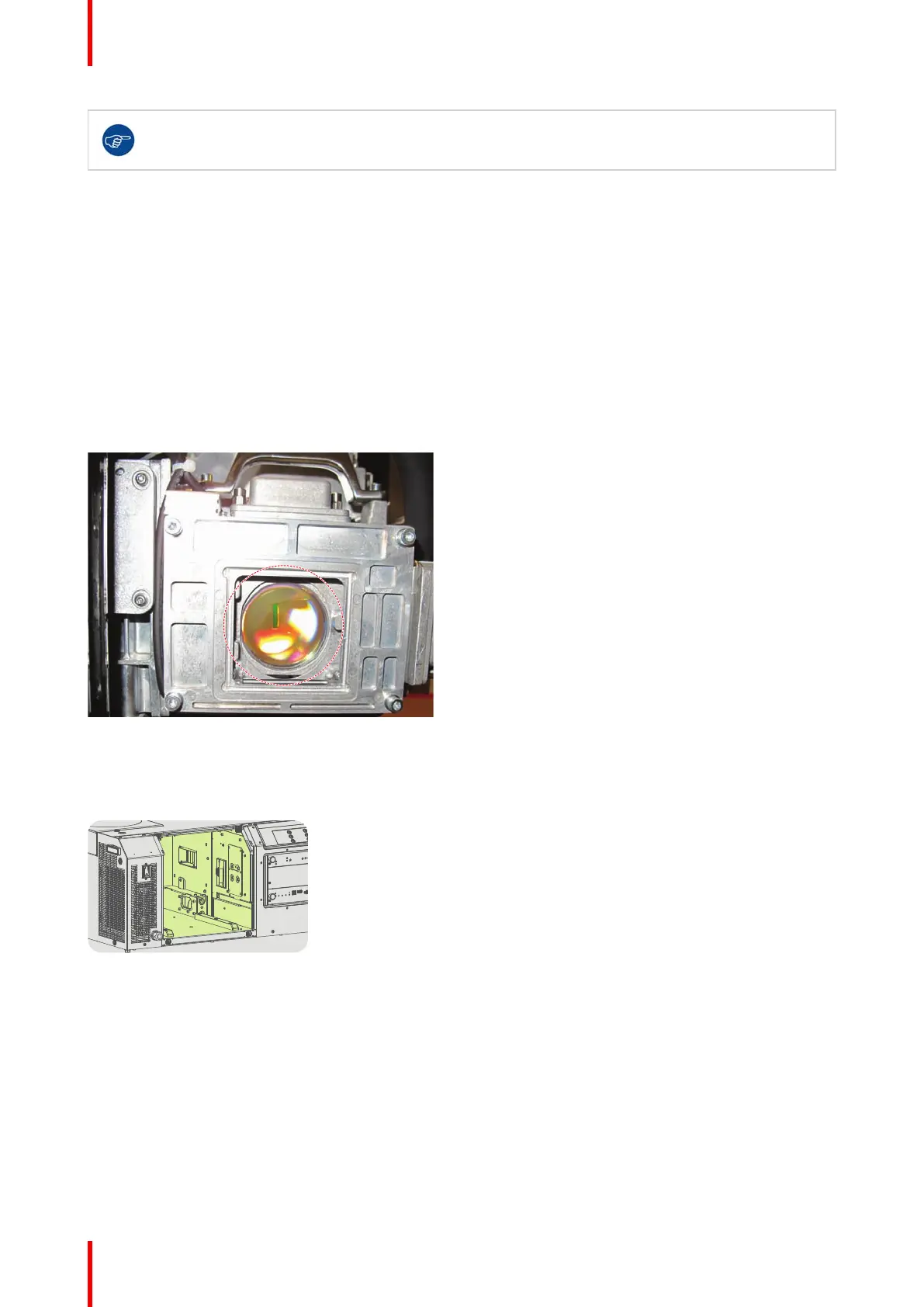R5906848 /04 DP2K SLP Series386
It is advised to measure the light output in every step; such as after cleaning the compartment
window, the rod inlet, etc. Ensure to at least measure the light output before you start and after you
end the cleaning procedure.
26.4 Cleaning procedures optical components
Light Source outside cabinet
1. Remove the Light Source out of its compartment. See “Removing the Light Source”, page 61.
2. Remove contamination from the outside of the Light Source assembly with a vacuum cleaner and a brush.
Light Source exit lens
1. Remove the Light Source out of its compartment. See“Removing the Light Source”, page 61.
2. Clean the exit lens of the Light Source. Follow the general cleaning procedure for optical parts, see “General
cleaning procedure for optical components”, page 384.
Image 26-1
Light Source compartment interior
1. Remove all dust from the complete compartment with a vacuum cleaner and a brush.
Image 26-2
Compartment window (Light Source side)
1. Follow the general cleaning procedure for optical parts, see “General cleaning procedure for optical
components”, page 384.
Projector cleaning
