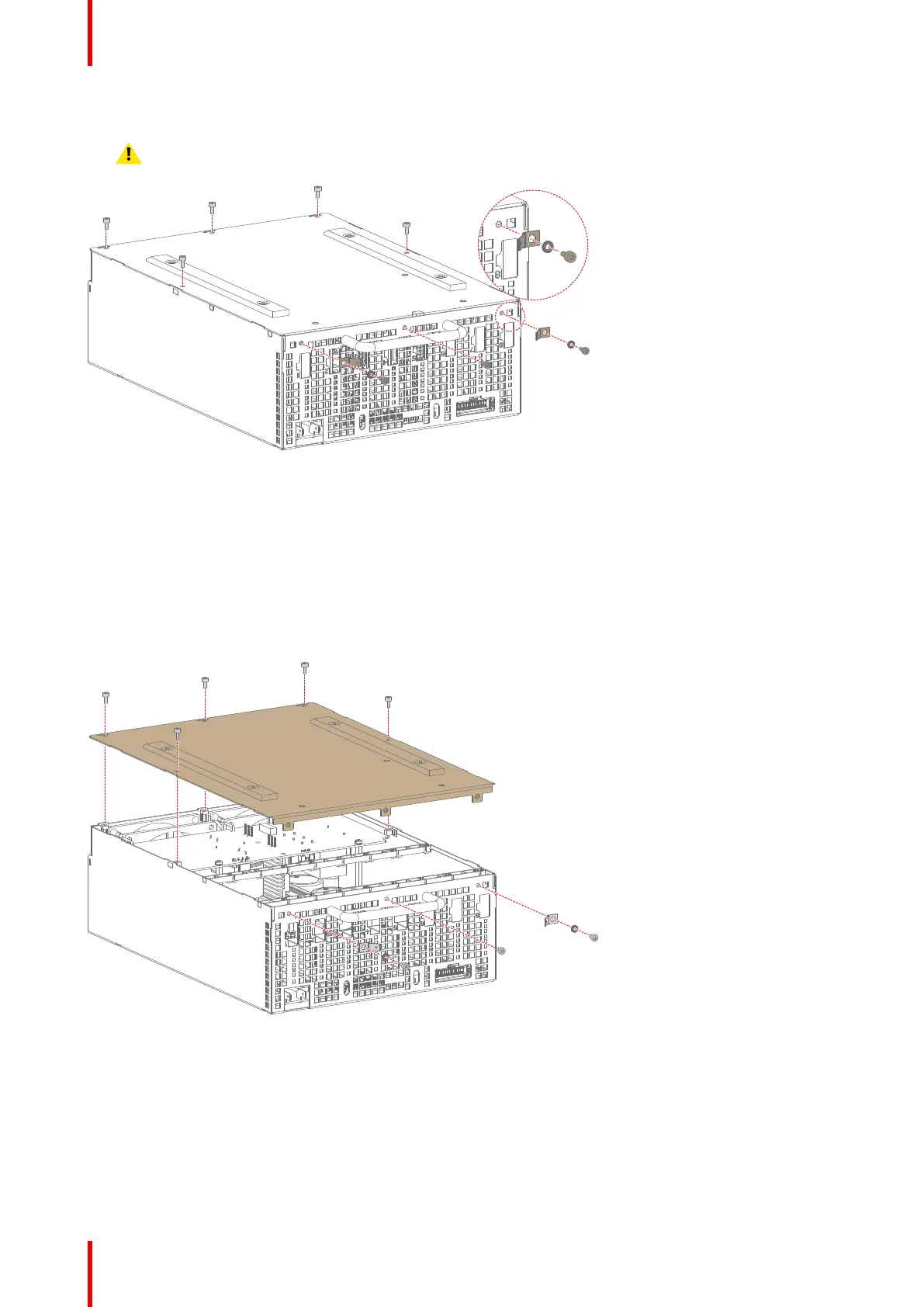R5906848 /04 DP2K SLP Series56
8. Tighten all three screws back on the front side of the LDM.
Caution: Make sure not to forget the two washers and rivet mounts on the outer side of the Module.
Image 6-25
6.6 Replacing a Laser Drive Module
How to replace the module of the LDM
1. Remove all LDM boards from the old Laser Drive Module. Refer to “Replacing a driver board in an LDM unit”,
page 48.
2. Remove all screws, washers and tabs holding the bottom plate to the module. Use a 2.5 mm Allen wrench.
Image 6-26
3. Remove the bottom plate and the fixation rails as illustrated.
Laser Driver Module (LDM)
