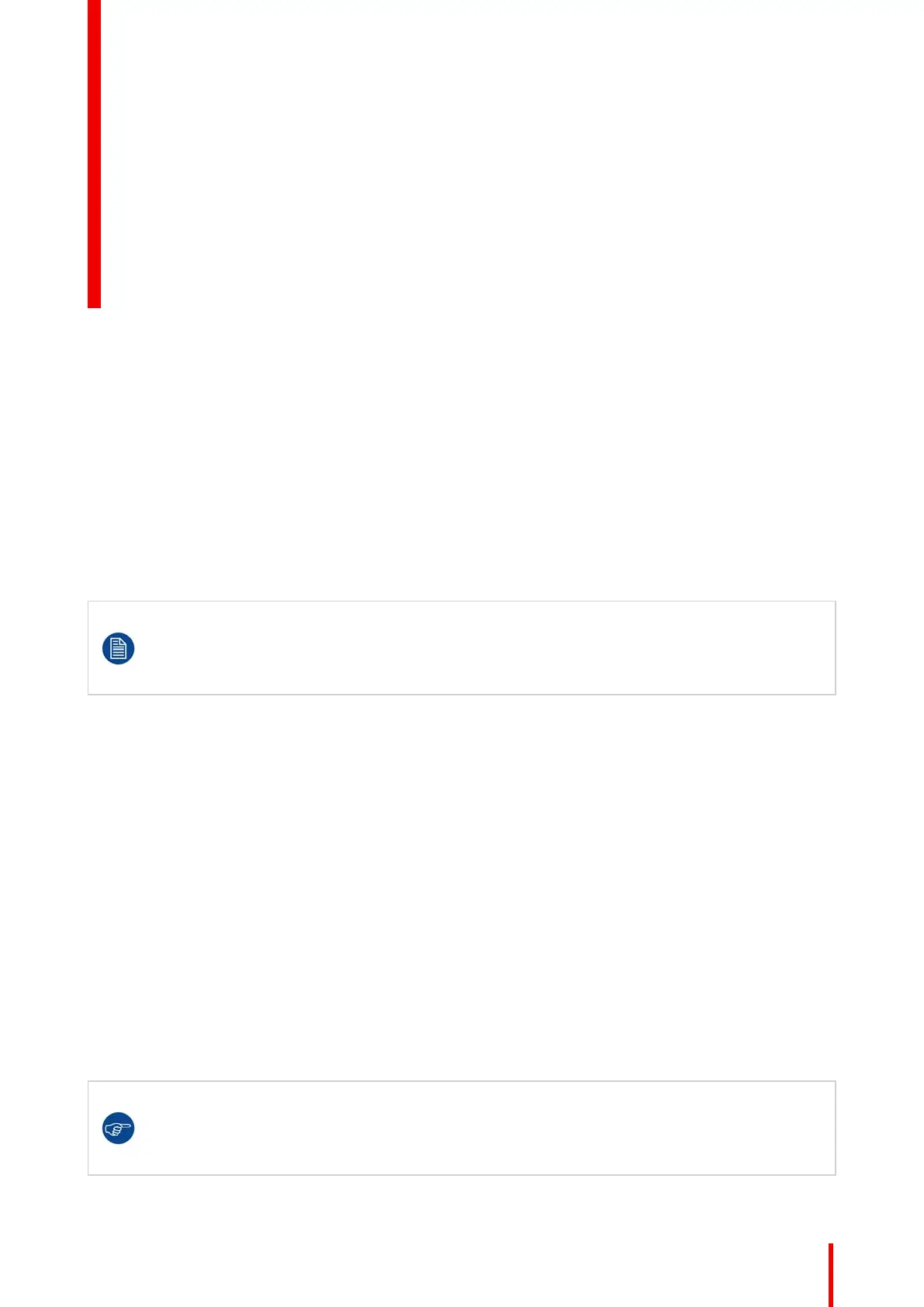293
About the error codes
This chapter enumerates the error/warning codes generated by the Laser Control Board (LCB) and Cinema
Control Board (CCB).
All possible error codes can appear on the Touch Panel display of the cinema projector or in the projector log
files. Note that some codes have a warning and an error state. Some only have an error state, others have
only a warning state. In case of a “warning” the projector remains to operate. Nevertheless, it is recommended
to solve the problem which causing the “warning” as soon as possible otherwise, the “warning” state may turn
into an “error” state.
Keep in mind that the module that reports the error isn't necessarily the root cause of the problem.
Search through the error log for the error messages that are most likely the root cause for the
projector shutting down. For example: if you spot a “temperature too high” message, but there are
other similar error messages, it is safe to assume that the “high temperature” is a general problem
instead of a component-specific problem.
The codes are grouped in two sub-chapters; one for the codes generated by the CCB and one for the codes
generated by the LCB. In each chapter, the codes are placed in ascending order to make it easier to look up
the code and find an appropriate solution.
Each error code also has a prefix, in order to help indicate where the root cause of the error is. Here are a few
examples:
Example error code Most probable location of the error
Code 20004: “LCB - Board temperature shorted” Problem located on the Laser Control Board (LCB)
Code 20062: “LLS — Safety switch 1 (orange) open” Problem located on the Laser Light Source (LLS)
Code 20188: “LCM1 - Air drawn in temperature
sensor open”
Problem located on the Cooling parts (Laser Cooler
Module), which is assembled on the Laser Light Source
Code 20240: “LDM1 - 15vm voltage too low” Problem located on the Laser Driver Module (LDM)
case.
Code 20359: “LDM1-1 - LLS bank 1 temperature too
high”
Problem located on one specific Lader Driver Module
Board (located in LDM1, slot 1 in this example).
Code 20413: “LDM 1-7 - Not configured (no
communication)”
Problem located on the +24V module (located in slot 7)
Code 21352: “LPT 1 - 24V input 2 voltage too high” Problem located on the Laser Peltier Controller Board
(LPT).
For every triggered warning and/or error: highlight all modules, cables etc in the chain of possible
causes together with the module generating the warning or error. Use the block diagram to help
visualize this.
This visualization may help in setting up a final list of troubleshooting actions and may help in
ordering them in a sequential order in which they have to be executed.
R5906848 /04 DP2K SLP Series
Troubleshooting 25
