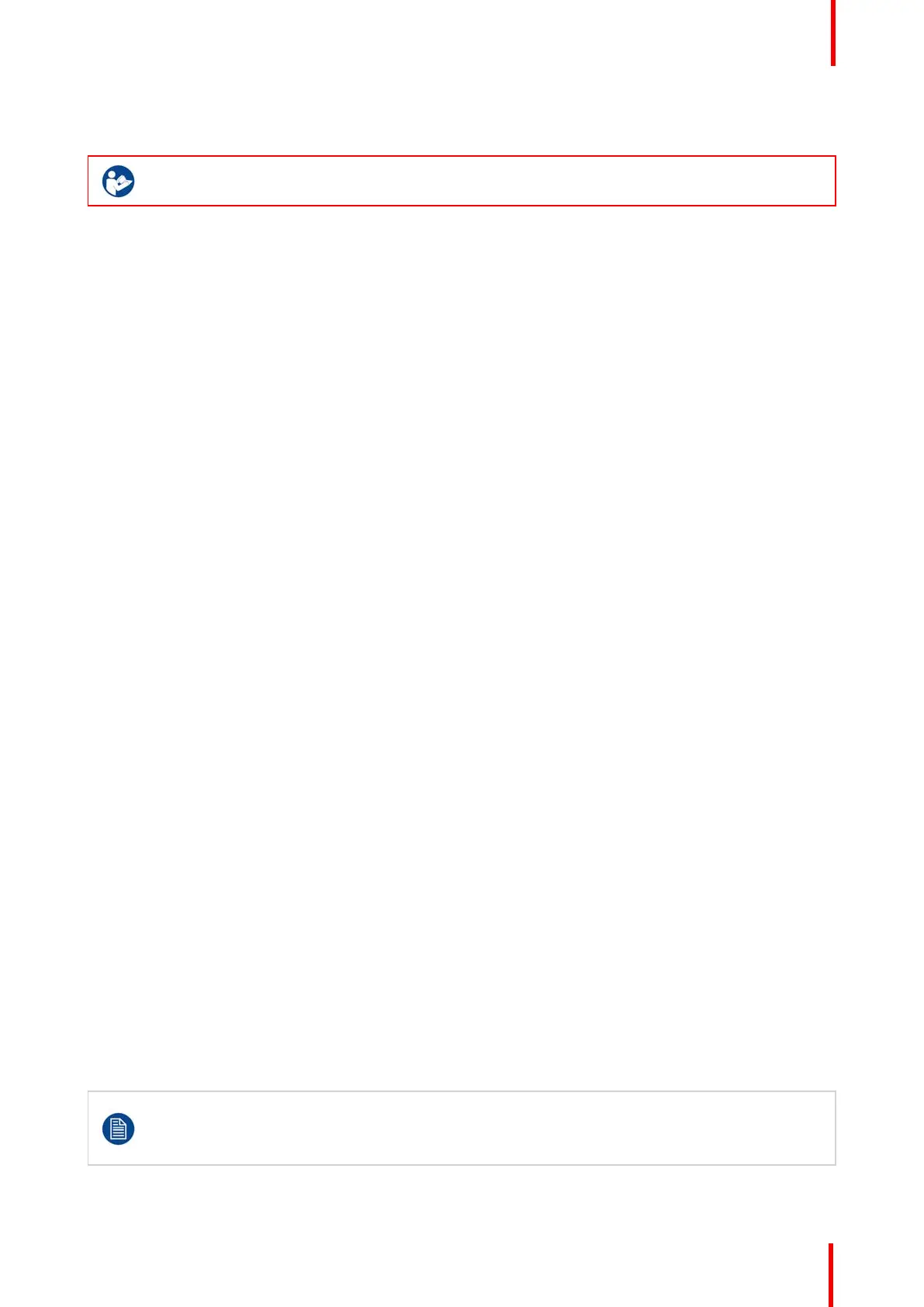R5906848 /04 DP2K SLP Series 385
4. If there are still fingerprints on the surface, wipe them off with lens cleaner together with a clean lens cleaning
cloth. Polish again with a dry one.
CAUTION: If there is a difference in cleaning a specific part, it is mentioned in the description of that
specific part.
26.3 Cleaning process for the optical path
General steps
1. Optimize the optical alignment for highest light output.
2. Measure the light output of your projector before starting the cleaning procedure.
3. Clean the complete optical path.
4. Measure the light output again when the cleaning procedure is finished.
Write down all your results, remarks and time of measurement.
Always measure in the same environmental conditions. Put your measuring device on a fixed position and
always measure from this position.
Do these measurements every time you perform an optical cleaning. Over time you will have an overview and
you will be able to compare with previous measurements.
Consult the projector's service manual to see how to remove/access any optical part.
Before starting with the cleaning of the optical parts, first clean the outside covers of the projector.
Clean the optical path in chronological order as listed here below.
Optical path cleaning order
1. Light Source:
a) Outside of the Light Source assembly
b) Light source exit lens
2. Light Source compartment:
a) Compartment interior
b) Compartment window (Light Source side)
3. Light Pipe:
a) Compartment interior
b) Compartment window (Light Pipe side)
c) Rod inlet
d) Notch Filter
e) Light Pipe Lenses No1, No2 and No3
f) Light Pipe Fold Mirrors
4. Light Processor:
a) Compartment interior
b) Light Pipe Lenses No4
c) Prism inlet and outlet
5. Projection lens and porthole:
a) Projection lens inlet
b) Projection lens outlet
c) Porthole (boot side)
d) Porthole (audience side)
Normally the optics of the Light Pipe (3) and Light Processor (4) require less frequent cleaning than
the optics of the Light Source (1), Light Source compartment (2), Projection lens and porthole (5).
Take this into account to avoid unnecessary opening of the Light Pipe and removing of the Light
Processor.
Projector cleaning
