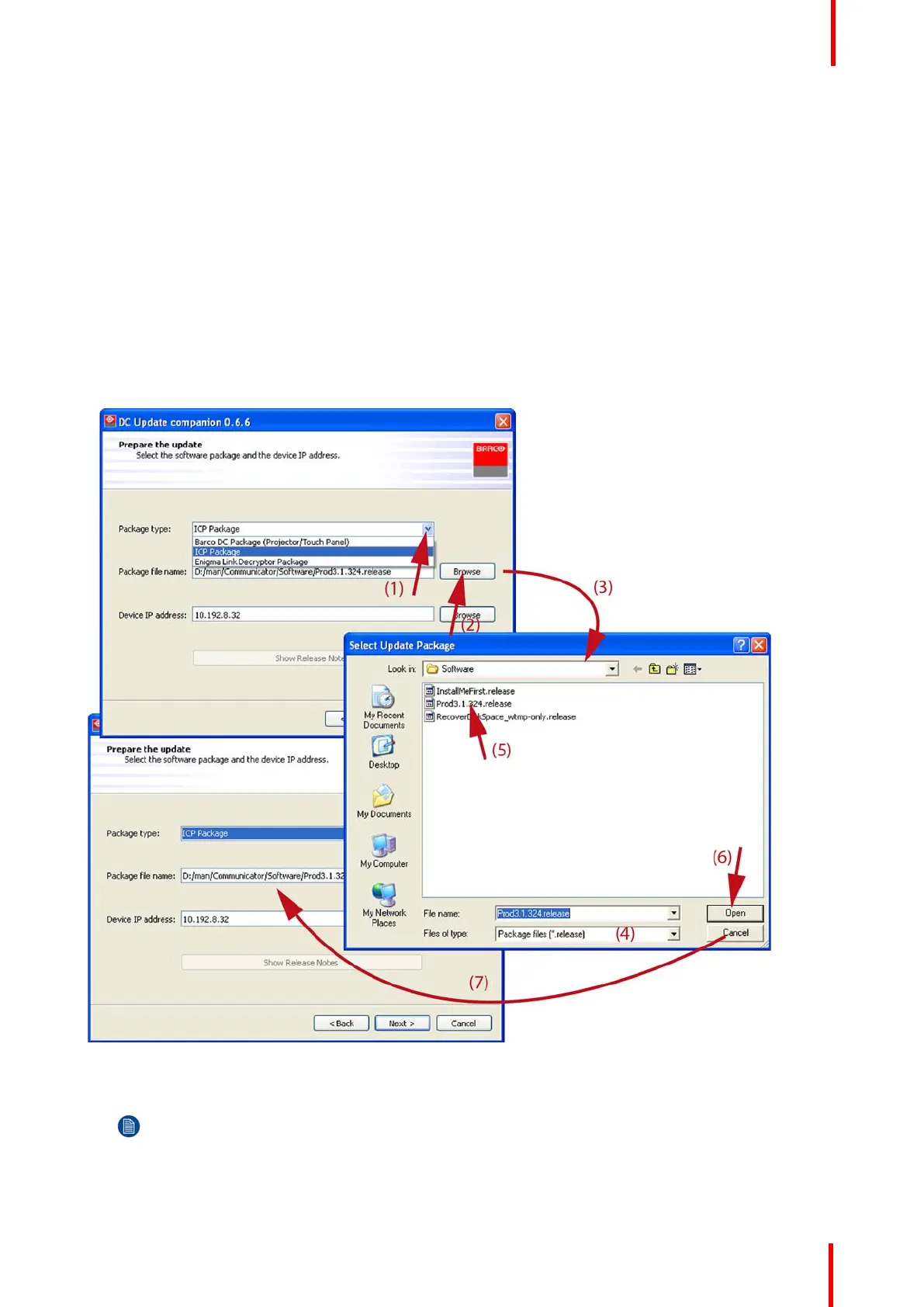R5906848 /04 DP2K SLP Series 257
19.3 ICP software upgrade
About updating ICP board
The ICP board contains 2 slots to store software before this software can be installed. Therefore it is
recommended to store the previous version of the software in a location and the current version in the other.
When an new update becomes available, overwrite always the oldest version.
These 2 loaded versions make it possible to switch on an easy way between the current version and the
previous one.
How to upgrade
1. Launch the DC Update Companion as described in “Software upgrade, launch DC update companion”, page
250.
2. Select package type. Click on the drop down box (1) and select ICP Package .
Image 19-8
3. Browse the package file name. Click on Browse (2) to open the Browser window (3).
Note: File has extension release.
The correct file type is already filled out (4).
Software update via Communicator (DC update companion)
