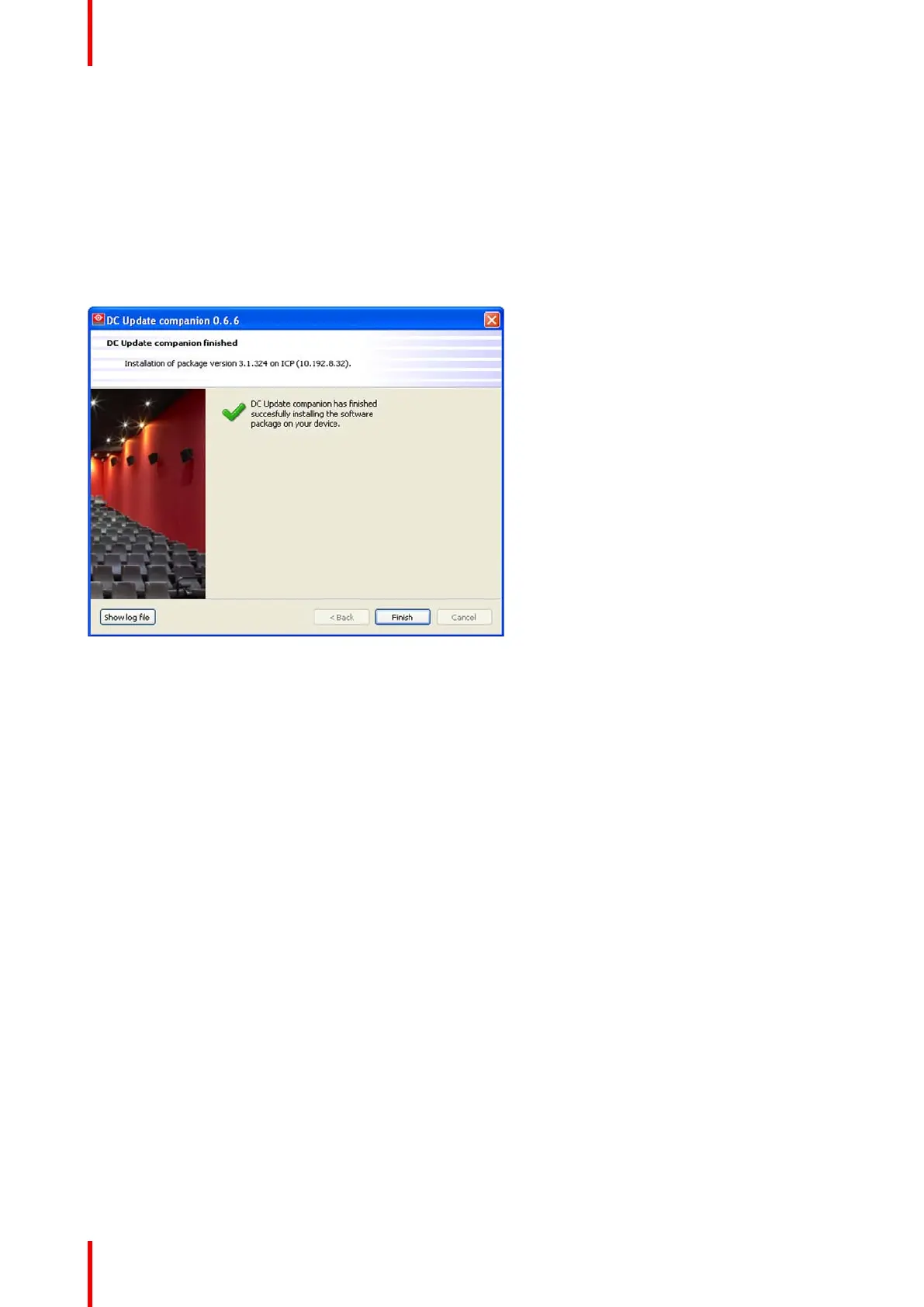R5906848 /04 DP2K SLP Series262
7. Click Next to start the software update (14).
When the update is finished, an status window is displayed.
19.5 Update logging
Installation logging
When the software update is finished, a status window is displayed. This window is almost equal for all
possible updates.
Image 19-14: Status window.
To show the log file, click on Show log file.
All information about the update process is logged in this log file.
Software update via Communicator (DC update companion)
