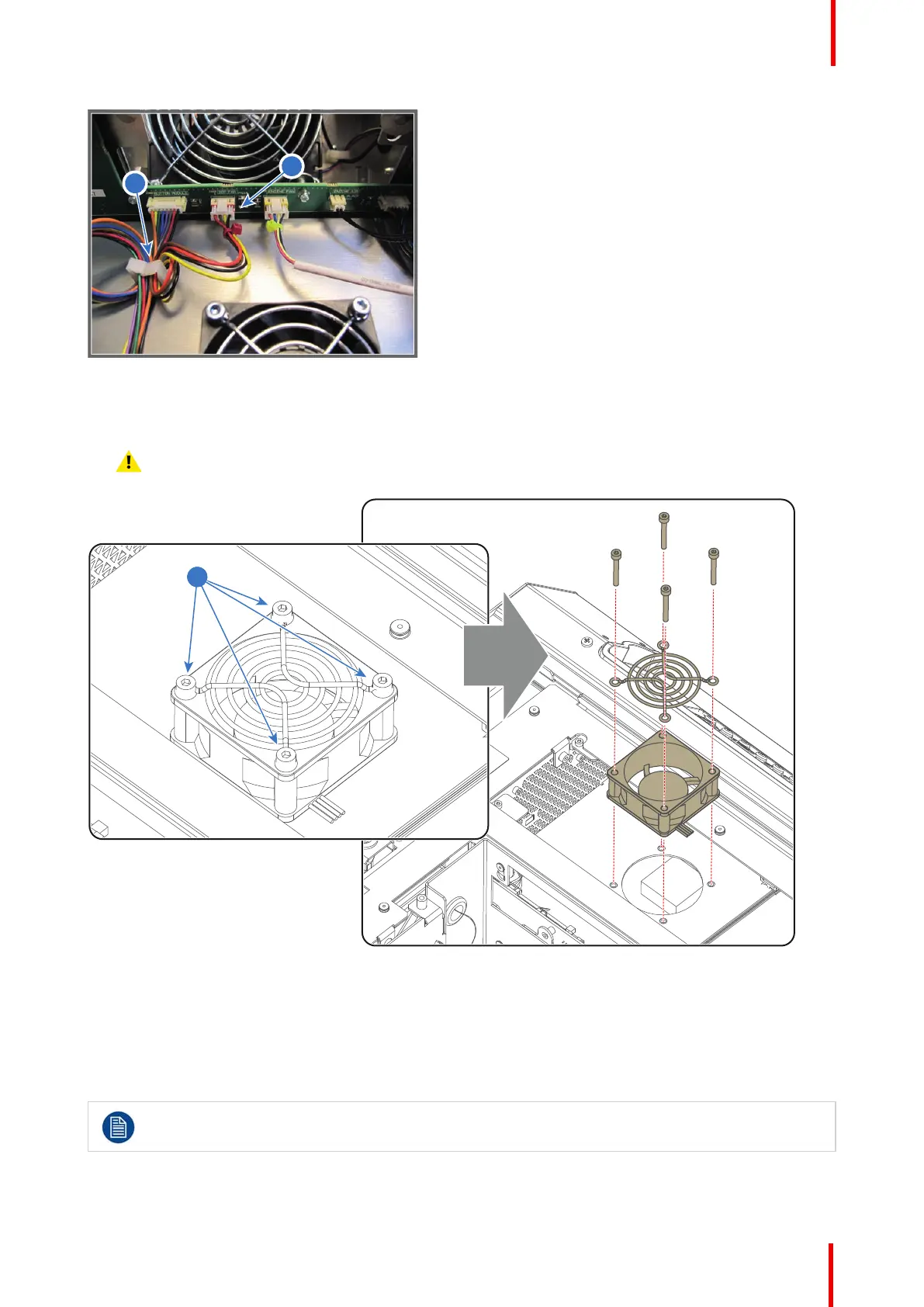R5906848 /04 DP2K SLP Series 223
Image 18-14
2. Replace the ICP fan as illustrated. Use a 3mm Allen wrench to loosen/fasten the four fixation screws
(reference 3 Image 18-15).
Caution: Ensure to place the fan guard on top of the ICP fan and that the airflow of the fan is towards
the Card Cage.
Image 18-15
3. Connect the wire of the new fan with the Signal Backplane (reference 1 Image 18-14) and engage the wire in
the cable clamp (reference 2 Image 18-14).
18.13 Replacement of the Button Module
This procedure assumes that the Card Cage cover, projector top cover, (top) fan of the Light
Processor compartment, and top cover plate are already removed from the projector.
Card Cage
