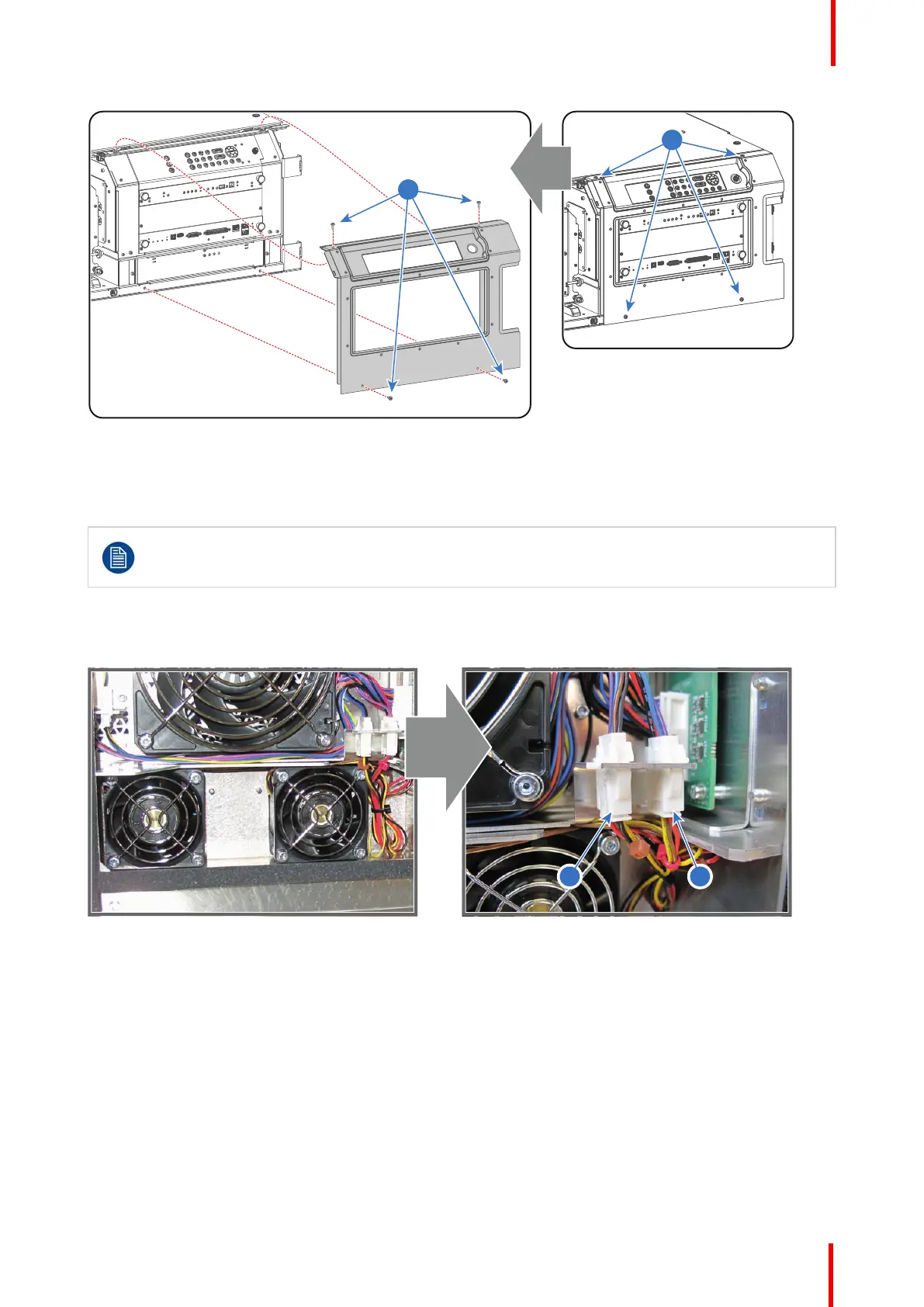R5906848 /04 DP2K SLP Series 229
Image 18-24
18.16 Disconnecting the Card Cage wires
This procedure assumes that the top cover, top cover plate, large dust filter, Light Source cover,
Light Source, cathode fan, Light Processor top fan and all Card Cage boards are removed from the
projector.
Disconnecting the Card Cage wires
1. Disconnect the wire of both SMPS fans (reference 1 & 2 Image 18-25).
Image 18-25
2. Disconnect the 5 wires of the lens motors (reference 5, 6, 7, 8 & 9 Image 18-26) from the sockets at the left
side of the Lens Holder compartment.
Card Cage
