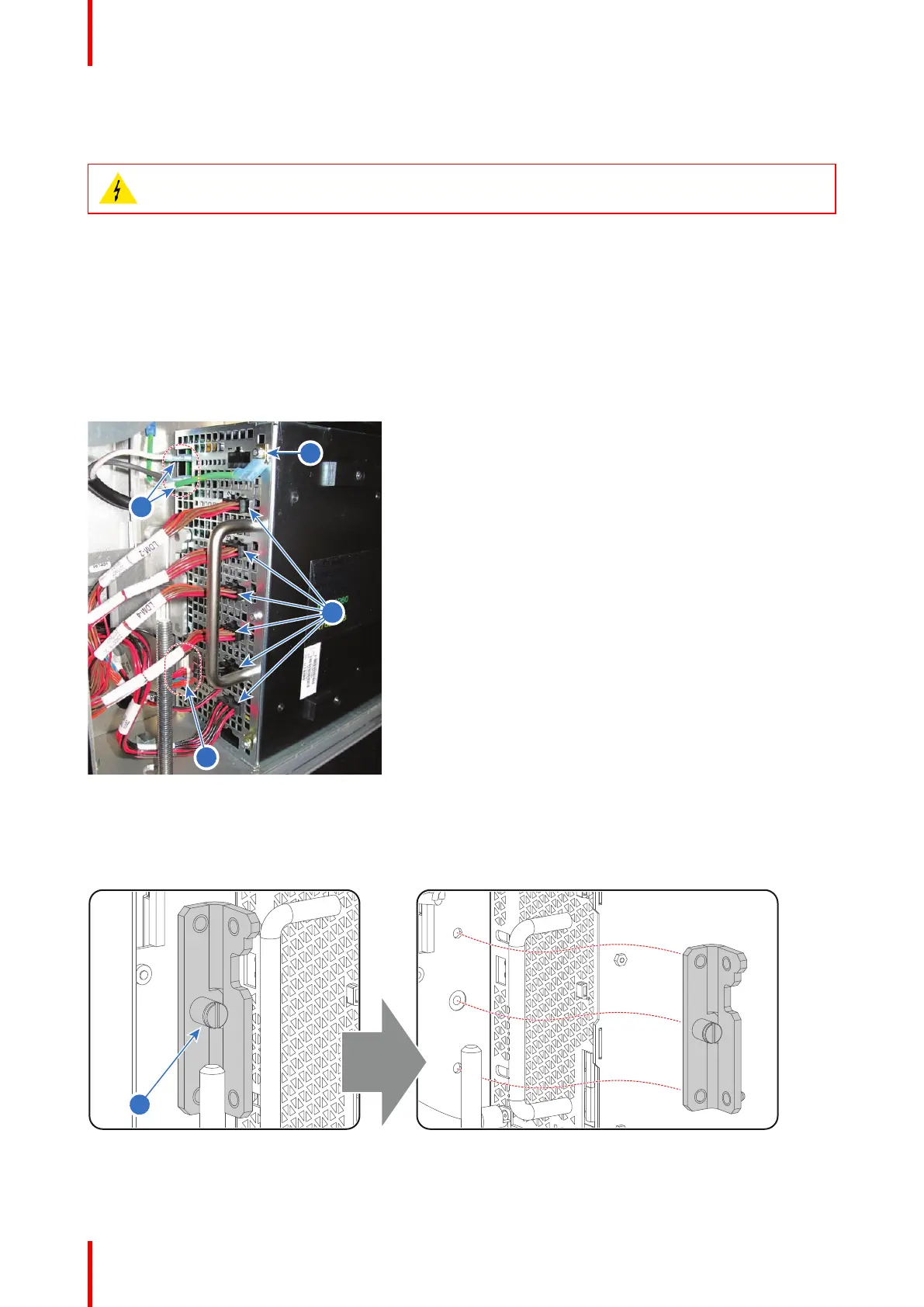R5906848 /04 DP2K SLP Series46
6.1 Removing the LDM
WARNING: Disconnect the power cord from the projector and wait a few minutes (to discharge the
capacitors) prior to start with this procedure.
Required tools
• Flat screwdriver 7 mm
• Nut driver or open end wrench 10 mm
How to remove the LDM from the projector?
1. Remove the rear cover and left side cover from the projector.
2. Disconnect the two MAINS INPUT wires (reference 1 Image 6-1) and the PE wire (reference 2) FROM the
LDM.
Image 6-1
3. Disconnect all other wire units from the LDM.
4. Remove the fixation bracket as illustrated. Use a flat screwdriver to loosen the captive screw (reference 7) of
the fixation bracket.
Image 6-2
5. Pull out the LDM from its compartment.
Laser Driver Module (LDM)
