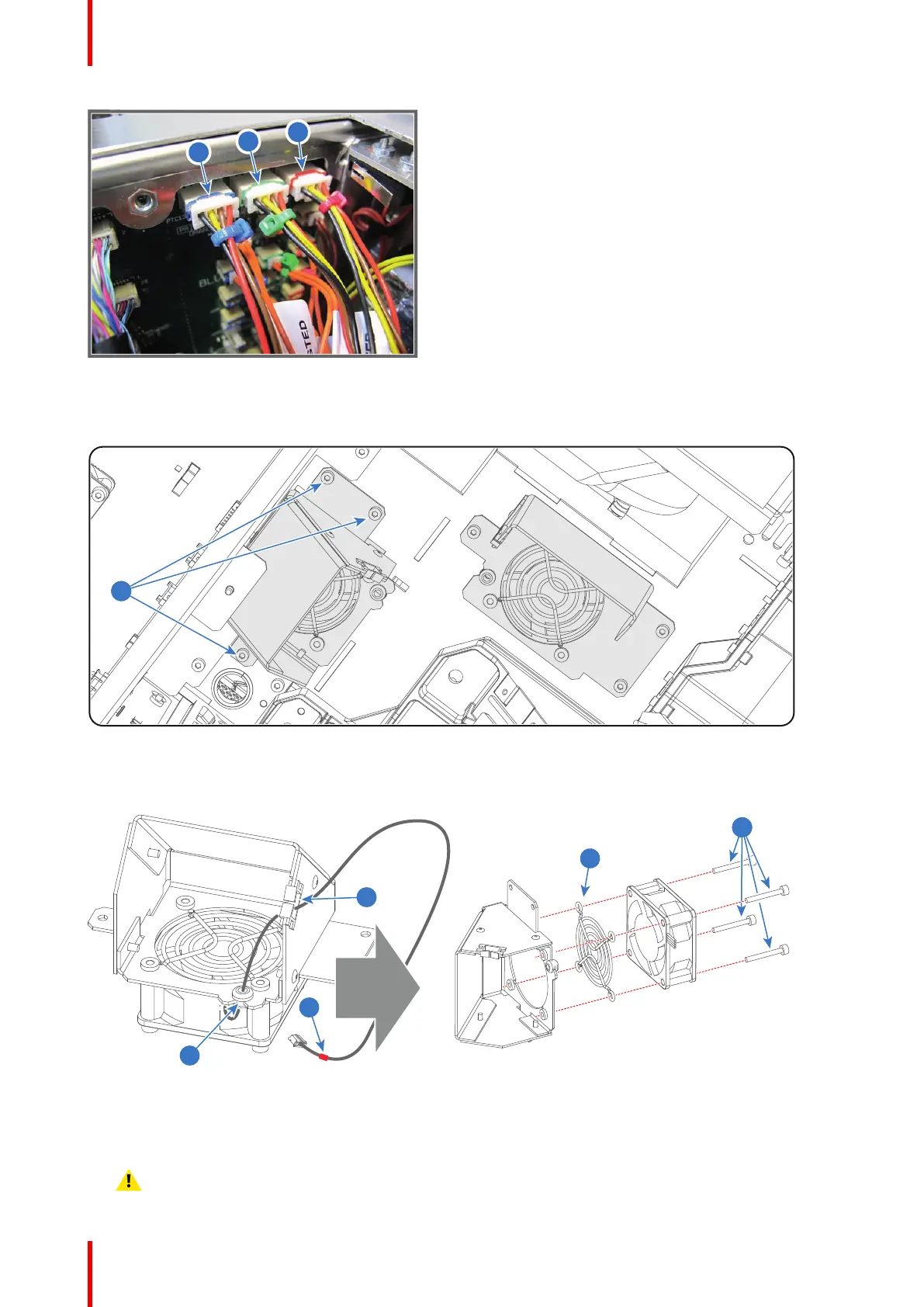R5906848 /04 DP2K SLP Series108
Image 9-19
2. Remove the fan assembly from the chassis. Use a 3mm Allen wrench to loosen the three fixation screws of
the assembly (reference 4 Image 9-20).
Image 9-20
3. Remove the fan from the assembly. Use a 3mm Allen wrench to loosen the four screws (reference 5 Image 9-
21) as illustrated.
Image 9-21
4. Mount the new fan on the assembly as illustrated. Place the fan guard (reference 6 Image 9-21) between the
fan and mounting plate. Fixate fan and fan guard with four long screws (reference 5 Image 9-21) using a 3mm
Allen wrench.
Caution: Ensure that the airflow of the fan is towards the heatsink of the Red channel.
Light Processor
