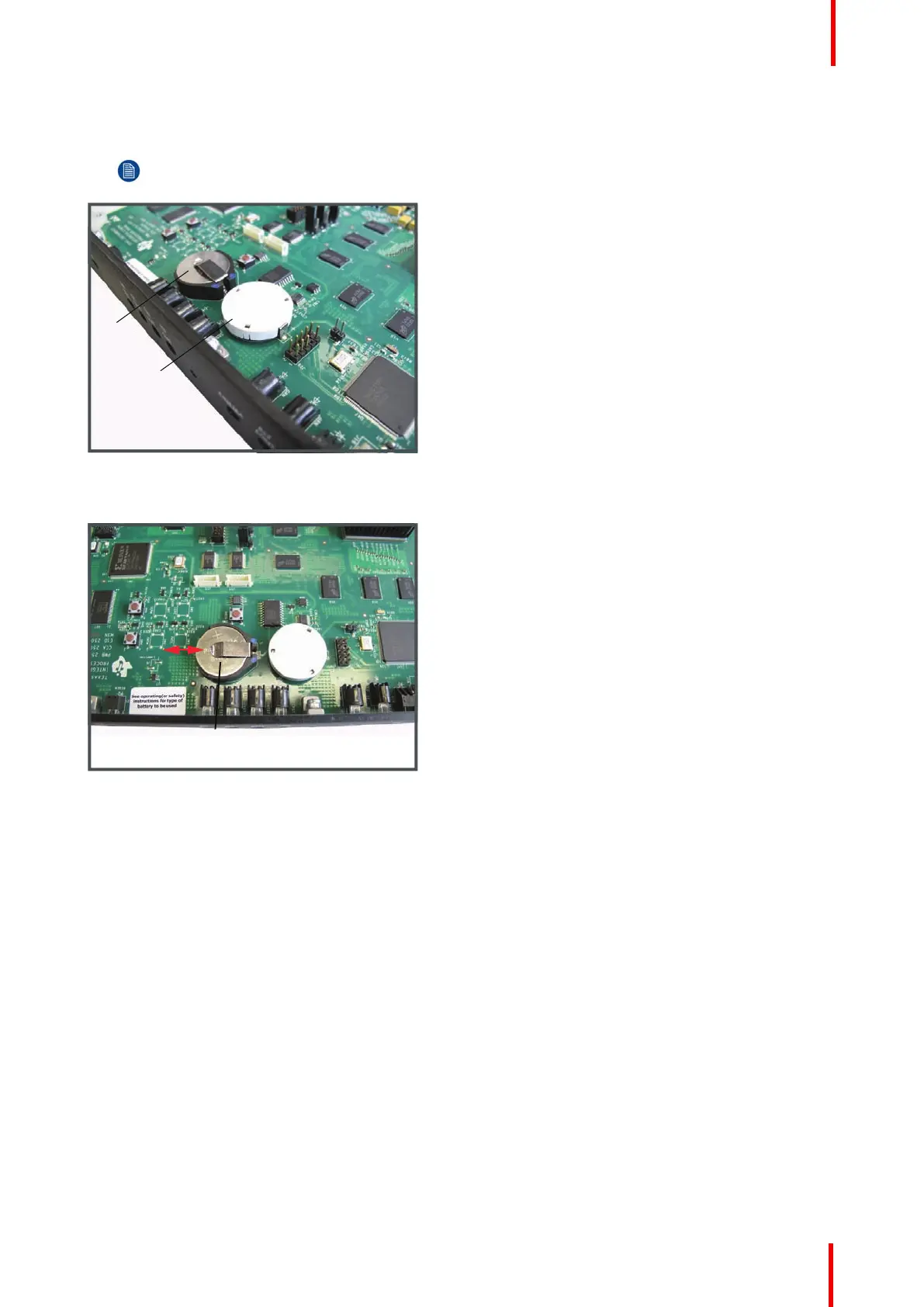R5906848 /04 DP2K SLP Series 215
4. Place the battery cover over battery ‘B2’ of the ICP board to protect this battery while replacing the RTC
battery ‘B1’ which is seated in the battery holder.
Note: The battery cover can be left on the board.
Image 18-3
5. Remove the RTC battery ‘B1’ from the battery holder and insert the new battery in the battery holder.
Image 18-4
6. Insert and fixate the ICP board back in the card cage. See chapter “Inserting a board in the card cage”.
7. Power on the projector.
8. Clear the projector error 5800 “ti-icp - system status = fail” with error message “ICP real time clock error” by
configuring the RTC (Real Time Clock) of the ICP. See user manual Communicator chapter “Set up of the ICP
clock”, choose the option UTC/GMT time calculated from current PC time as current time.
Card Cage
