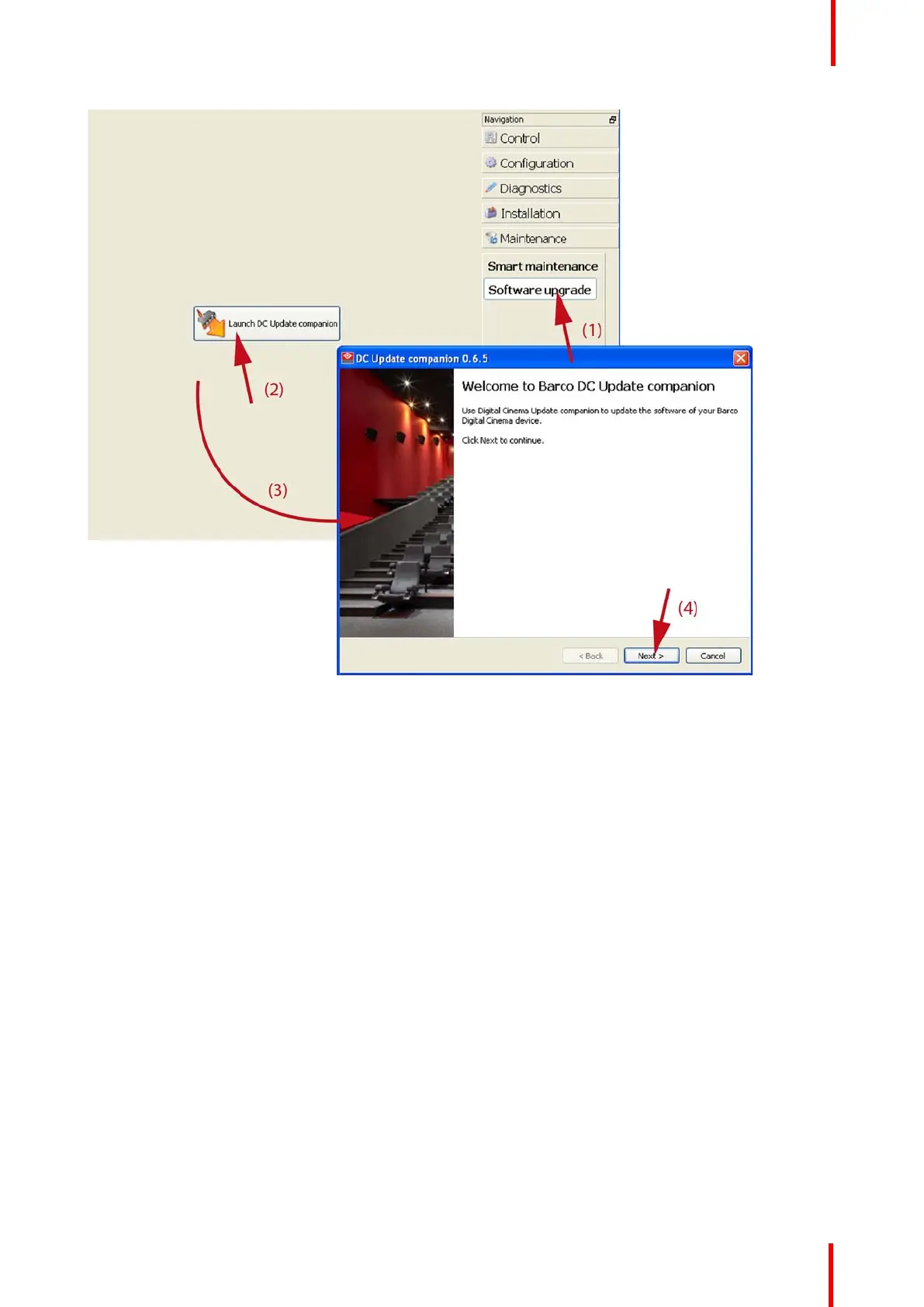R5906848 /04 DP2K SLP Series 251
Image 19-2: Launch DC update companion
2. Click on Launch DC update companion (2).
The DC update companion window starts up (3).
3. Click Next to continue (4).
4. Read the licence agreement and check accept. Click Next to continue.
Software update via Communicator (DC update companion)
