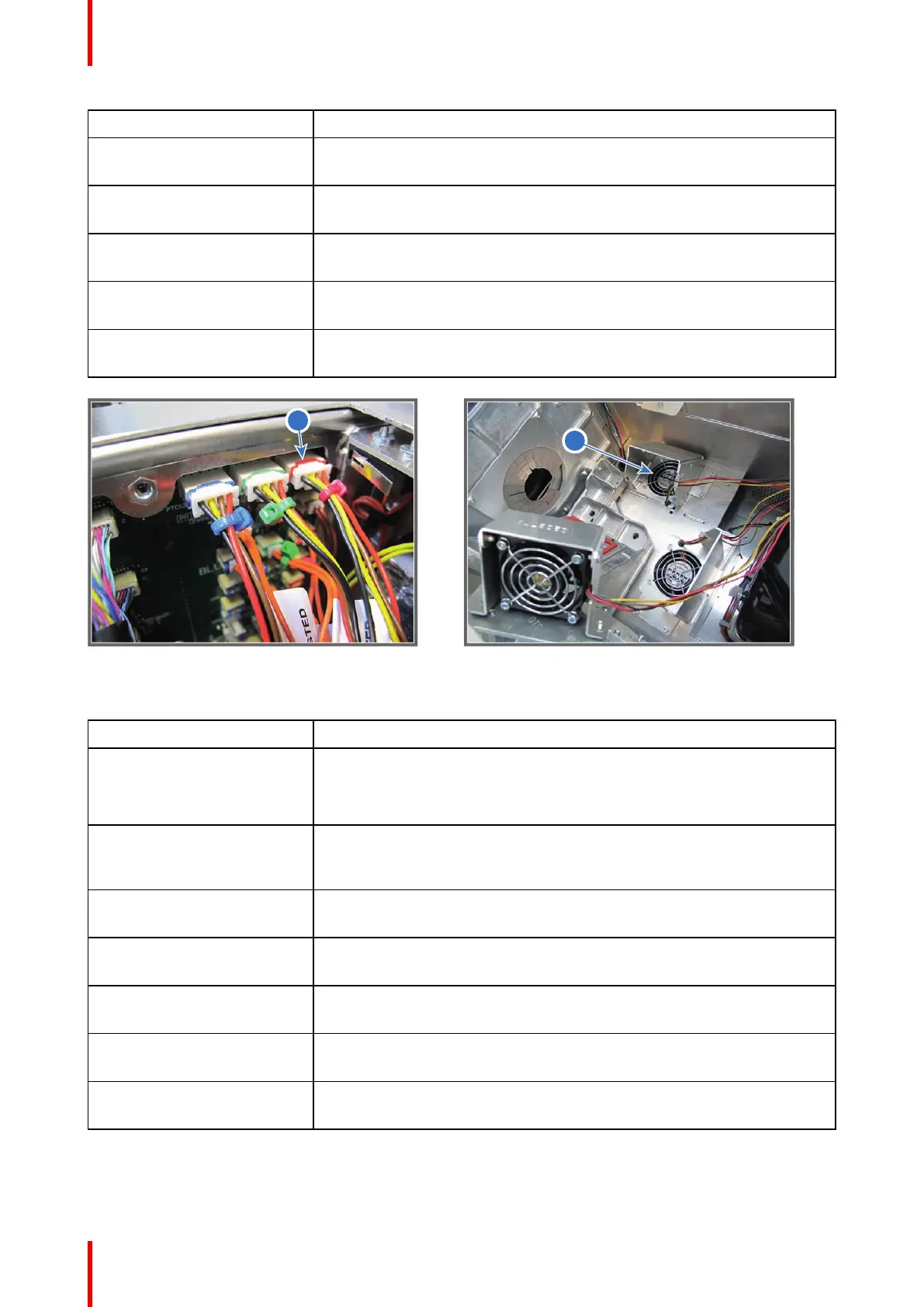R5906848 /04 DP2K SLP Series312
Situation Solution
Damaged wire unit. Check if the wire unit of the fan is not damaged. Repair if possible,
otherwise replace with new one.
Fan end of life. Replace the fan. See service manual chapter “Replacement of the fan of
the Red channel”, page 107.
Malfunction Cinema Control
board.
Replace the Cinema Control board. See service manual chapter
“Replacement of the Cinema Controller”, page 217.
Other fans are also not
spinning.
Replace the SMPS Board. See service manual chapter “Switch Mode
Power Supply (SMPS)”, page 39.
Defect Signal Backplane Replace the Signal Backplane. See service manual chapter “Card Cage”,
page 209.
Image 25-45
Image 25-46
Code 5263: “DMD green fan - Speed low”
Situation Solution
Wire of the fan is disconnected Check if the wiring of the fan is connected with the signal backplane. See
reference 2 Image 25-47.
Blocked fan Unblock the fan. Ensure that the fan can turn freely. The DMD fan of the
Green channel is located underneath the Light Processor. See reference
12 Image 25-48. Light Processor has to be removed to access the fan.
Damaged wire unit Check if the wire unit of the fan is not damaged. Repair if possible,
otherwise replace with new one.
Fan end of life Replace the fan. See service manual chapter “Replacement of the fan of
the Red channel”, page 107.
Malfunction Cinema Control
board
Replace the Cinema Control board. See service manual chapter
“Replacement of the Cinema Controller”, page 217.
Other fans are also not
spinning
Replace the SMPS Board. See service manual chapter “Switch Mode
Power Supply (SMPS)”, page 39.
Defect Signal Backplane Replace the Signal Backplane. See service manual chapter “Card Cage”,
page 209.
Troubleshooting