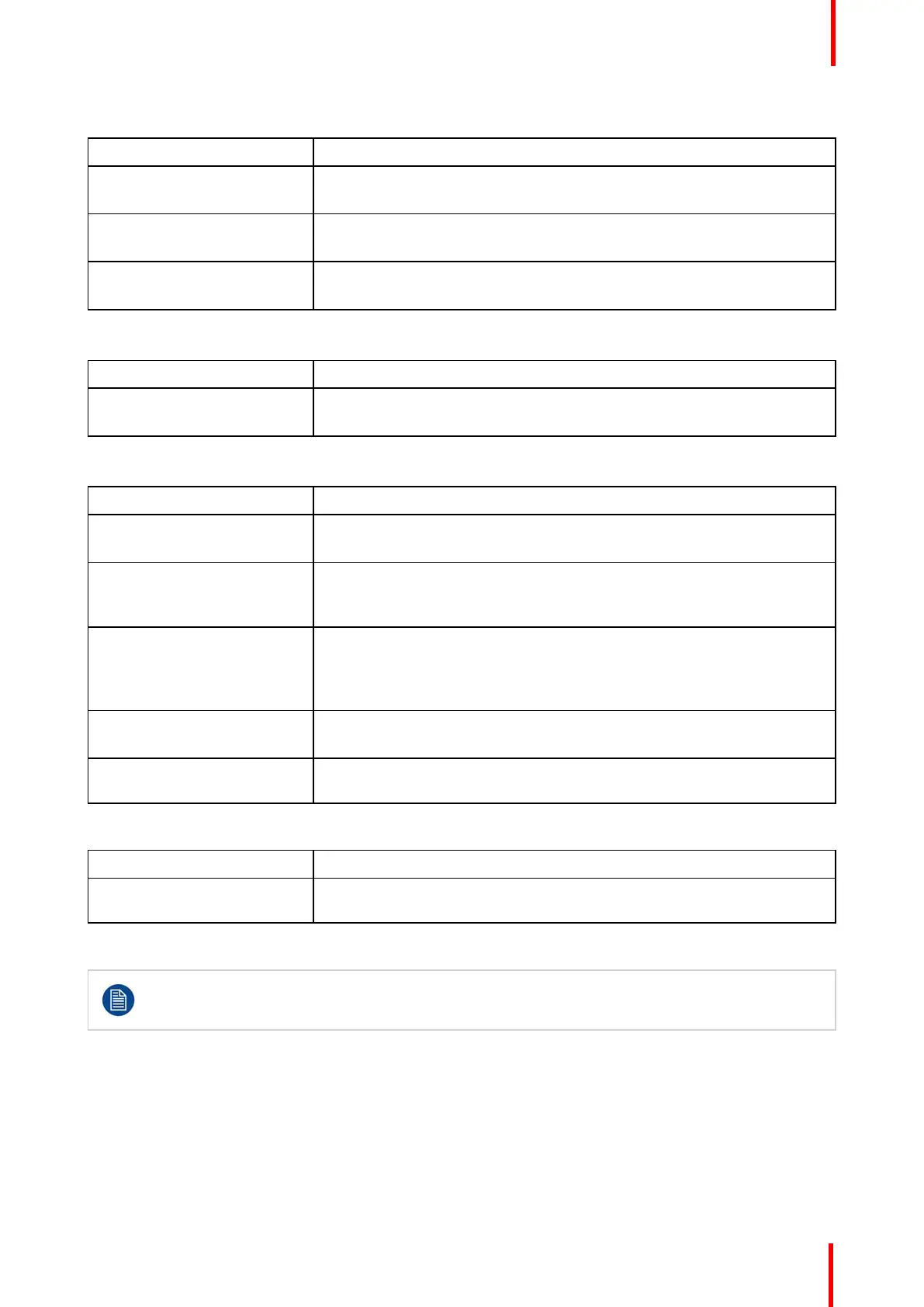R5906848 /04 DP2K SLP Series 347
Code 20030: “LCB – +36 V (phosphor wheel) too low”
Situation Solution
Bad wiring connection Check connector J901 on the LCB and the LDM, slot 6. Make sure the
cable is properly seated. If problem persists, replace the cable.
Defective +36V module LDM Replace the +36V module in the LDM (LDM slot 6). See service procedure
“Replacing a Laser Drive Module”, page 56.
Malfunction LCB. Replace the Laser Control Board (LCB). See service procedure “Replacing
the Laser Control Board (LCB)”, page 64.
Code 20033: “LCB – +36 V (phosphor wheel) too high”
Situation Solution
Malfunction LCB. Replace the Laser Control Board (LCB). See service procedure “Replacing
the Laser Control Board (LCB)”, page 64.
Code 20046: “LLS – Phosphor wheel motor speed too low”
Situation Solution
Wrong motor settings Upgrade the software to the latest version. See procedure “Software
update via Communicator (DC update companion)”, page 249.
Bad wiring connection Check connectors J800 and J801 on the LCB and the phosphor wheel
motor and speed sensor. Make sure the cable is properly seated. If
problem persists, replace the cable.
Error appears together with
+36V errors:
Problem with +36V module in
the LDM.
See error handling of +36V module errors.
Malfunction LCB. Replace the Laser Control Board (LCB). See service procedure “Replacing
the Laser Control Board (LCB)”, page 64.
Defective or blocked phosphor
wheel
Replace the light source. See “Laser Phosphor Light Source”, page 59.
Code 20070: “LCB – FCB forces lasers off”
Situation Solution
Error triggered by Fan Control
Board related errors
This error will never appear alone. See FCB related errors.
Code 20101: “LLS – Bank 1 is off”
While this warning message appears, the projector can keep on playing with a noticeable color/
brightness difference. However: If no timely actions are taken, this warning will eventually increase
in severity and the light source can shut down (if more laser banks start to fail).
Troubleshooting
