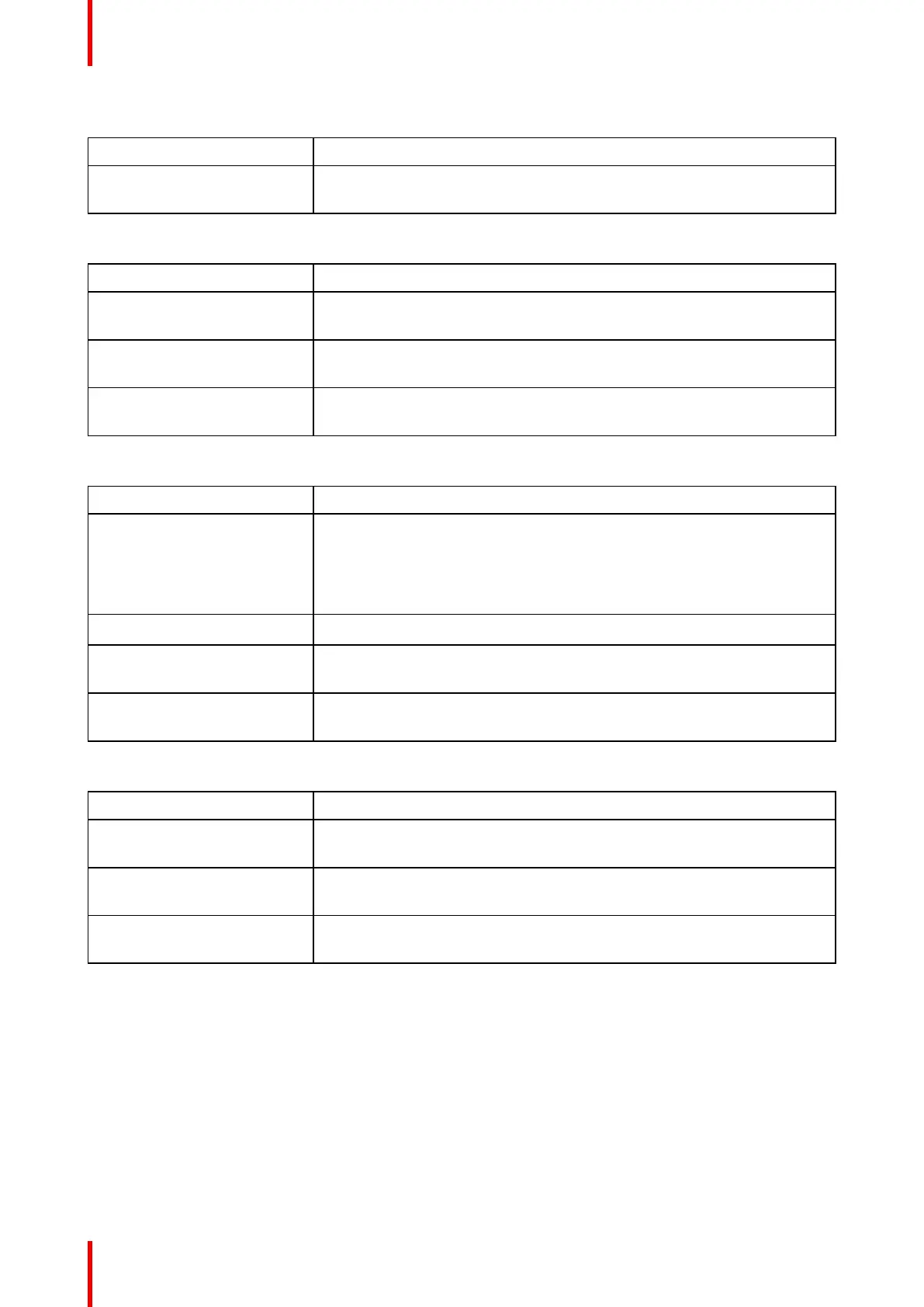R5906848 /04 DP2K SLP Series352
Code 20168: “LCM 1 – Coolant liquid out temperature sensor short”
Situation Solution
Malfunctioning temperature
sensor
Replace the Light Source. See procedure “Laser Phosphor Light Source”,
page 59.
Code 20169: “LCM 1 – Coolant liquid out temperature sensor open”
Situation Solution
Temperature sensor
unplugged
Check / reseat temperature cable on the LCB (J404).
Defective LCB Replace the Laser Control Board (LCB). See service procedure “Replacing
the Laser Control Board (LCB)”, page 64.
Malfunctioning temperature
sensor
Replace the Light Source. See procedure “Laser Phosphor Light Source”,
page 59.
Code 20170: “LCM 1 – Coolant liquid in temperature too low”
Situation Solution
Environmental conditions are
not within spec
Check environmental conditions. Ensure that the environmental conditions
comply with the installation specifications. See installation manual for
detailed installation requirements.
In case of a new installed Light Source, let the complete system
acclimatize.
Light Source power cut Switch off the Light Source and wait a few hours.
Defective LCB Replace the Laser Control Board (LCB). See service procedure “Replacing
the Laser Control Board (LCB)”, page 64.
Malfunction temperature
sensor
Replace the Light Source. See procedure “Laser Phosphor Light Source”,
page 59.
Code 20173: “LCM 1 – Coolant liquid in temperature too high”
Situation Solution
Delta temperature coolant in-
out becomes too high
Check the level of the cooling liquid. Add liquid if necessary. See
procedure “Liquid cooling circuit”, page 91.
Defective LCB Replace the Laser Control Board (LCB). See service procedure “Replacing
the Laser Control Board (LCB)”, page 64.
Malfunction temperature
sensor
Replace the entire Light Source. See procedure “Laser Phosphor Light
Source”, page 59.
Code 20174: “LCM 1 – Coolant liquid in temperature sensor short”
For this error the same troubleshooting table can be applied to as for code 20168: “LCM1 – Coolant liquid
out temperature short”.
Troubleshooting