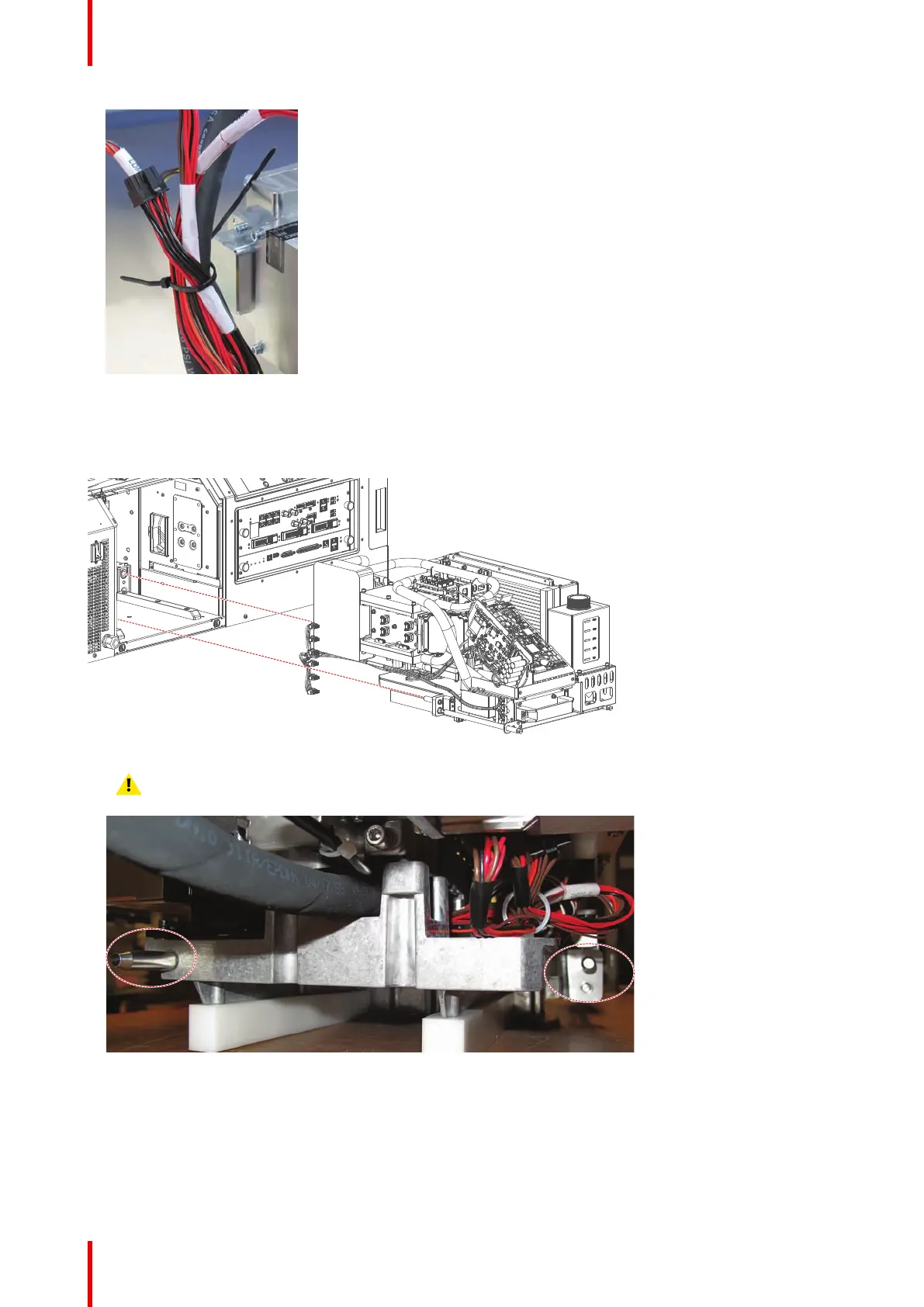R5906848 /04 DP2K SLP Series68
Image 7-17
How to install the Light Source assembly?
1. Carefully slide in the Light Source.
Image 7-18
Caution: Make sure the position pins are correctly mounted into the projector frame.
Image 7-19
2. Guide the group of tubing and wiring through the other side of the projector. After that, do the following:
1. Cut the tie or tape that binds the tubing and other wiring together.
2. Carefully move the tubing to the left side of the Light source, so that it's not touching either of the two
mechanical brackets.
3. Guide the Driver cables through the hole on the right, to the LDM compartment.
Laser Phosphor Light Source
