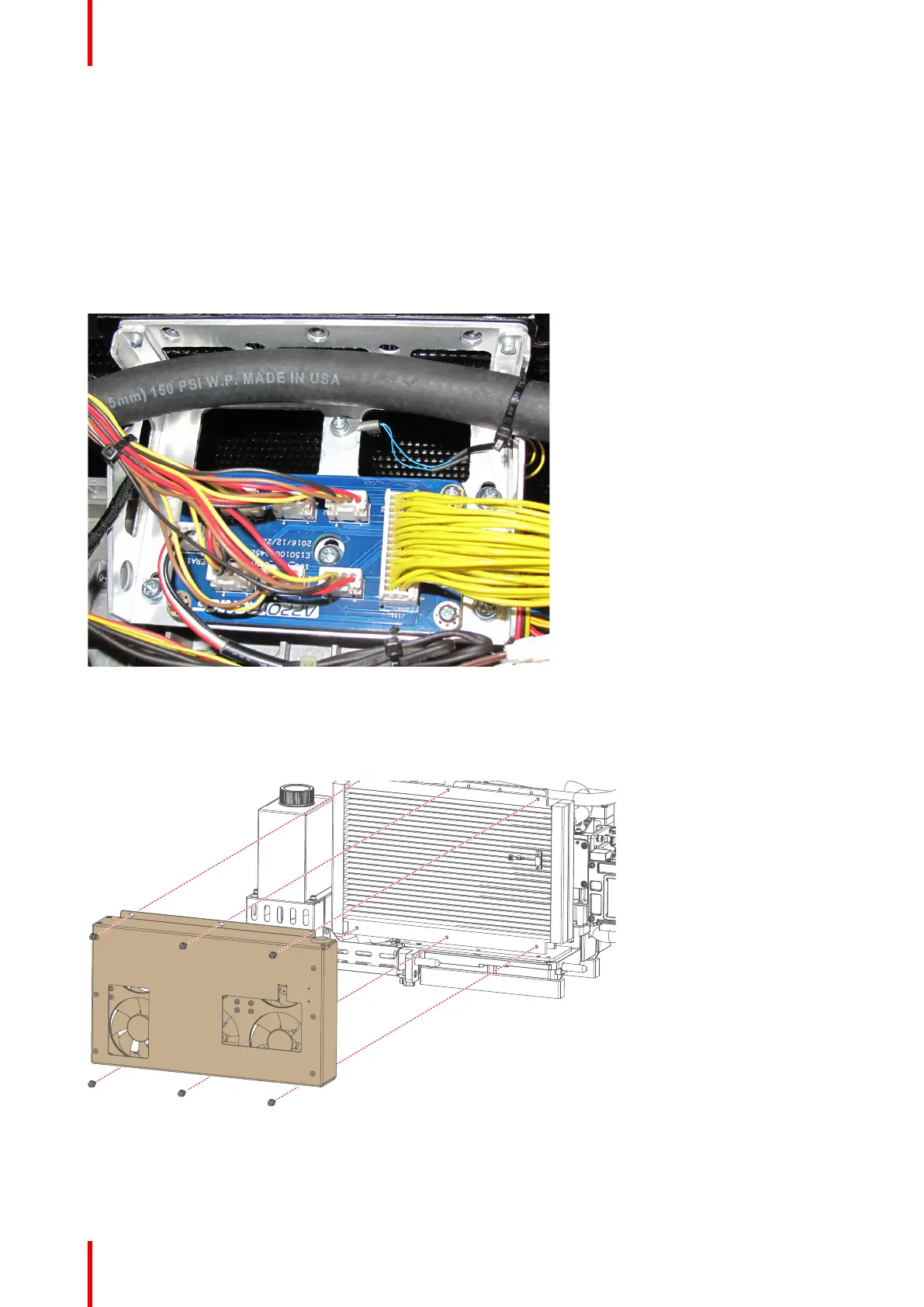R5906848 /04 DP2K SLP Series76
• Side cutter
Required parts
• Spare fan
• Tie binders
How to replace a fan from the Light Source assembly?
1. Remove the Light Source from the projector frame. See “Removing the Light Source”, page 61.
2. Remove all fan wire units connected to the interconnection board.
Image 7-35
3. Carefully cut the tie binders holding the fan cable tree to other wire units and tubing.
4. Remove the Fan assembly from the Light Source assembly. Use a 3 mm Allen wrench to loosen all six Allen
screws.
Image 7-36
5. Spot and remove the desired fan from the assembly as illustrated. Use a PH1 Phillips screwdriver to loosen /
tighten the 4 screws.
Laser Phosphor Light Source
