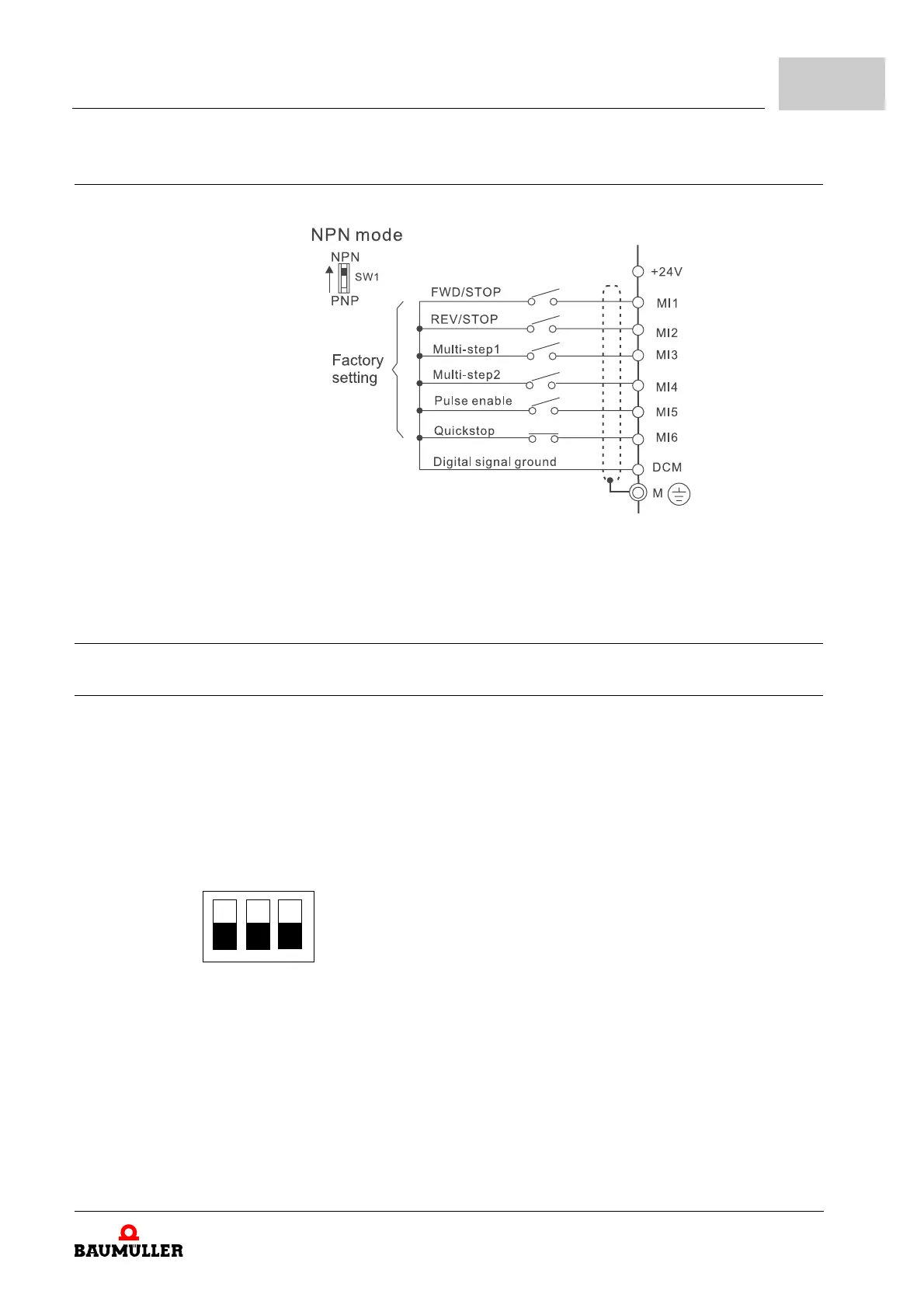CANopen
Manual b maXX
®
BM1000
Document No. 5.07003.04
151
of 174
D
E.4 Input wiring before using CANopen
E.g. P1093 = 23.
Figure 76: Input wiring
E.5 Setting of address and baudrate
E.5.1 Setting via software parameters P0870 and P0871
The address and baudrate is set in parameters P0870 and P0871 directly. The DIP switches are
deactivated.
DIP switch setting
The DIP switches 1, 2, 3 must be set to OFF to enable the setting of the CANopen address
via parameters P0870 and the baudrate via parameter P0871.
2
0
2
1
2
2
1 2 3
ON
OFF
