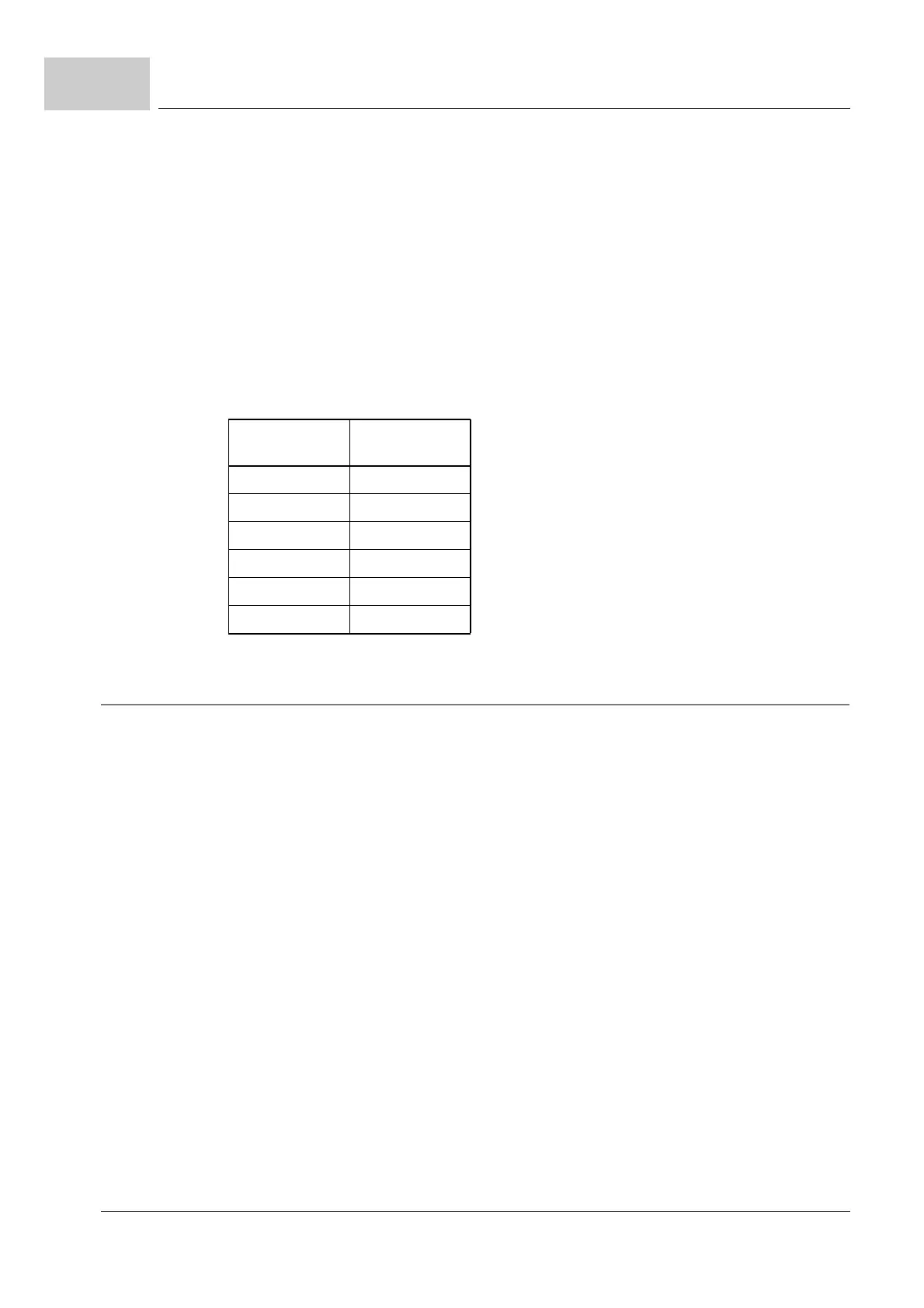Setting of address and baudrate
Manual b maXX
®
BM1000
Document No. 5.07003.04 Baumüller Nürnberg GmbH
152
of 174
E.5
CANopen address setting via parameter P0870
The settable address range is 1 to 127.
Parameter P0870 = 0 deactivates the software setting!
Address 1 ⇒ P0870 = 1
.....
Address 127 ⇒ P0870 = 127
Default value: P0870 = 1
CANopen baudrate setting via parameter P0871
Default value: P0871 = 1
E.5.2 Setting of address via DIP switch without multiplier
P2148 = 0, address setting via DIP switch without multiplier.
The DIP switch setting defines from which parameter P2141 to P2147 the CANopen address is
read and copied to P0870.
The baudrate must be set via P2140 if the DIP switch is set ≠ 0.
The value set in P2140 is copied internal to P0871 and used as baudrate.
DIP switch setting
The DIP switch must be set ≠ 0. The setting range is 1 to 7.
P0871 Baudrate
kbit/s
0 1000
1 500
2 250
3 125
4 100
5 50
