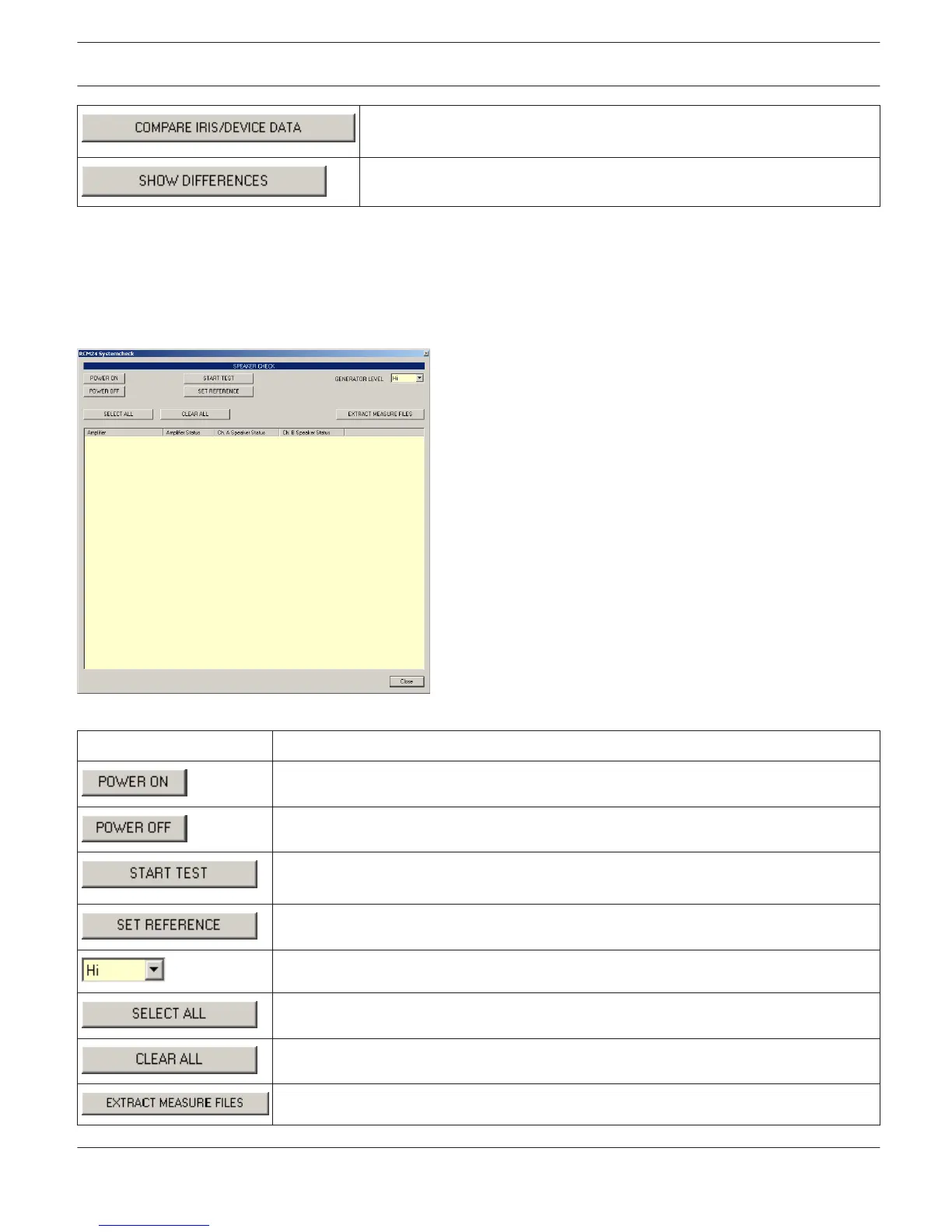Compares the settings of selected data in IRIS-Net and the RCM-24
modue(s).
Displays the differences in the parameters found during the comparison.
TESTING THE CONNECTED LOUDSPEAKER SYSTEMS
IRIS-Net allows convenient analysis of all loudspeaker systems connected to remote amplifiers used in a project. All
remote amplifiers are listed in the RCM-24 System Check Window.
Loudspeaker system checks can be performed for various power amplifiers at the same time.
Element
Description
Takes the power amps selected in the list out of Standby Mode.
Puts the amplifiers selected in the list into Standby Mode.
Starts testing loudspeaker systems that are connected to power amps selected in the
list of amplifiers.
The measuring data of the previous test are stored as reference.
The level at which the loudspeaker systems test is performed.
Selects all amplifiers in the amplifier list.
Deselects all amplifiers in the amplifier list.
The measurement of the previous test is stored into a file.
IRIS-Net REMOTE AMPLIFIER | en 104
Bosch Security Systems B.V. User Manual 2017.05 | 3.20 | F.01U.119.956