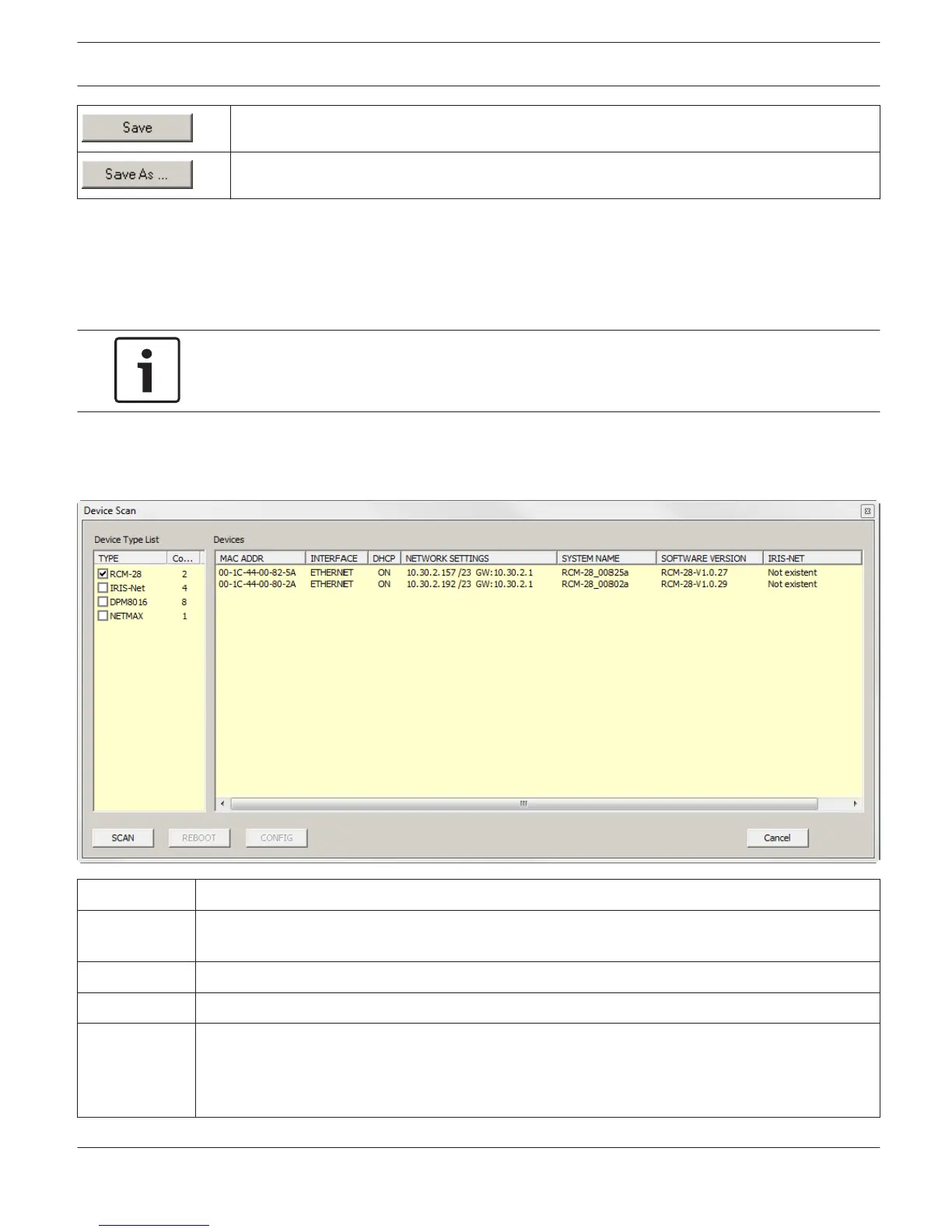Saves a Scene.
Saves the Scene under a different name.
Searching/Configuring devices on the Ethernet
The Device Scan dialog allows configuration of the network interfaces of non-OMNEO-devices that are accessible from
the PC via Ethernet. A device can be configured even where illegal/incorrect network settings would prevent normal
communication (i.e., an invalid or conflicting IP address). Use the OCA Scan dialog (see Searching OMNEO-devices on
the Ethernet, page 66) to scan for OMNEO devices.
Notice!
Firewalls can cause problems when using the IRIS-Net Device Scan.
Selecting the entry Device Scan in the Tools menu lets you access the Device Scan dialog.
Element Description
Device Type
List
Shows the types of devices which, upon pressing the SCAN button, are accessible via Ethernet.
Selecting a list entry lists only devices of this specific type.
MAC ADDR Shows the MAC address of the detected devices
INTERFACE Shows the interface of the detected devices.
DHCP Shows the status of the DHCP parameter of the detected devices. If DHCP is "ON" the network
settings for a device are assigned by a DHCP ser- ver. If DHCP is "OFF" network settings must be
configured manually.
HINT: Activate DHCP (“ON”) only if a DHCP server is available in your Ethernet.
IRIS-Net IRIS-Net | en 65
Bosch Security Systems B.V. User Manual 2017.05 | 3.20 | F.01U.119.956