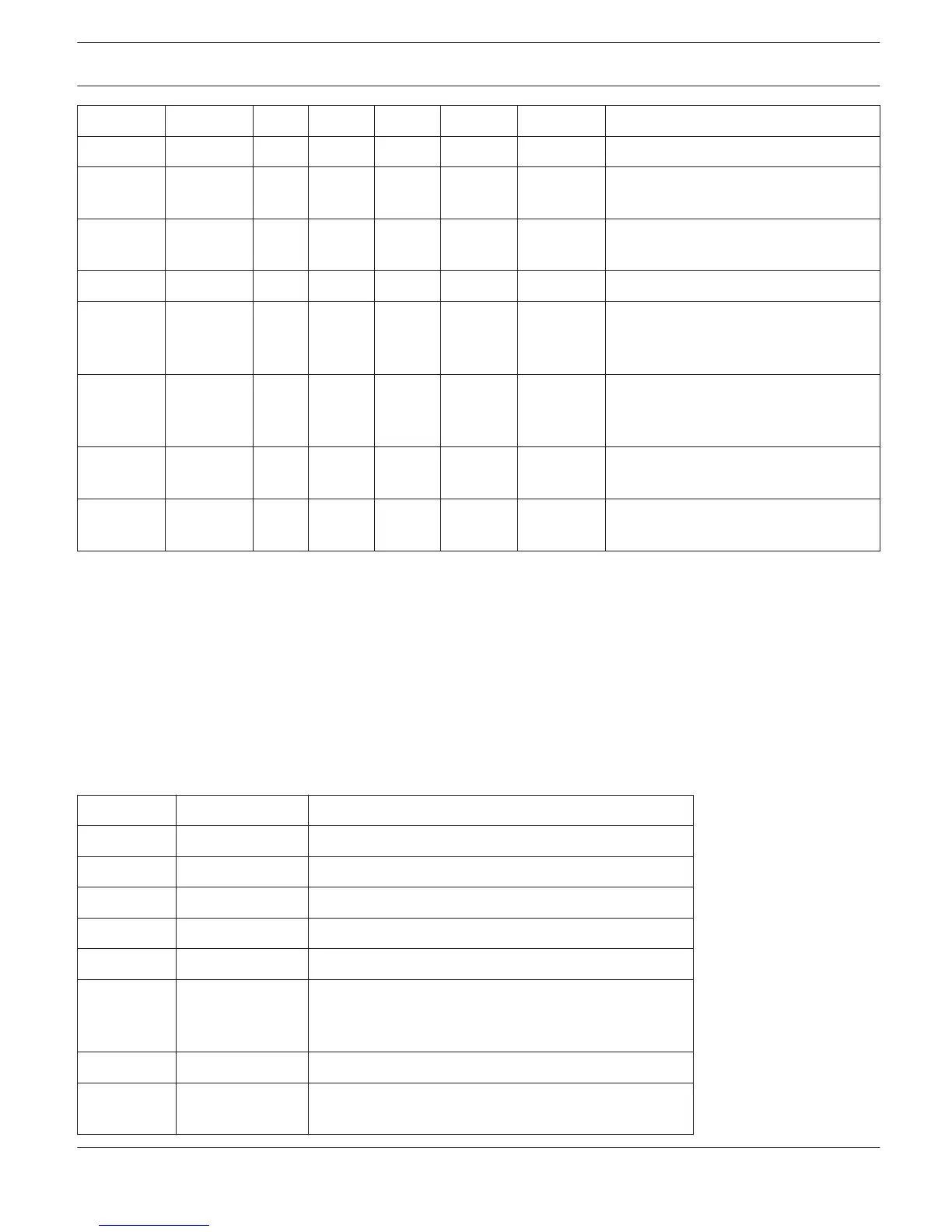Commands for Test Generator
/SERVICE /GEN /A /
SWITCH
R / W ON, OFF Generator ON / OFF for channel A
/GAIN R / W -128...50
[dBu]
Generator output level for channel A
/B ... R / W (identical parameters for channel B)
/
MODE
R / W SINE,
WHITE,
PINK
Test Generator signal type
/
FREQ
U
R / W 10.0...2000
0
.0 [Hz]
Test Generator Frequency, when SINE
has been selected
/MIX R / W ON, OFF Wanted signal and Generator signal
mixed (ON) or Generator solo (OFF)
/PRE R / W ON, OFF Generator signal fed in at the input or
at the output
Examples:
– /POWER/SWITCH ON switches amp's power on
– /TEMP/ACT ? queries the amp temperature
– /TEMP/ACT 65 reply to query: 65 °C
– /ERRFLAG/ACT ? queries operational state and error flags
– /ERRFLAG/ACT POWER,GLOBAL reply to query: Power is On, Global Error detected (Collected Error in external
CAN-devices)
– /ERRFLAG/GLOBAL ? queries for which external CAN-devices errors have been detected
– /ERRFLAG/GLOBAL 3-4 reply to query: Collected Error Flags on amps 3 and 4 are set
GENERAL DSP PARAMETER DESCRIPTION
Parameter
Value/Settings Description
level -128...+6 [dB] -128dB is identical to MUTE
trim level -30...+6 [dB]
mute 0 / 1 0 = ON, 1 = MUTE
polarity 0 / 1 0 = Normal, 1 = Invertiert
route 0 / 1 / 2 0 = IN A, 1 = IN B, 2 = IN A+B
delay Delay value with unit (time or distance)
HINT: Reading displays the delay value independent
of the saved unit. Writing also stores the stated unit.
bypass 0 / 1 0 = ON, 1 = BYPASS
eq type 0...5 0 = PEQ, 1 = LOSHELV, 2 = HISHELV, 3 = LOCUT, 4 =
HICUT, 5 = ALLPASS
IRIS-Net REMOTE AMPLIFIER | en 162
Bosch Security Systems B.V. User Manual 2017.05 | 3.20 | F.01U.119.956