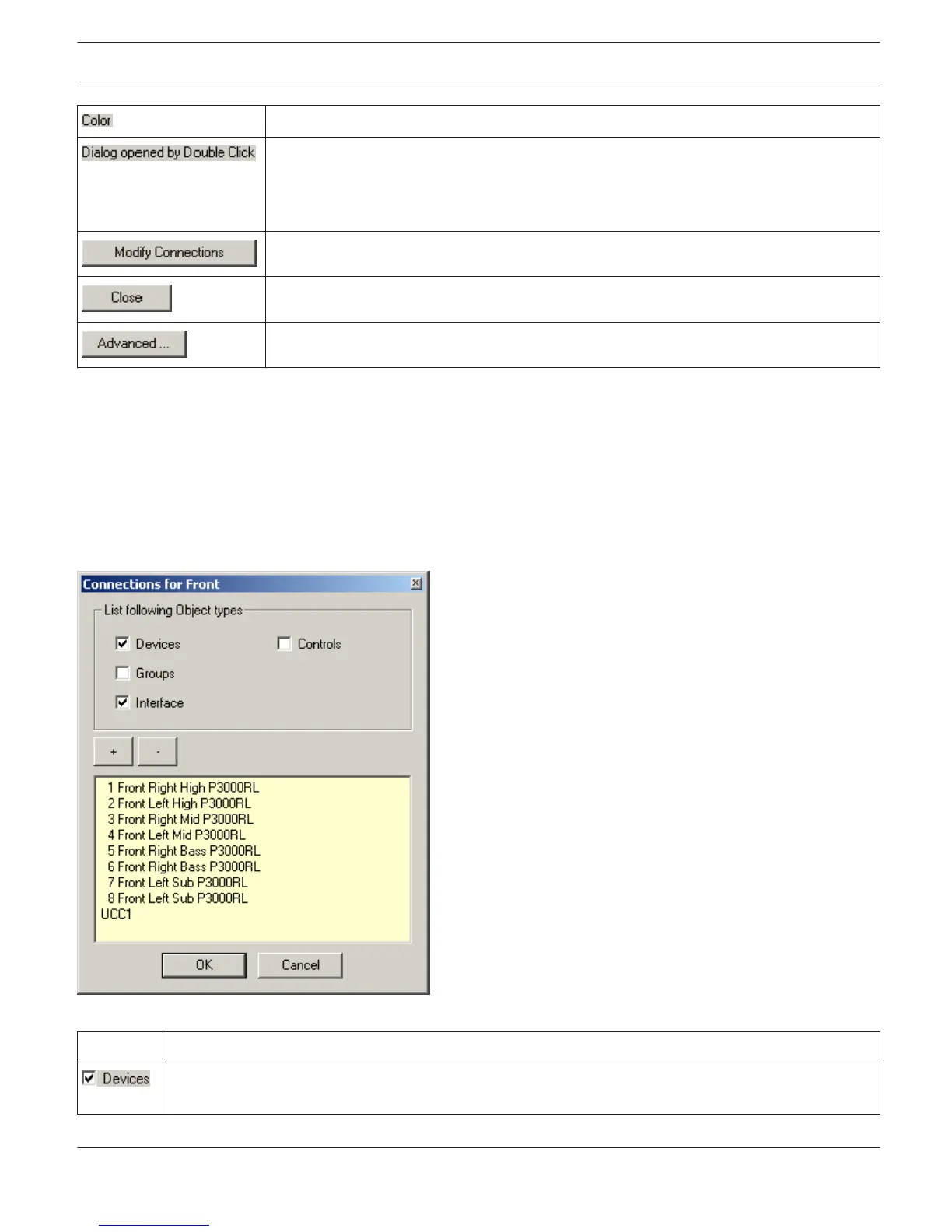Sets the background color of the group icon in the IRIS-Net worksheet.
Selects the dialog that will be opened when the user double-clicks the group icon in the
IRIS-Net worksheet. Which dialogs are available for selection depends on the devices
used in the project. Detailed descriptions for the dialogs is provided in the help chapters
reference of the related device.
Opens the Connections dialog to add or remove objects contained in the group.
Closes the Group Class window.
Opens a window showing extended options for the group.
Connections
The “Connections for...” window is used to select the desired group members.
Objects can be selected in the lower part of the window. A single object can be selected by clicking on it with the left
mouse button. Several consecutive objects can be selected by selecting the first object then selecting the last object
while pressing the Shift key simultaneously with the mouse click. Individual objects can be toggled between selected
and deselected by pressing the Ctrl key simultaneously with the mouse click.
The contents of the list can be determined in two different ways. Either through selecting the types to be shown using
the checkboxes in the upper part of the window, or by setting object details using the “+” or the “–“ buttons.
Element
Description
Allows selection of the Device object-type (devices, for example amplifiers) to be displayed in the object
list.
IRIS-Net IRIS-Net | en 43
Bosch Security Systems B.V. User Manual 2017.05 | 3.20 | F.01U.119.956