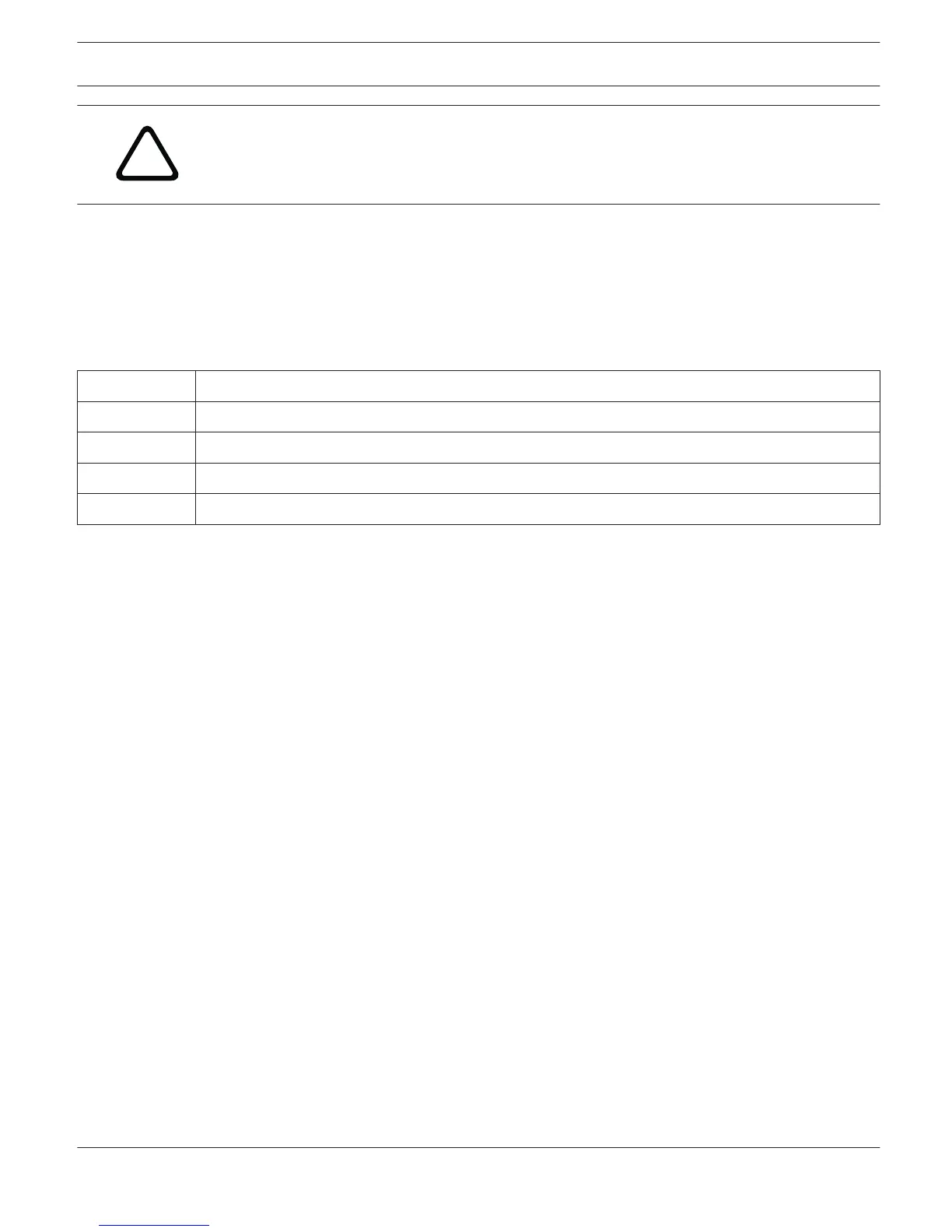Caution!
Query-response sequences are not synchronized. E.g. zone status messages could be output
between query and response, see following example.
Consequences
Example of unsynchronized output:
AVal 7?
Id3.4 ON P12 Z3,Z5-12,Z15 AVal7 -30.2222
FAULT REPORTING
The ASCII Control Protocol can be used to report faults to external systems. The set of error types to be output via the
ASCII Control Protocol can be configured at the Supervision dialog of the Controller.
Following format is used to report faults: Fault <Id>#<Parameter> <State> “<Text>”
Element Description
Id Stable fault number of fault IDs, see table below.
Parameter Stable fault parameter of error value, see table below.
State 0 if fault disappeared, 1 if fault occurred
Text User defined error message including the variable %u substituted with a parameter value
PMX-4R24
The PMX-4R24 24 Zone Router is a zone extension for the PROMATRIX 6000 system. The PMX-4R24 adds 24 zones, 20
GPIs, 24 GPOs and 2 control relays to the system and is controlled and supervised via the CAN bus by the PMX-4CR12
(Controller). Up to 20 external routers can be connected to one controller. One router can handle up to 4000 W
speaker load. The maximum load of one zone is 500 W.
The zone indicator lights on the front indicate the current status of every zone:
– Green: Zone in use for non emergency purpose
– Red: Zone in use for emergency purpose
– Yellow: Zone fault detected
– Off: Zone in idle condition
PMX-4R24 Device
Start by creating a PMX-4R24 Device in your IRIS-Net project. Drag a PMX-4R24 from the Object Bar’s Devices category
or from the Devices window into the worksheet (see also chapters: Devices and Configurations menu). The following
dialog box appears:
IRIS-Net PROMATRIX 6000 | en 888
Bosch Security Systems B.V. User Manual 2017.05 | 3.20 | F.01U.119.956