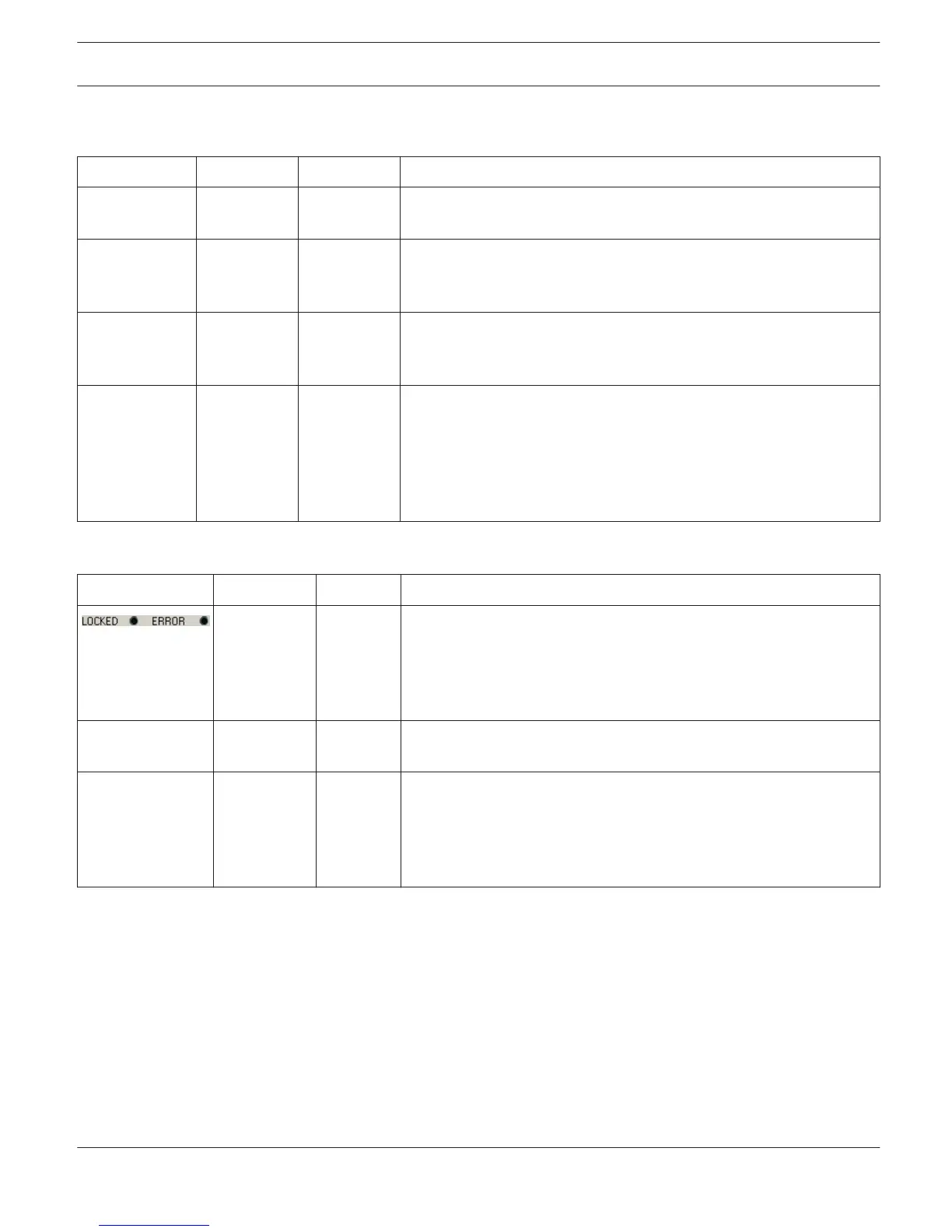Amplifier Setup
Element Default Range Description
GAIN/
SENSITIVITY
GAIN/SENSITIVITY displays the amplifiers constant gain of +35 dB.
POWER DELAY Address *
150 ms
50...4000 ms
50 ms Steps
Allows programming an amplifier’s power-on delay. Setting different
delay times is recommended to prevent the mains fuse from blowing
when powering on several amps at the same time.
BREAKER Show the current setting of the amplifier's Mains Circuit Breaker
Protection. For further details about this protection please refer to
the owner's manual.
INPUT SELECT Allow selecting the audio input. The analog audio input (ANALOG) or
the digital audio input (AES/ EBU) are available.
HINT: The value of the property “Audio Input” corresponds to the
currently used audio input. You can write the value “ANLG” to this
property to select the analog audio input. You can write the value
“AES” to this property to select the digital audio input.
Digital Input
Element
Default Range Description
Indicates if the digital audio input is synchronized to the input signal
(LOCKED LED on) or if synchronization was not successful (ERROR-
LED off).
HINT: The current state of the digital audio input is available via the
property “StateFlags. AES Locked” also.
SAMPLE RATE 96 kHz 32...129
kHz
Shows the sample rate of the digital input signal.
Auto Switch
Enable
Activate this control if the audio input should switch from digital
input to analog input automatically if the digital input signal is not
OK.
HINT: The value of the property “Audio Input Switching. AES Fail.
Enable” corresponds to this control.
IRIS-Net
REMOTE AMPLIFIER | en 183
Bosch Security Systems B.V. User Manual 2017.05 | 3.20 | F.01U.119.956