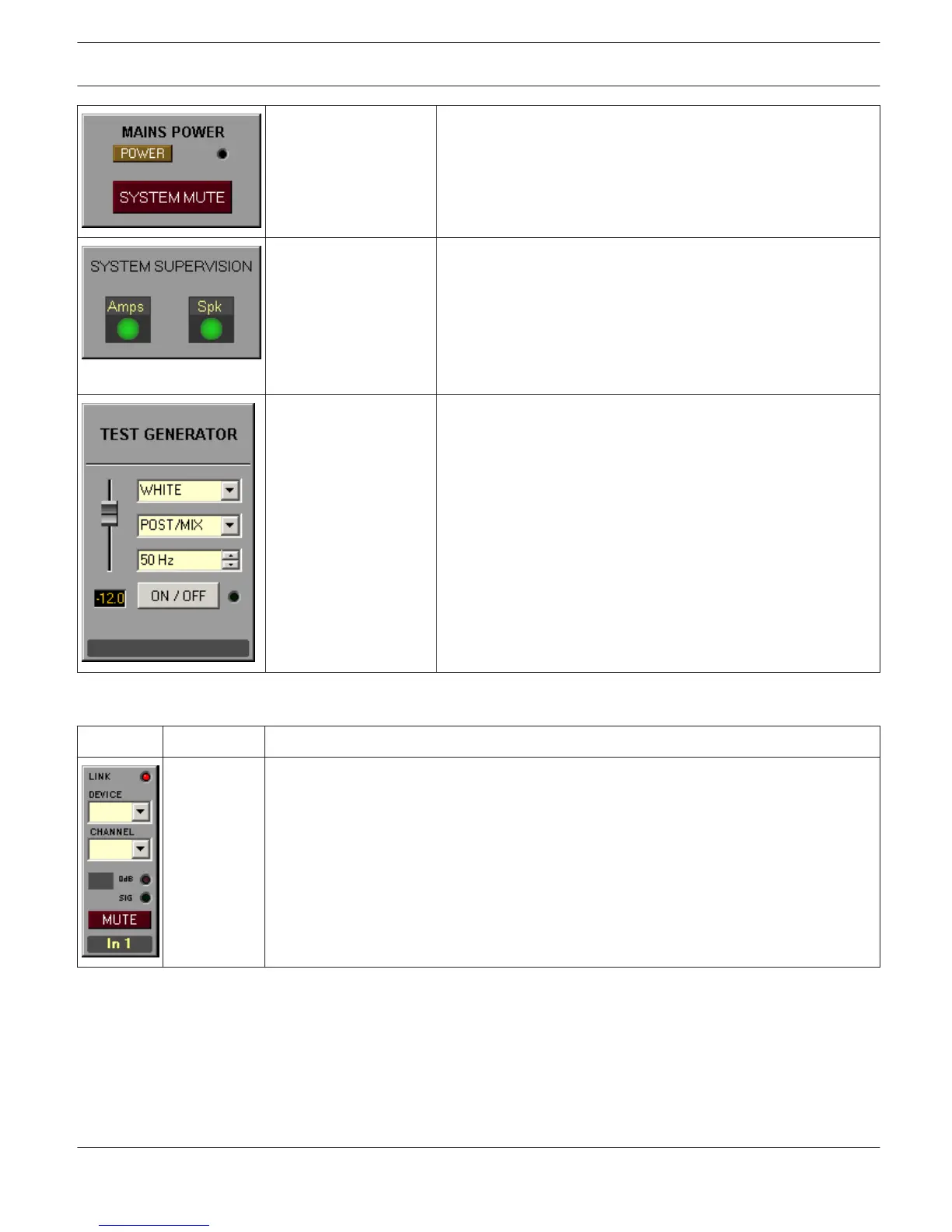System_POWER_MUTE_
01
Power-on/off and mute a single or a group of amps. Possible
Connections: RCM-24-Amp, RCM-26-Amp
System_Supervision_02 The amplifier LED lights red when at least one of the errors
selected in the dialog Supervision & Test occurs. Otherwise, the
LED lights green. The speaker LED lights red at the occurrence
of the load at the amplifier's output going outside the range set
by the minimum and maximum impedance values (a open or
shorted line). Otherwise, the LED lights green. Possible
Connections: RCM-24-Amp, RCM-26-Amp
Testgenerator_01 Test tone generator panel with label field for the Remote
Amplifier. Possible Connections: RCM-24-Amp, RCM-26-Amp
Matrix User Controls
Picture
Name Description
Dante_Panel_
01
Selection of Dante device and Dante channel, MUTE button and editable channel
description. Indication of LINK status, Signal and 0 dB. Possible Connections:
N8000.DSP.DanteIn.ChX
IRIS-Net IRIS-Net | en 35
Bosch Security Systems B.V. User Manual 2017.05 | 3.20 | F.01U.119.956