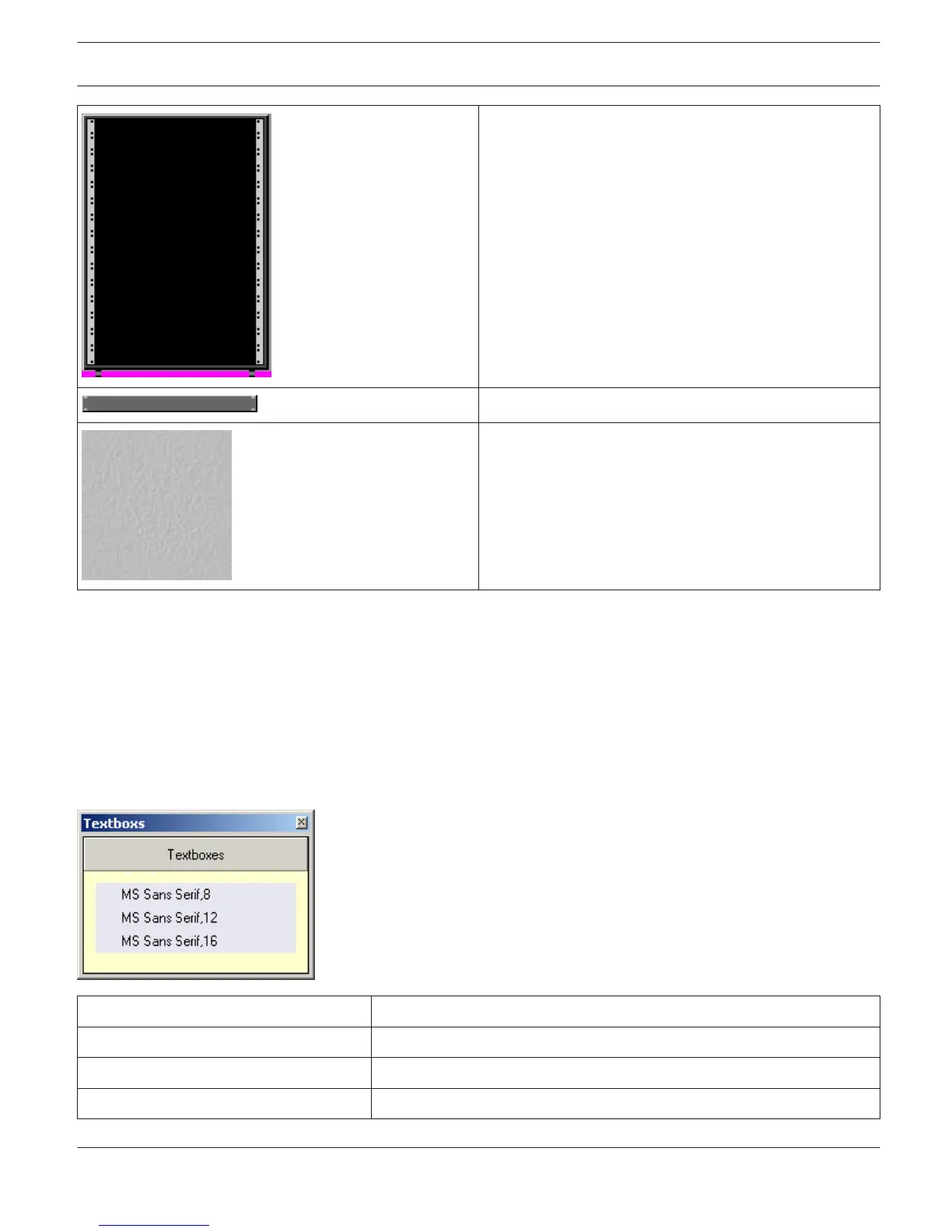Rack_15HU
Rack_Panel_1HU
view_greybkgnd
Adding Textboxes
Textboxes, which can be used to create text labels in an IRIS-Net project, are to be found under the Objects Bar
category Textboxes and in the separate Textboxes window. This window opens when you choose Add Textboxes from
the IRISNet Configuration menu or from the contextual menu within the IRIS-Net worksheet. The window lists a
selection of textboxes with different pre-set font sizes. To include a textbox in a project you just have to drag the box
out of the list and drop it into the IRIS-Net worksheet.
The following illustration shows the Textboxes window. The table also provides a short description for each item listed.
Element Description
MS Sans Serif, 8 Textbox using Sans Serif font size 8.
MS Sans Serif, 12 Textbox using Sans Serif font size 12.
MS Sans Serif, 16 Textbox using Sans Serif font size 16.
IRIS-Net
IRIS-Net | en 40
Bosch Security Systems B.V. User Manual 2017.05 | 3.20 | F.01U.119.956