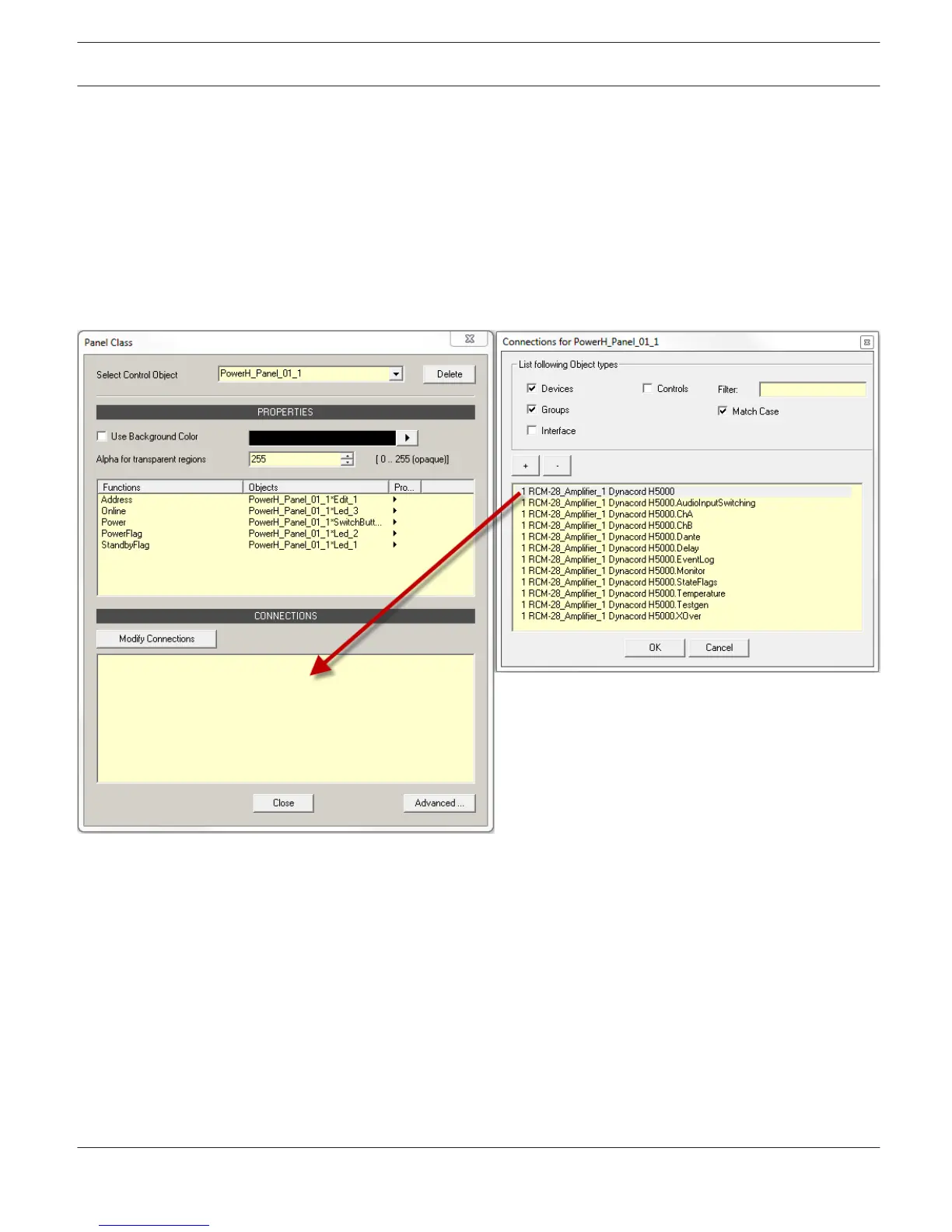How to configure a User Control
The example shows how an PowerH_Panel_01 is used to control an amplifier.
1. Use Drag & Drop to include an PowerH_Panel_01_1 in the IRIS-Net worksheet.
2. Click with the right mouse button on the Panel select Administrate Connection from the contextual menu. The
“Connections for PowerH_Panel_01_1” window appears.
3. Check the Devices checkbox, in this case you could uncheck all other checkboxes. You can use the Filter in the
Connections dialog to filter the list of available objects.
4. Select the desired amplifier from the list and drag it over into the Connections field within the Panel Class
window.
5. Close the “Connections for PowerH_Panel_01_1” window.
6. You can edit the appearance of the User Control (e.g. setting a background color or transparency) in the Panel
Class windows.
This completes the configuration of the Amp_MUTE_Panel. It is now ready for use.
IRIS-Net IRIS-Net | en 38
Bosch Security Systems B.V. User Manual 2017.05 | 3.20 | F.01U.119.956