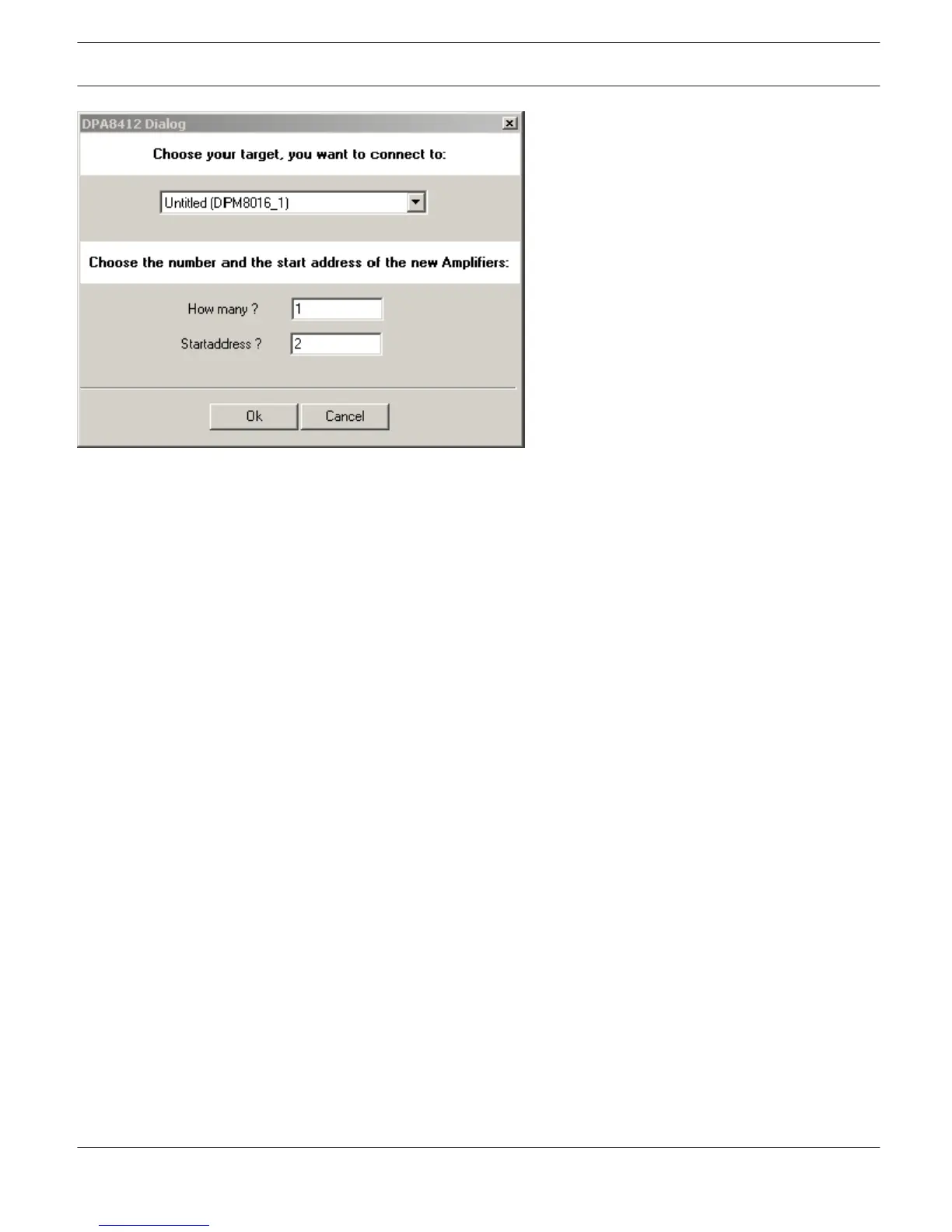Select the DPM 8016 the amplifier is connected to. Specify the desired number of devices and the address of the
amplifier. Click on the OK button to accept these settings.
The specified number of devices will be created and displayed in the worksheet. Selected devices can be dragged
around and repositioned at will. To select a device either click and drag the mouse to draw a rectangle around it or
hold down the 'ctrl' key and click on the device. In either case a successfully selected device is shown with a red
border around it.
Control Panel
Double clicking with the left mouse button on an amplifier gets you to the Amplifier Control Panel, which provides
access to the most important controls and indications of the selected amplifier. Simultaneously opening several
Amplifier Control Panels and placing them in any order on the computer screen is possible as well. For dragging the
panel windows around, please use the left mouse button and click on the title bar at the top of the window. Keep the
mouse button pressed while dragging the panel.
IRIS-Net PROMATRIX 8000 | en 818
Bosch Security Systems B.V. User Manual 2017.05 | 3.20 | F.01U.119.956