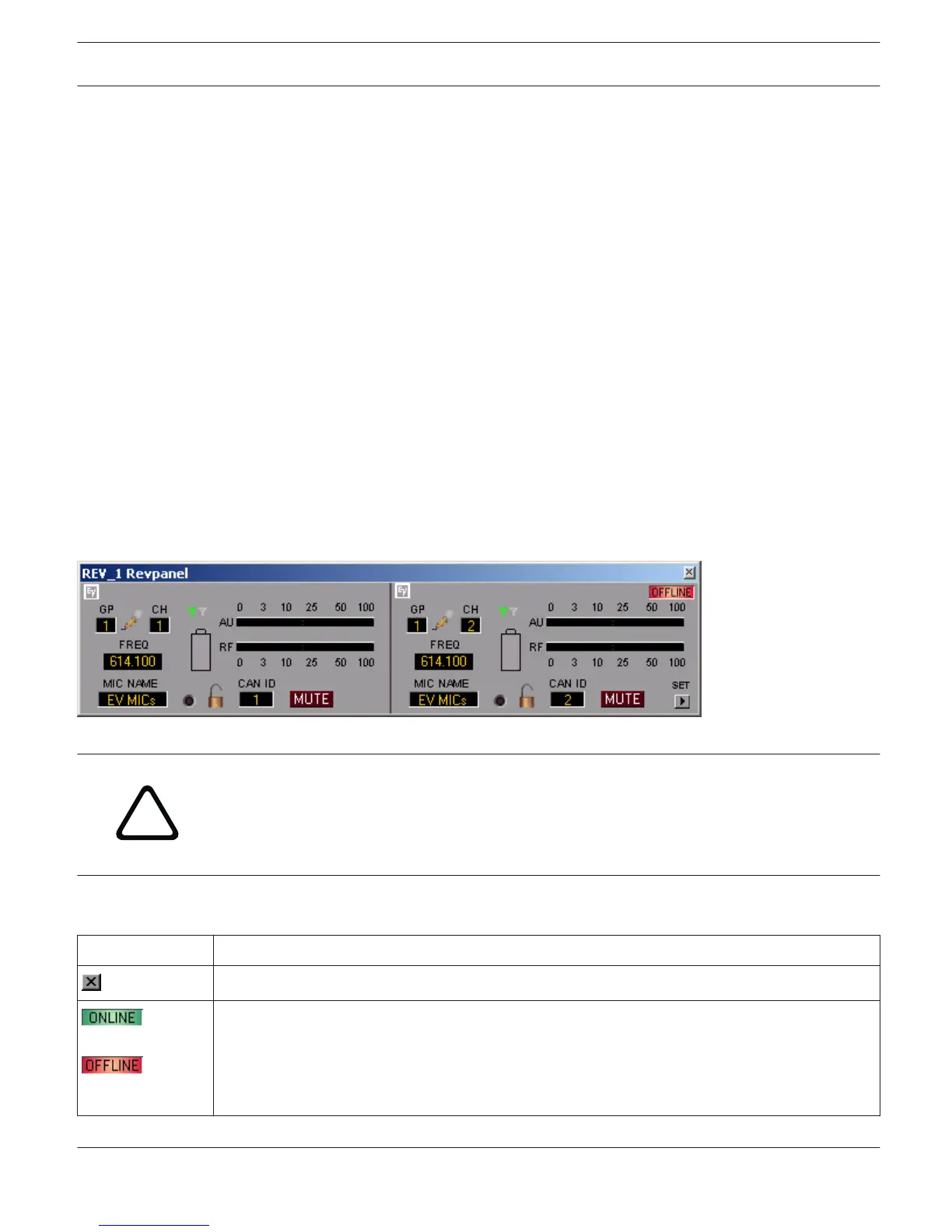– Optimized Guitar settings on transmitter and receiver
The REV Wireless Microphone system can be connected to the PC using one of following devices:
– UCC1 USB-CAN Converter
– Electro-Voice NetMax N8000 System Controller
– DYNACORD P 64 Matrix Manager
REV Device
The REV Devices can be accessed from the Objects Bar (listed under the category Electro-Voice) or from the separate
Devices window, which opens after clicking on the item Add Device. Add Device is available from the IRIS-Net
Configuration menu or from the contextual menu within the IRIS-Net worksheet.
To add devices to an IRIS-Net project, first select the desired device REVS or REVD in the Object Bar (or from the
Devices window) and then drag and drop it into the worksheet. A dialog box opens, which lets you specify device-
related settings such as amount of desired devices, address range, and interfaces.
REV Control Panel
Double clicking with the left mouse button on an REV device gets you to the REV Control Panel, which provides access
to the most important controls and indications of the selected microphone system. Simultaneously opening several
REV Control Panels and placing them in any order on the computer screen is possible as well. For dragging the panel
windows around, please use the left mouse button and click on the title bar at the top of the window. Keep the mouse
button pressed while dragging the panel.
Caution!
REV Control Panel will be displayed with a red title bar and a text stating “Low Battery” when the
cur- rent battery level goes below the current Low Battery Alarm Level. Also REV Control Panel is
popped up if it is not already open or brought to the foreground if it is already open.
Consequences
Indications and Functions of the REV Control Panel
Element Description
Using the left mouse button, click on the Close button to close the REV Control Panel.
The Online / Offline indicator signals whether the selected receiver is included in the network or
off-line. The red OFFLINE indicator signals that the corresponding receiver is off-line and that
therefore no communication is possible. The green ONLINE indicator shows that the
corresponding receiver is on-line and that sending and receiving data is possible. When on-line,
any parameter changes are immediately trans- mitted and active.
IRIS-Net REV WIRELESS MICROPHONE SYSTEM | en 308
Bosch Security Systems B.V. User Manual 2017.05 | 3.20 | F.01U.119.956