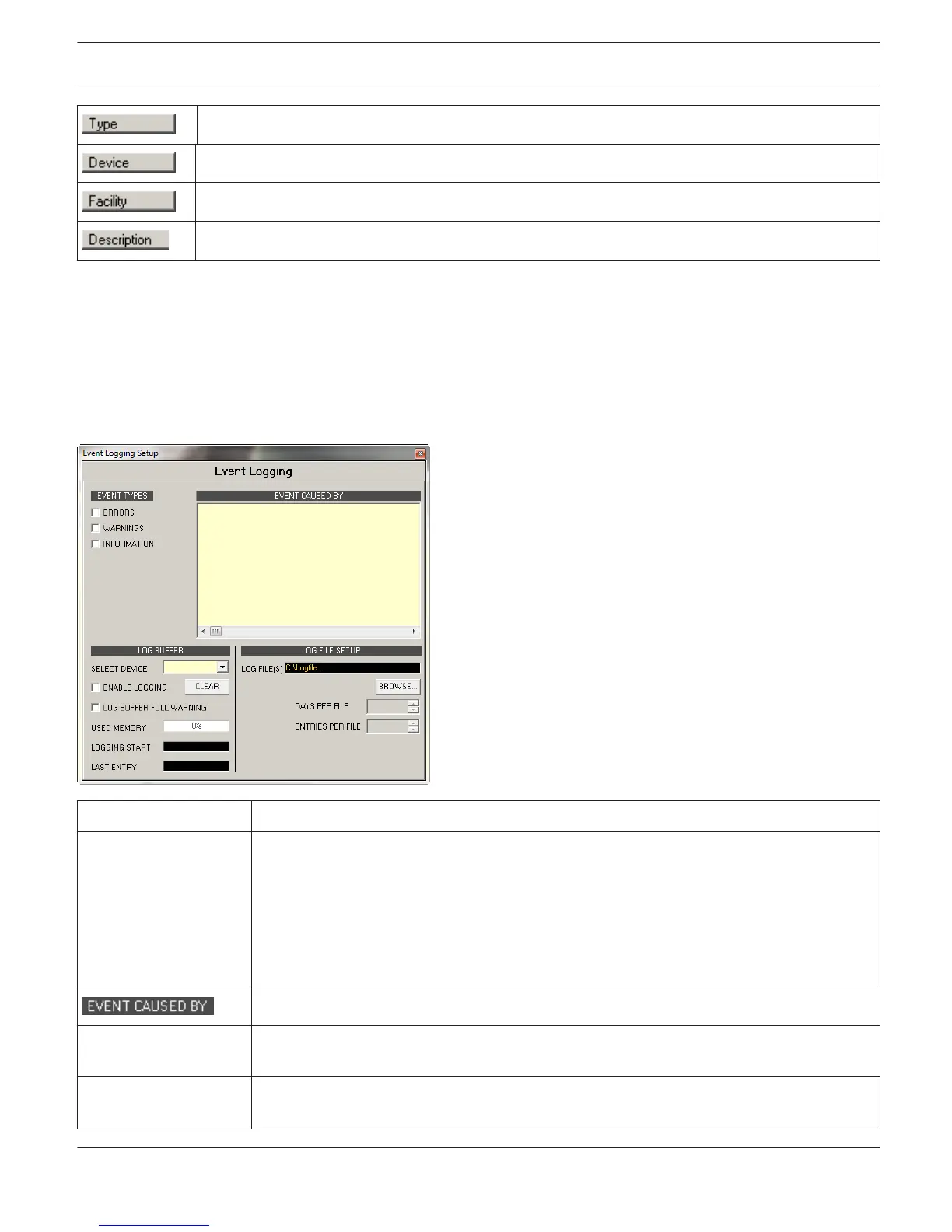The type of an event.
The device that triggered the event.
The sub-system of the device that triggered the event.
Textual description of an event.
Event Logging Setup
This dialog allows specifying the event type to appear in the Log File. Events are defined as problems (errors) that
occurred within the system, but also messages providing information about the system status or changes in the status.
Selecting event types is possible in two different ways: either by selecting the TYPE of an event or by selecting sub-
systems of the devices employed in the project to be monitored. In addition, this dialog offers the possibility to edit
the logging characteristics of N8000s or DPM 8016s that are included in the project and the characteristics of the
central logging file that is stored on the PC.
Element
Description
EVENT TYPES
– ERRORS
– WARNINGS
– INFORMATION
(N8000/P 64) or
AUDIOEVENTS
(DPM 8016)
Selection of event types to appear in the Event Log.
Selection of devices or sub-systems to appear in the Event Log.
SELECT DEVICE Selection of a N8000 or DPM 8016 in the project whose logging characteristics are to be
edited.
ENABLE LOGGING
(N8000/P 64 only)
The selected device writes an Event Log when this checkbox is checked.
IRIS-Net IRIS-Net | en 69
Bosch Security Systems B.V. User Manual 2017.05 | 3.20 | F.01U.119.956