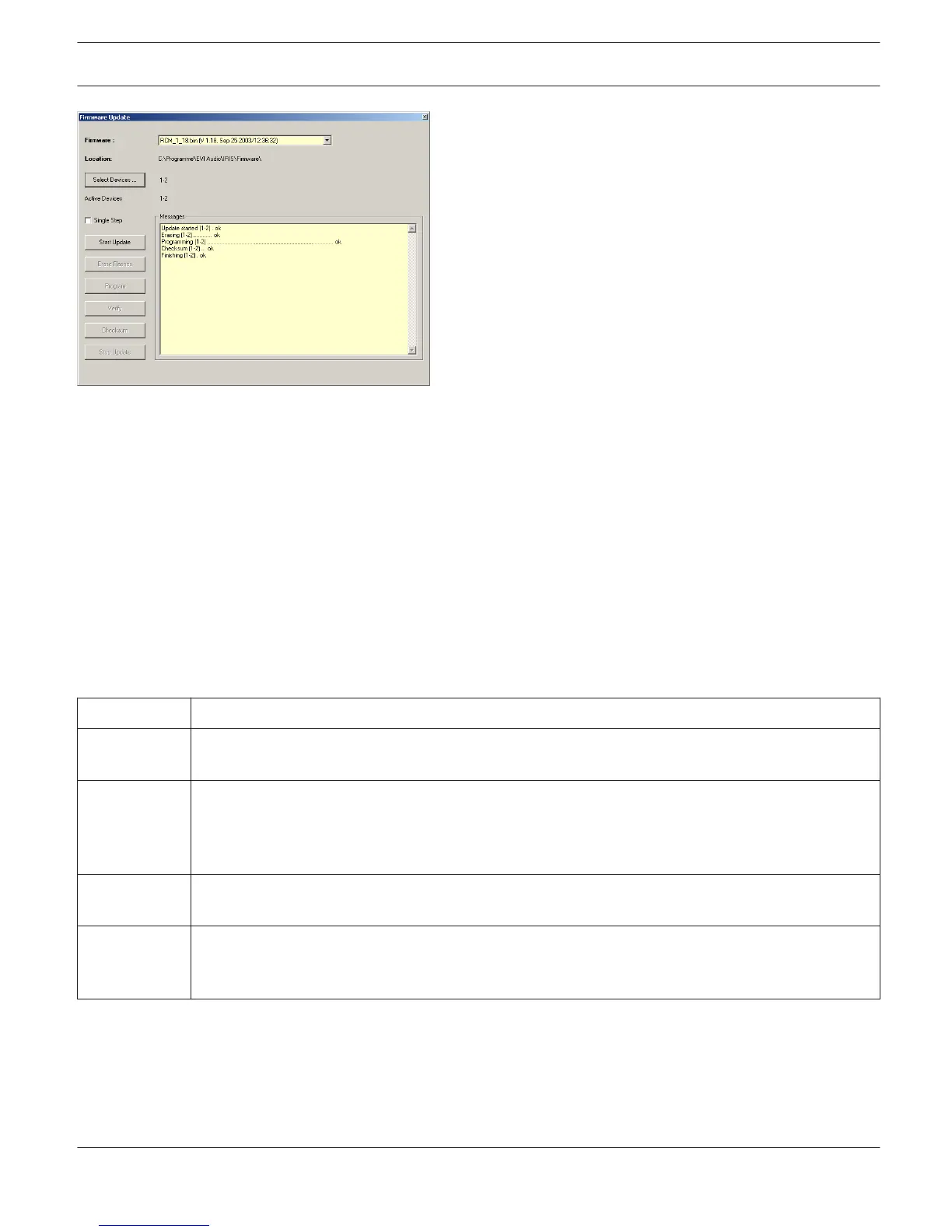9. The message “Finishing ... ok” indicates that upgrading has been successful. The remote amp(s) are reset. After-
wards they are again ready for operation. The upgrade procedure is finished and you can close the dialog window
or proceed with upgrading other remote amps.
ADDITIONAL NOTES CONCERNING A FIRMWARE UPGRADE
– The line “Active Devices” indicates which of the selected remote amps are still to be updated. Amps for which the
update process timed out are taken off the list. These devices are still capable of receiving upgrade commands.
However, the software does not wait for acknowledgements of the concerned amps any longer.
– If the IRIS-Net-software recognizes an error or “Time Out” during upgrading, it automatically switches to “Single
Step” mode, which offers the possibility to repeat the upgrade in single steps. If a “Time Out” message is
displayed while upgrading is in progress, under no circumstance switch off any amps!
– As soon as “Single Step” is checked off, all buttons below the single step field become active. The upgrade can
now be performed manually, step- by-step in the sequence as described below. If one of the commands does not
finish “ok”, you have to restart the upgrade procedure from the beginning.
Step
Description
Start Update Activates update mode for the selected devices.
The messages window shows “Update started (addresses)” .. and after a short period of time “ok”.
Verify Compares the firmware installed in the remote amps with the selected firmware file.
The messages window shows “Verifying (addresses)”...a progression-bar indicates the approximate
duration of the process. Detected differences are indicated at the end of the process, e.g. “done,
Errors detected for...”. If no errors time-outs are detected, you can proceed with the update.
Erase Flashes Deletes the actual firmware and clears the FLASH-memory of a remote amplifier.
The messages window shows “Erasing (addresses)”..... and after a short period of time “ok”.
Program Loads the new firmware into the FLASH-memory of a remote amplifier.
The messages window shows “Programming (addresses)"........ A progression-bar indicates the
approximate duration of the programming. “ok” appears in the message window after some time.
IRIS-Net REMOTE AMPLIFIER | en 174
Bosch Security Systems B.V. User Manual 2017.05 | 3.20 | F.01U.119.956