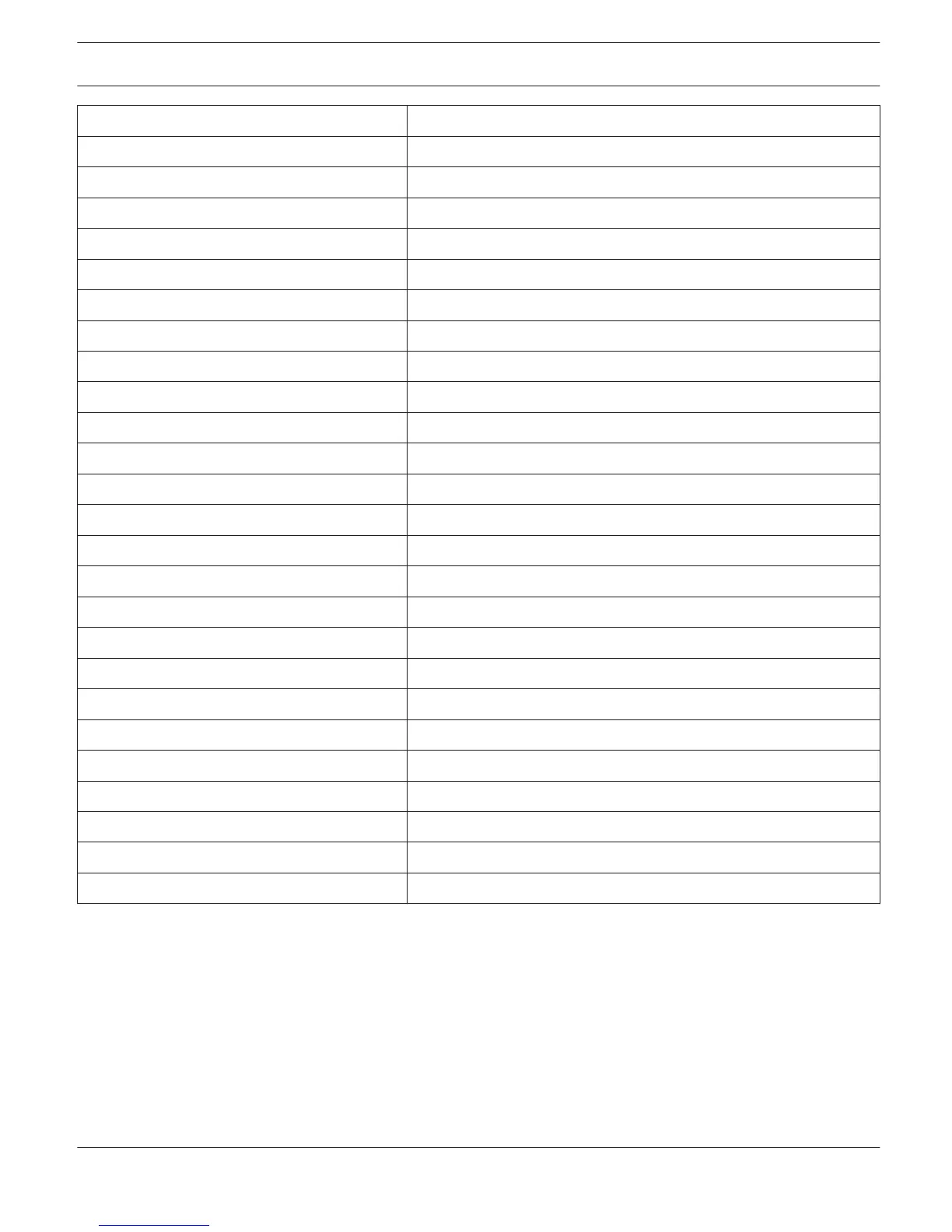Template Description
ArrayPEQ_5band_UI
DSP600DSPUI
DSP600UI
DSP600Userpanel
DSPUI
DX38UI
DX46DSPUI
DX46UI
DX46Userpanel
InputGEQ_31band_UI
InputPEQ_10band_UI
Master EQ UI x Band x = 3, 4, 5, 6
N8000_Delay_xms x = 10, 100, 500, 2000
N8000_GEQ_xWay_Mono x = 10, 15, 31
N8000_LSC_xWay_Mono x = 1, 2, 3, 4, 5
N8000_PEQ_xBand(_Mono) x = 3, 5, 7 ,12
N8000_ToneControl_Mono
N8000_ToneGenerator
OutputPEQ_6band_UI
RCM26DSPUI
RCM26RemoteAmpsUI
RCM28DSPUI
RCM28RemoteAmpsUI
Remote Amps UI
System Crossover_xWay x = 4,5,6,7,8
The description of the controls or indicators included in the templates is given in the section of the corresponding
device. A selection of templates is described on the following pages.
Remote Amps UI
The "Remote Amps UI" control panel is the equivalent of the Setup & Control Window of an RCM-24 Remote Amplifier.
The control panel is accessed via a Push Button or a Group and is used for the synchronized control of various
amplifiers. The RCM-24 Remote Amplifiers to be controlled have to be linked to the Push Button or the Group via the
menu item "Administrate Connection" of the corresponding contextual menu.
For more detailed information please refer to the corresponding chapters of the Remote Amplifier.
IRIS-Net
IRIS-Net | en 88
Bosch Security Systems B.V. User Manual 2017.05 | 3.20 | F.01U.119.956