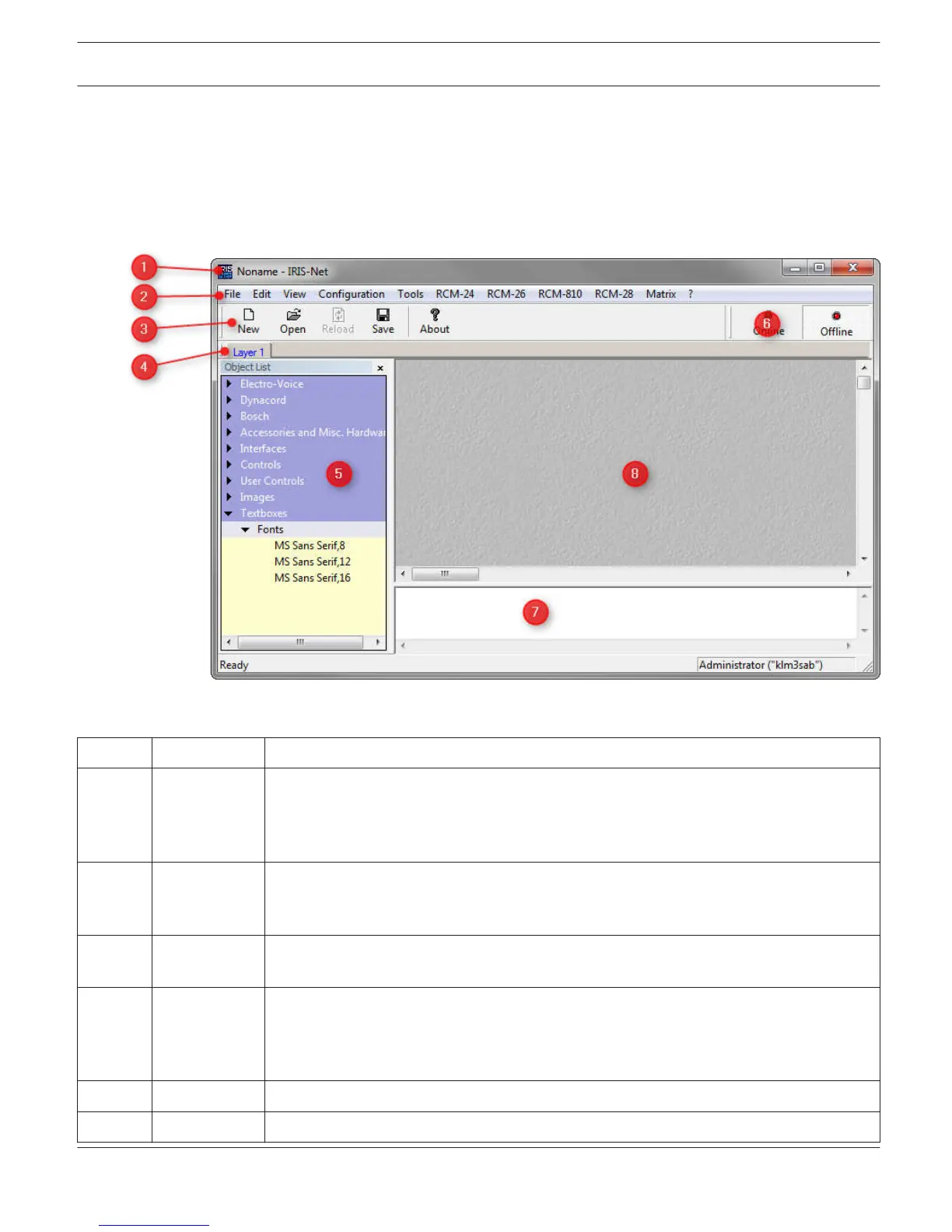Reference
Main Window
Number Element Description
1 Title Bar The title bar shows the name of the currently opened project file and IRIS-Net. "Noname"
is displayed when opening a new project file or when the current project has not been
saved yet. The Minimize, Maximize/Restore Size and Close/Quit IRIS-Net buttons are
located on the right.
2 Menu Bar Commands that can be carried out in IRIS-Net are grouped in categories. These categories
are shown in the menu bar. Clicking on one of these categories displays the
corresponding command list.
3 Tool Bar Frequently used commands are arranged as buttons in the tool bar. The button of a
command that is not available is grayed-out. Clicking the button has no effect.
4 Layer
Selection Bar
If a project file includes various layers, switching between these layers is possible by
selecting the corresponding tab in the Layer Selection Bar. Left-clicking on a previously
selected tab allows renaming this tab. Right-clicking on a tab opens a context menu which
allows changing the order of the layers within the project.
5 Object List The Object List contains all categories of objects that can be arranged in the worksheet.
6 Connect Bar The Connect Bar provides access to the on-line dialog.
IRIS-Net IRIS-Net | en 77
Bosch Security Systems B.V. User Manual 2017.05 | 3.20 | F.01U.119.956