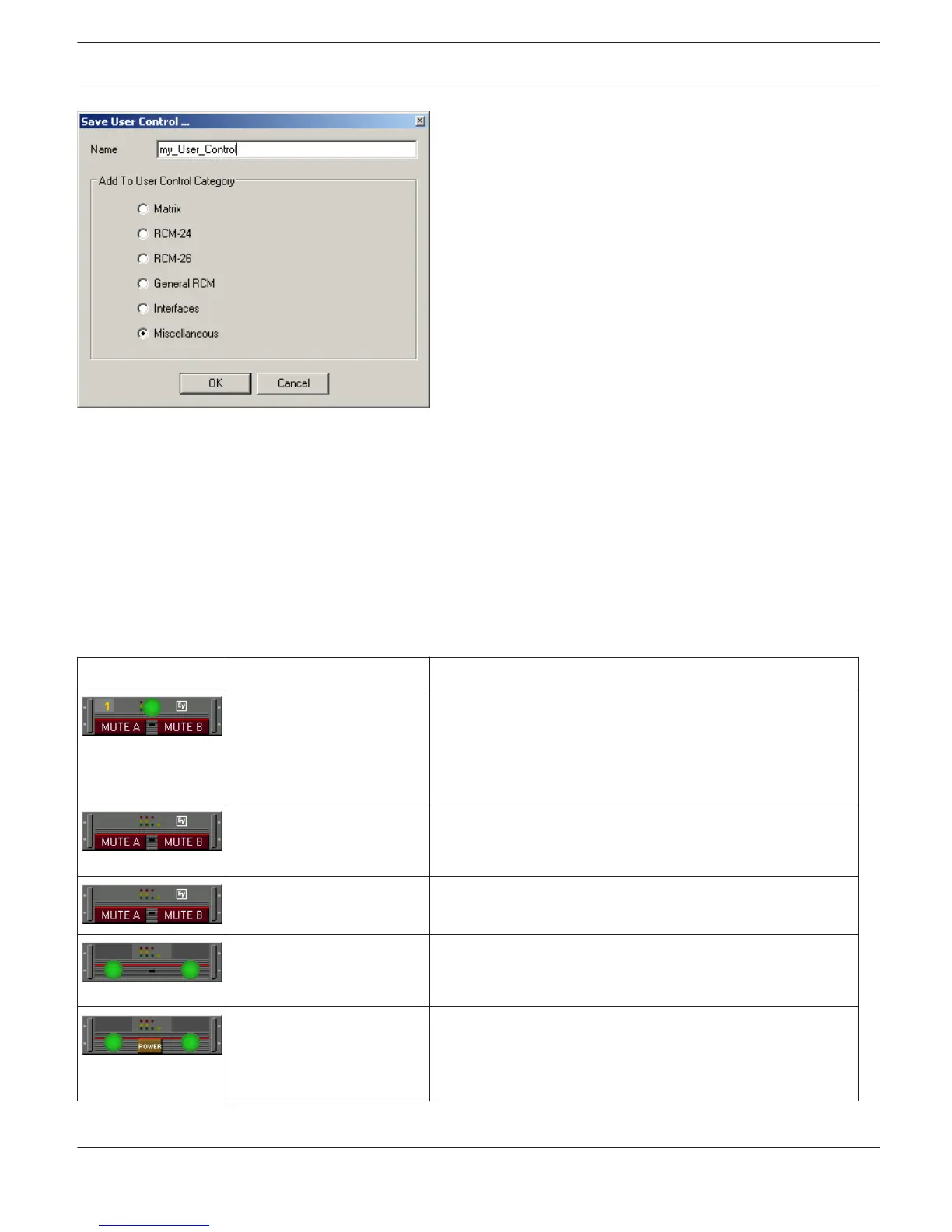The Locally Used category holds all User Controls, which are used in the current project. The Globally Available
category holds all User Controls that are stored in the IRIS-Net User Controls folder. The content of the list depends on
the actually installed IRIS-Net version and on the devices that are currently available, i.e. it may differ from the list as
shown in the following illustration. The table provides a short description for each User Control.
RCM-24 User Controls
Following sets of connections are used in following table:
– RCM-24-Amp: P900RL,P1200RL,P3000RL,P900RT,P1200RT
– RCM-24-Amp-Channel: P900RL.ChA, P900RL.ChB, P1200RL.ChA, P1200RL.ChB, P3000RL.ChA, P3000RL.ChB,
P900RT.ChA, P900RT.ChB, P1200RT.ChA, P1200RT.ChB
Picture
Name Description
Amp_MUTE+Supervision The MUTE A and MUTE B buttons activate ChA.Mute or
ChB.Mute. In the text field you can set the amp’s CAN-
address. In Standby or Protection mode the LED lights red.
Otherwise, it lights green. Possible Connections: RCM-24-
Amp.
Amp_MUTE_Panel The MUTE A and MUTE B buttons activate ChA.Mute or
ChB.Mute. A click on the amp itself opens the Amplifier
Control Panel. Possible Connections: RCM-24-Amp.
Amp_MUTE_Panel_02 The MUTE A and MUTE B buttons activate ChA.Mute or
ChB.Mute.
Amp_Supervision_01 In Standby or Protection mode the LEDs light red. Otherwise,
they light green. LEDs can be labeled. Possible Connections:
RCM-24-Amp.
Amp_Supervision_02 In Standby or Protection mode the LEDs light red. Otherwise,
they light green. LEDs can be labeled. Use the POWER button
to switch the amp on or off. Possible Connections: RCM-24-
Amp.
IRIS-Net IRIS-Net | en 26
Bosch Security Systems B.V. User Manual 2017.05 | 3.20 | F.01U.119.956