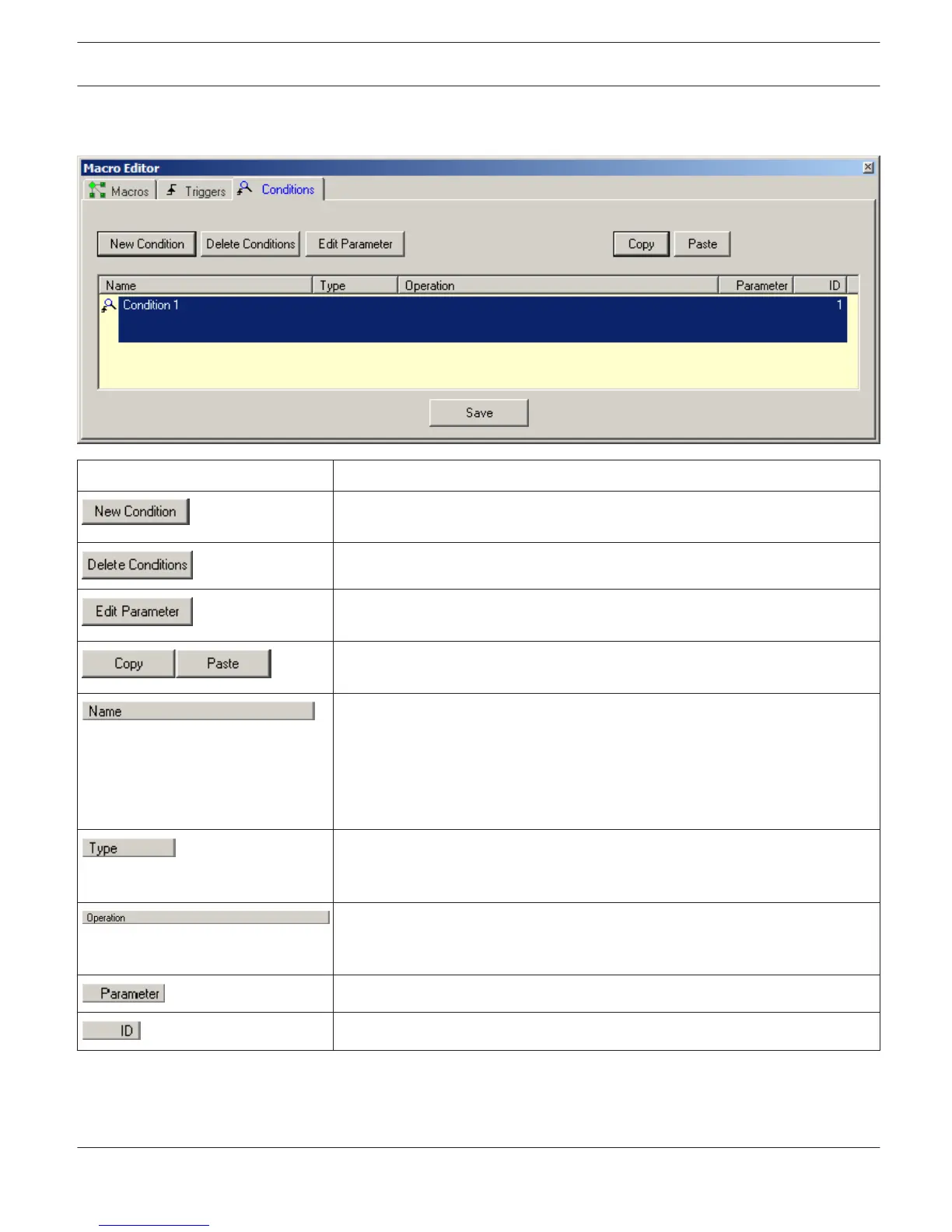Conditions
Element Description
Creates a new Condition. The Condition is added at the end of the Condition
List.
All Conditions selected in the Condition List will be deleted.
Opens the Condition Properties Window, which lets the user assign parameters
to the Condition.
Copies a single or a selection of Conditions previously marked in the Condition
List. The copied Condition(s) can be pasted at the end of the Condition List.
The name of the Condition. Left-clicking on the name of a Condition that has
previously been selected in the Condition List lets the user assign a new name
to the Condition. The magnifier symbol in front of a Condition's name signals
the current status of the Condition. A white magnifier symbol indicates that the
Condition is "false" while a green magnifier symbol indicates that the Condition
is "true".
The type of a Condition can be "is equal", "is lower" or "timespan". Double-
clicking on a Condition's corresponding entry in the Condition List lets the user
select the type for the Condition in the Condition Properties Window.
The properties of a Condition. Double-clicking on a Condition's corresponding
entry in the Condition List lets the user select the properties of a Condition in
the Condition Properties Window.
The value that the selected variable has to equal or fall below.
System internal identifier of a Condition.
The Condition Properties Window lets the user configure a Condition. The configuration determines whether a Condi-
tion is "true" or "false". There are three different types of conditions that constitute a configuration:
– "Is equal": a condition is true when a variable exactly equals a specific value. Otherwise, the condition is false.
IRIS-Net
IRIS-Net | en 60
Bosch Security Systems B.V. User Manual 2017.05 | 3.20 | F.01U.119.956